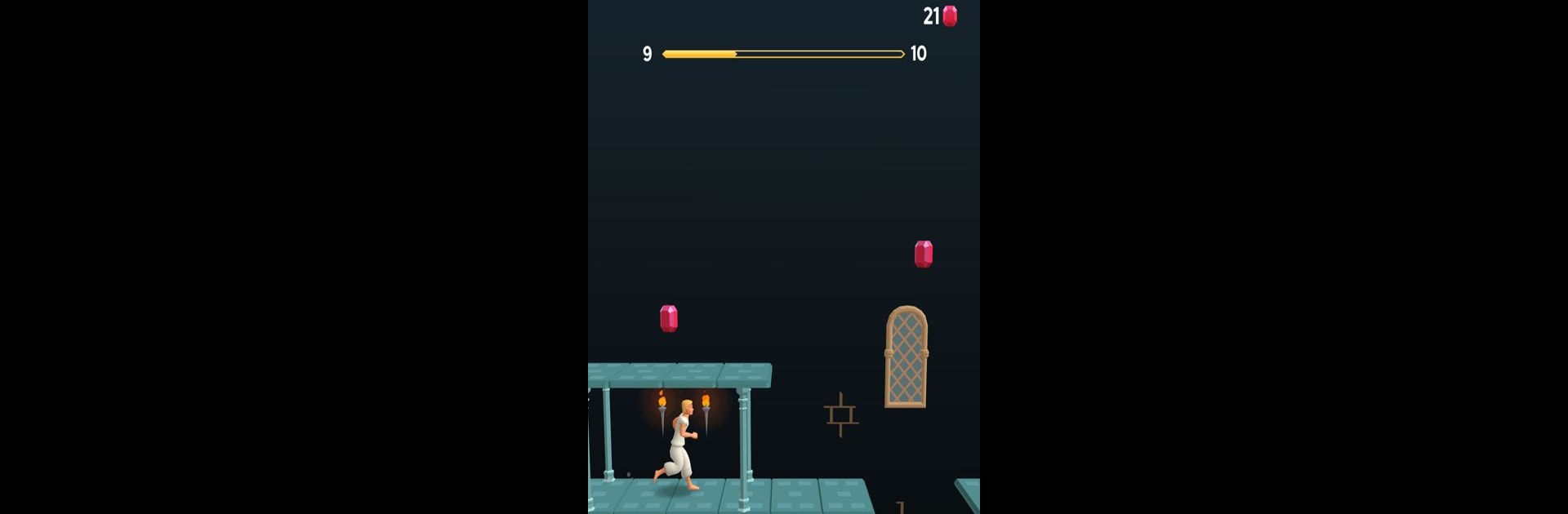Prince of Persia : Escape brings the Arcade genre to life, and throws up exciting challenges for gamers. Developed by Ketchapp, this Android game is best experienced on BlueStacks, the World’s #1 app player for PC and Mac users.
About the Game
Step into the familiar shoes of the prince and get ready for a throwback adventure with Prince of Persia : Escape. This isn’t just any old arcade run—it’s a fast-paced journey where quick reflexes and a sturdy sense of timing are your best friends. Want to see how far you can make it without getting tripped up by spikes or tumbling into a pit? Here’s your shot to relive classic side-scrolling action, all from the palm of your hand.
Game Features
-
Classic Arcade Vibes:
Experience side-scrolling gameplay inspired by the legendary original, but now with the convenience of mobile play. It’s old-school, but sharpened up with a modern touch. -
Challenging Obstacles:
Those spikes aren’t just for show. Each level’s packed with tricky traps, sneaky layouts, and tight jumps that’ll test your timing and nerve. -
Loads of Levels:
There’s no shortage of action—plenty of uniquely designed stages to keep you busy as you figure out the tricks and patterns for each one. -
Simple Controls, Tough Mastery:
Tap to jump—sounds easy, right? But don’t be fooled. Getting the prince to the end in one piece is where the real challenge lies. -
Retro Visual Style:
If you’ve got a soft spot for those pixel-perfect graphics, you’ll love the throwback look, complete with nostalgic animations. -
Play Anywhere:
Whether you’re on a commute or killing time on the couch, it’s quick to pick up and get playing. And if you want a bigger view, it runs smoothly on BlueStacks too. -
Pattern Recognition:
Success comes down to spotting patterns, remembering traps, and nailing the timing—so perseverance really pays off.
Slay your opponents with your epic moves. Play it your way on BlueStacks and dominate the battlefield.