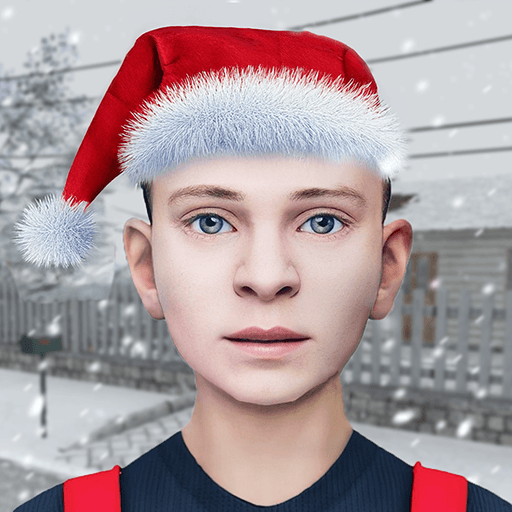Join millions to experience Retro Highway, an exciting Racing game from Gearhead Games ApS. With BlueStacks App Player, you are always a step ahead of your opponent, ready to outplay them with faster gameplay and better control with the mouse and keyboard on your PC or Mac.
About the Game
Remember those wild arcade days when racing meant outrageous speed, pixel art, and a total rush of nostalgia? Retro Highway brings all that back with a fresh twist. It’s pure 8-bit chaos, pumping classic Racing vibes straight to your screen—crazy-fast action, simple controls, and a ton of surprises popping up everywhere you look. If you’re after quick, challenging races with a splash of retro flair, you’ll feel right at home.
Game Features
-
Arcade Racing Throwback
Hop on and blaze down the highway, dodging traffic and obstacles in that old-school arcade style. The action is fast, intense, and just feels good—perfect for short bursts or losing hours. -
Challenging Goals
There’s always something wild to aim for: squeeze past crazy traffic, pull off stunts, and rack up high scores. Compete with friends (or basically everyone) to see who can snag the top spot. -
Awesome Variety of Locations
Hit up six totally different environments. You’ll zoom across sun-baked deserts one minute, then be blasting through a moon base the next. There’s always a new challenge around the bend. -
Custom Garage & Upgrades
It’s not just about speed—pick from over ten unique bikes, each with their own look and feel. Trick out your ride and tweak powerups to match your racing style. -
Pixel Art & Chiptunes
The visuals nail that retro charm—think chunky pixels and vibrant colors. And that soundtrack? Proper chiptune goodness, guaranteed to trigger some classic gaming memories.
For even smoother controls, Retro Highway works great on BlueStacks if you’re playing on your PC.
Get ready for a buttery smooth, high-performance gaming action only on BlueStacks.