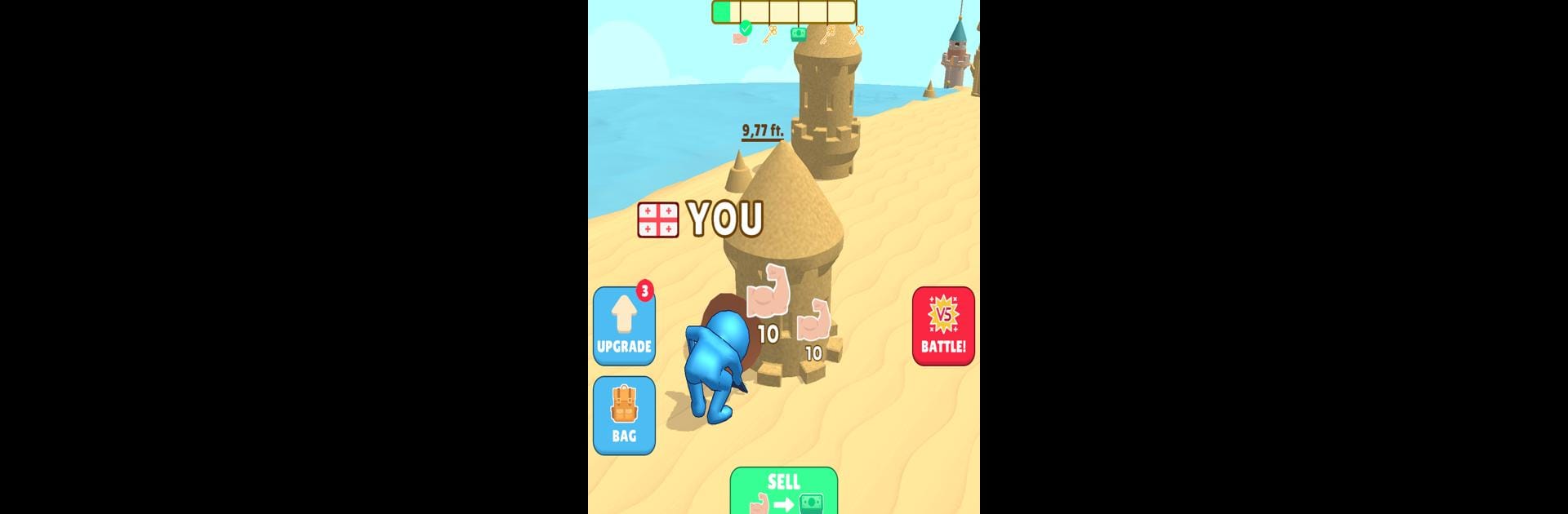From the innovators and creators at Sunday.gg, Sand Castle is another fun addition to the World of Arcade games. Go beyond your mobile screen and play it bigger and better on your PC or Mac. An immersive experience awaits you.
About the Game
Sand Castle by Sunday.gg takes that classic beach day activity you loved as a kid and turns it into a tap-happy Arcade experience that’s seriously hard to put down. This isn’t just about scooping sand – your job is to dream up wild, over-the-top castles, merge a zany team, and see just how massive and creative your sandy masterpiece can get. Whether you’re after a bit of chill creativity or light-hearted competition, you’ll find yourself getting hooked on growing your own seaside empire.
Game Features
-
Tap and Build
Start simple with a pile of sand and a few molds—just tap away and watch your castle take shape. Every tap helps your castle get a little taller, a little more impressive. -
Unlock Funky Tools
You’re not stuck with just a plastic bucket. As you make progress, you’ll get the chance to use everything from wheelbarrows to, for some reason, a television set? The better your tools, the faster the building. -
Merge Your Team
No one builds a castle alone. Collect quirky helpers, merge them for speedier digging, and see your sand team turn into a true construction crew. -
Idle Progression
Want to give your fingers a break? No problem. Your castle keeps building and earning even when you step away—perfect if you’re rocking Sand Castle on BlueStacks or just letting it run while you snack. -
Competitive Battles
Think you’ve got the skills to top the global leaderboard? Face off against players from everywhere in fast-paced PvP matches where the biggest, best castle wins. -
Boosters and Power-ups
Feel like taking it up a notch? Hit those boosters and power-ups to ramp up your progress—see your castle soar to new heights and rake in more sand dollars while you’re at it. -
Endless Creativity and Growth
This isn’t just about building tall. Sculpt wild towers, weird shapes, and ginormous staircases—whatever comes to mind—all while earning, merging, and upgrading your way through the beach.
Start your journey now. Download the game on BlueStacks, invite your friends, and march on a new adventure.