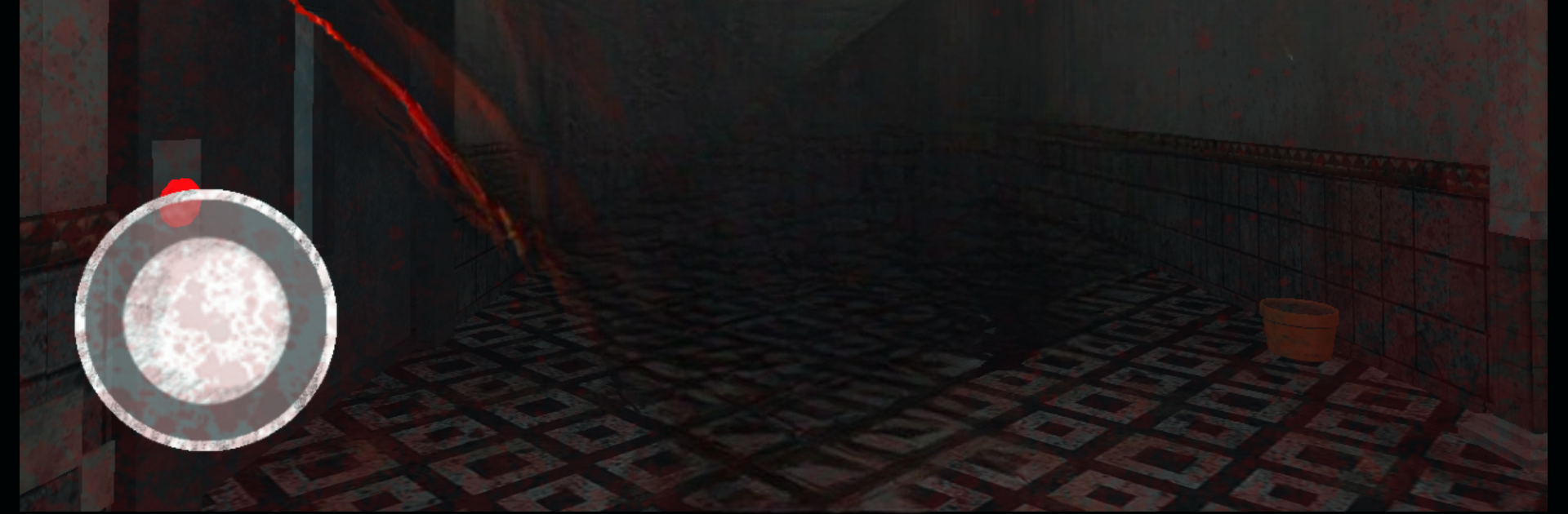Step into the World of Scary Hospital Horror Game, a thrilling Arcade game from the house of Next Generation Gaming. Play this Android game on BlueStacks App Player and experience immersive gaming on PC or Mac.
About the Game
Scary Hospital Horror Game throws you right into a heart-pounding escape from a haunted hospital. Picture this: you’re Freddy, abandoned in a creepy mental hospital where things spiral out of control fast. Creepy nurses, ghosts, lurking zombies—you’re pretty much on your own, and there’s nowhere really safe to hide. The tension’s real, as every creak or echo might just give away your spot. If you’re into survival games that’ll keep you on your toes, this one’s made for you.
Game Features
-
Intense Survival Gameplay
Outrun vengeful ghosts and creatures stalking the shadowy hospital halls. Hide under beds, scramble to new rooms, and try not to make a sound—every minute counts. -
Chilling Creatures & Opponents
Watch out for the evil nurse, unpredictable ghosts, zombies, Bigfoot, hunters, and even an evil doll with a sharp ear for noise. One slip-up? You’ll regret it. -
Puzzle-Solving Under Pressure
It’s not all about running—crack tricky puzzles if you want any chance of escape. The solutions aren’t always obvious, especially when it’s hard to keep your hands steady. -
Atmospheric Horror
Creepy sound effects, dark corridors, and jump scares ramp up the dread. If you play with headphones (or on BlueStacks for extra immersion), the experience gets even spookier. -
Multiple Difficulty Modes
Whether you’re a horror newbie or a seasoned escape artist, you can choose from five different difficulty options to keep things challenging. -
Striking Visuals & Audio
The graphics are sharp, and every strange noise is perfectly placed—totally amps up the eerie vibe in every room you tiptoe through. -
First-Person Story
Being stuck in Freddy’s shoes makes every decision feel personal, and the nightmares all the more real. -
Fresh Soundtracks
Six distinct musical tracks set the mood, keeping things tense and unpredictable every time you play.
Ready to top the leaderboard? We bet you do. Let precise controls and sharp visuals optimized on BlueStacks lead you to victory.