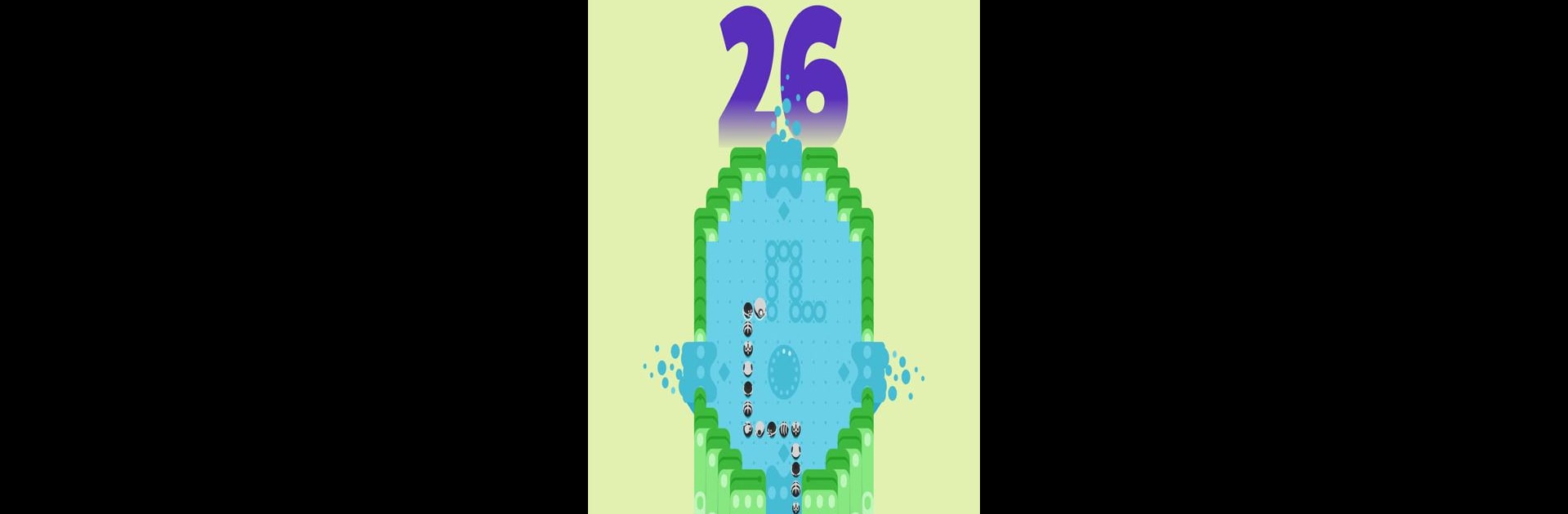Join millions to experience Snake Towers, an exciting Arcade game from Set Snail. With BlueStacks App Player, you are always a step ahead of your opponent, ready to outplay them with faster gameplay and better control with the mouse and keyboard on your PC or Mac.
About the Game
Ever wondered what it’d feel like to be a snake living on the rooftops of sky-high towers? Snake Towers from Set Snail is all about guiding a curious, ever-growing snake as it weaves its way through endless towers packed with glittering loot, bizarre surprises, and the occasional obstacle that’ll make you sweat. Expect quick reflexes, lots of shiny gold, odd power-ups, and some genuinely weird tower challenges. It’s a simple Arcade setup, but things get wild fast.
Game Features
-
Intuitive Gameplay
Whether you’ve played a snake game before or not, Snake Towers is a breeze to pick up. The controls are super straightforward—anyone can start slithering in seconds. -
Non-Stop Tower Climbing
Each tower is packed with new rooms to explore. You never know what you’ll find next, and there’s always another floor to conquer. -
Crazy Cursed Rooms
Watch out for oddball areas where everything flips—maybe the ground shakes, or your controls suddenly reverse. They’ll catch you off guard if you’re not on your toes. -
Tons of Unlockable Skins
Collect different looks and then mix and match them however you want. Your snake can go from stylish to downright wacky in just a few taps. -
Over 200 Unique Rooms
There’s a wild mix of puzzles, special upgrade rooms, and tricky cursed rooms sprinkled throughout. Every run feels a bit different thanks to the massive variety. -
Upgrade and Power Up
Grab rare gems and upgrade items as you explore, making every journey feel rewarding and giving you a shot at higher and higher scores.
Play Snake Towers with BlueStacks for smooth Arcade fun and sharp controls wherever you go.
Start your journey now. Download the game on BlueStacks, invite your friends, and march on a new adventure.