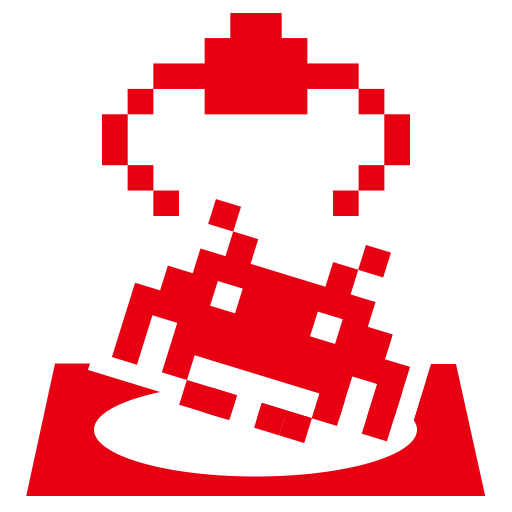Join millions to experience Space Invaders, an exciting Arcade game from TAITO Corporation. With BlueStacks App Player, you are always a step ahead of your opponent, ready to outplay them with faster gameplay and better control with the mouse and keyboard on your PC or Mac.
About the Game
Space Invaders by TAITO Corporation brings a slice of classic arcade energy right to your fingertips. Remember those old-school blips, relentless aliens, and that satisfying feeling of clearing a wave? Well, this Arcade legend still packs that competitive punch—now with some extra bells and whistles. Whether you’re reliving childhood memories or checking out the iconic shooter for the first time, it’s all about dodging lasers, blasting invaders, and chasing those elusive high scores.
Game Features
-
Multiple Control Styles
Not everyone plays the same way, right? Pick between simple touch-and-drag, classic on-screen buttons, or go for tilt controls if you’re feeling adventurous. -
A Fresh Take on Visuals
Choose from four different screen modes—crisp color for a modern feel, toggle background for minimalism, classic cellophane overlay for nostalgia, or the retro monochrome look that screams “old-school arcade.” -
Original Game Extras
All the legendary features are here: original UFOs to chase, that tricky “Nagoya Attack” technique, and endless waves of alien invaders to conquer. You even get behind-the-scenes goodies from the game’s first development. -
Language Support
Want to play in English, Italiano, Français, Deutsch, Español, or even 日本語? You’ve got options. -
Bonus on BlueStacks
Prefer playing with keyboard and mouse controls? The game works smoothly on BlueStacks, letting you go for those high scores with a little extra precision.
Space Invaders still delivers that addictive, let-me-try-once-more feeling—just be ready for trickier waves, rare UFOs, and maybe a bit of button mashing.
Make your gaming sessions memorable with precise controls that give you an edge in close combats and visuals that pop up, bringing every character to life.