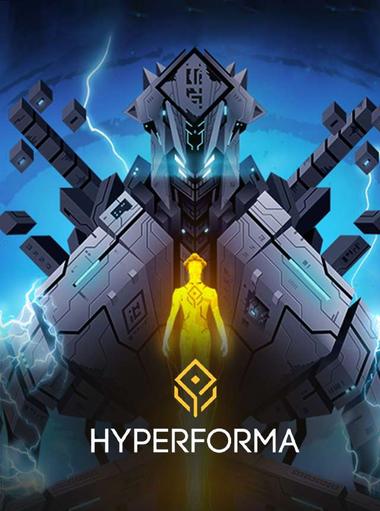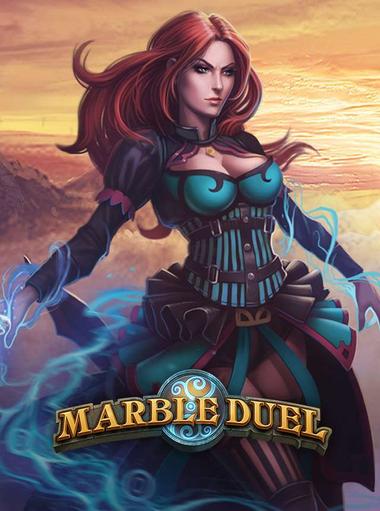Arcade

Rainblow - Endless Runner
BattleCoin Games
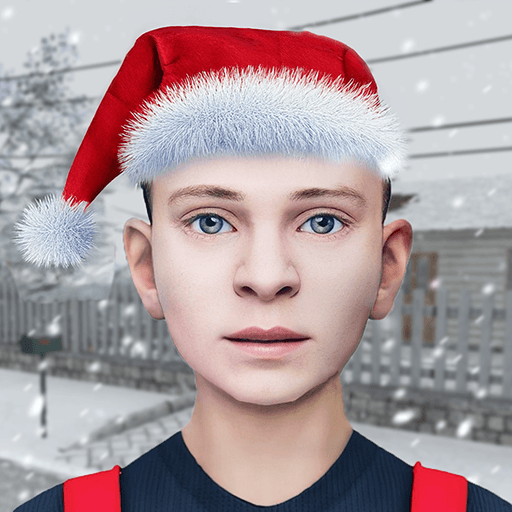
SCHOOLBOY RUNAWAY - STEALTH
Linked Squad

Zombie High School
AWESOMEPIECE

Granny
DVloper

Geometry Dash
RobTop Games

Geometry Dash Lite
RobTop Games

1945 Air Force: Airplane games
ONESOFT GLOBAL PTE LTD
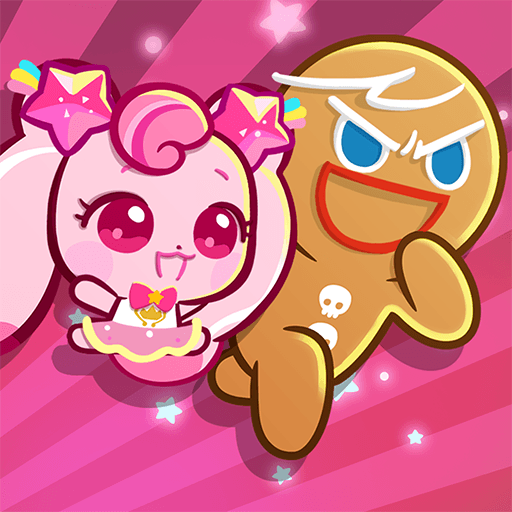
CookieRun: OvenBreak
Devsisters Corporation

Hungry Shark World
Ubisoft Entertainment

Hungry Dragon
Ubisoft Entertainment

Slash & Girl
RedFish Games

Who Dies First
STUPID GAME

Specimen Zero - Online horror
Café Studio

Vampire Survivors
Poncle
Evermore Arcade : Win Cash
Evermore Games LLC
Sled Surfers
Playfo
Clear Blast
Golden Game Matrix
Paper.io 2
VOODOO
Pocket Champs: 3D Racing Games
Madbox
Cooking Blast: Restaurant Game
Tremex Games
Mob Control
VOODOO
Farm Rush: Harvest Tycoon
Miniclip.com
Subway Surfers
SYBO Games
Minecraft: Dream it, Build it!
Mojang
Royal Cooking - Cooking games
Matryoshka
Miner GO!
Seikami
Snake Clash!
Supercent
Drift Boss: Endless Drive
SmCreation
Block Craft 3D
Fun Games For Free
Tower War - Tactical Conquest
SayGames Ltd
Go Crazy: Color Paper Box
Impel Games
Angry Birds Friends
Rovio Entertainment Corporation
Idle Dot Shooter
Infinity Games, Lda
Galaxy Attack: Alien Shooting
OneSoft Global PTE. LTD.
Rich Bees
Krypt0Shards
2 Player games : the Challenge
JindoBlu
Wing Fighter
MINIGAME ENTERTAINMENT LIMITED
Axe Precision
Dao Trung Manh
Galaxiga Arcade Shooting Game
1SOFT
Magic Tavern: Idle Tycoon
MAD PIXEL GAMES LTD
Cooking Madness -A Chef's Game
ZenLife Games Ltd
Cone Flip
VLB