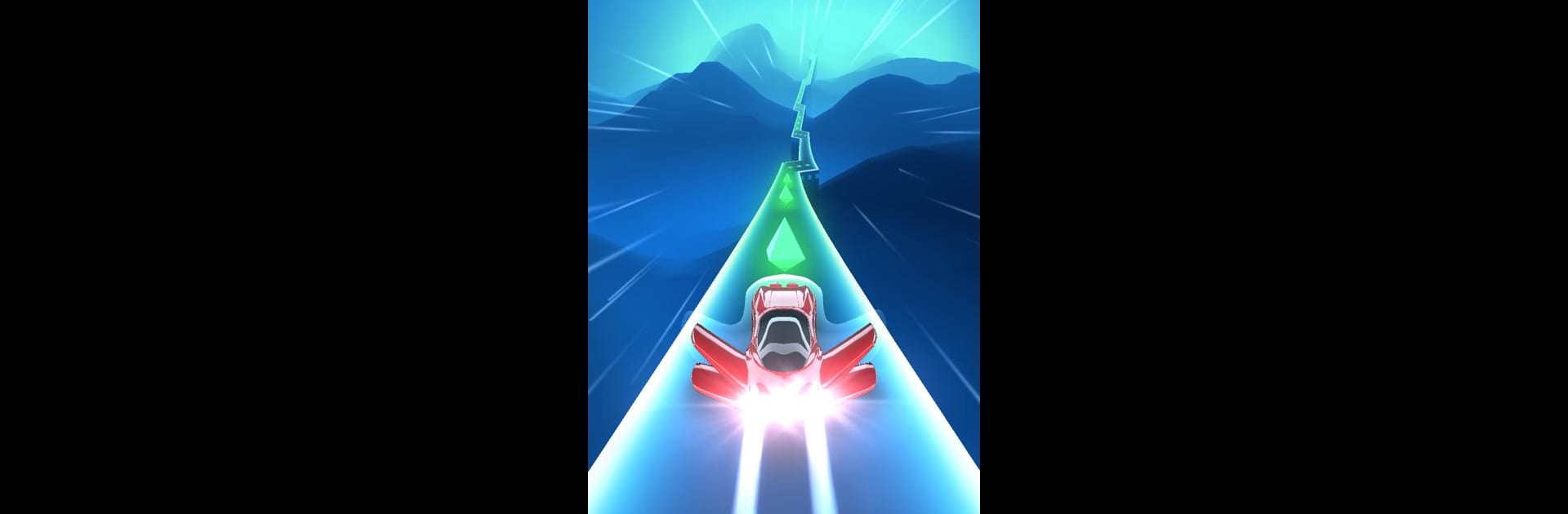From the innovators and creators at Mad Yeti Games, Super Dash – Endless Run is another fun addition to the World of Arcade games. Go beyond your mobile screen and play it bigger and better on your PC or Mac. An immersive experience awaits you.
About the Game
Ready for a burst of speed and some quick reflexes? Super Dash – Endless Run by Mad Yeti Games throws you right into a wild ride where you’re racing futuristic hover cars across crazy landscapes that never seem to end. It’s all about dodging obstacles, mastering wild stunts, and grabbing gems while your heart rate spikes—especially when you hit hyperdrive. Whether you’re riding through neon streets, swerving past sand dunes, or zipping through an otherworldly space, you’ll get that just-one-more-run feeling every time. Play it on your phone or take the action up a notch with BlueStacks.
Game Features
-
Thrilling Speed Runs
Dash through each world with your foot on the gas—okay, it’s a hover car, but you get the idea. The pace just keeps picking up. -
Challenging Reflex Trials
Obstacles pop up when you least expect it. Quick reactions and smooth swerves keep you in the race—blink and you might crash. -
Hyperdrive Moments
Hit speeds that feel almost out of control with the hyperdrive feature. It’s a rush, especially when you chain it with some wild maneuvers. -
Colorful, Diverse Worlds
One moment, you’re zooming through peaceful forests; the next, you’re out in glowing, cosmic landscapes or weaving around sandy hazards. -
Collectible Hover Cars
Unlock a bunch of slick, futuristic hover cars. Each one brings its own style for those looking for a fresh look or a slight edge. -
Global Leaderboards
Score big, and your name could hit the global charts. It’s always fun to see how you stack up against everyone else. -
Powerful Power-Ups
Grab power-ups along the run—anything from shields to boosts that help keep you going just a little longer. -
Addictive Arcade Vibe
Simple to start, hard to put down. There’s always a new high score to chase, a new car to unlock, and fresh surprises in each run. -
Smooth, Responsive Controls
Easy touch controls let you slide, dodge, and zip around like a pro. No weird lag or sticky turns here. -
Eye-Catching Graphics & Effects
Expect bright colors, glowing trails, and some pretty cool visual effects when you crash or hit hyperdrive. -
Family-Friendly Fun
No tricky stuff here—kids and grown-ups alike can get into the groove. The game just feels good to play, no matter your age. -
Immersive Soundtrack
The music thumps right along with the action, keeping you amped up while you chase that next big moment. -
Realistic Physics for a Crazy World
The hover cars handle like they should, with weight and momentum that’ll keep you honest around tight corners. -
Always Something New
From wild new areas to unlock to little gameplay twists, there’s a fresh challenge waiting when you least expect it. -
Wild Obstacles Ahead
You’ll have to keep your eyes open: jumps, moving walls, sudden gaps, and more are waiting to catch you off guard.
Start your journey now. Download the game on BlueStacks, invite your friends, and march on a new adventure.