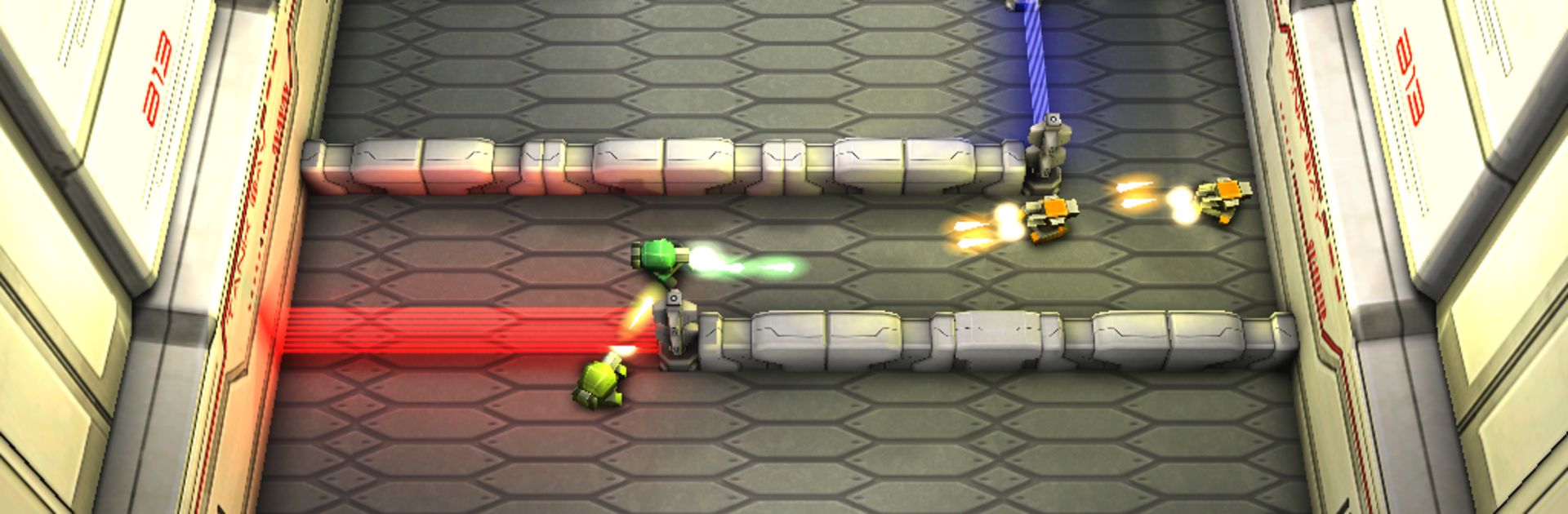Join millions to experience Tank Hero: Laser Wars, an exciting Arcade game from Clapfoot Inc.. With BlueStacks App Player, you are always a step ahead of your opponent, ready to outplay them with faster gameplay and better control with the mouse and keyboard on your PC or Mac.
About the Game
Tank Hero: Laser Wars from Clapfoot Inc. is a fast-paced Arcade game that tosses you straight into some seriously heated tank battles. Get behind the controls of your own armored beast, load it up with futuristic weapons, and face off against cunning enemies across wild, 3D arenas. Whether you’ve got just a few minutes or plan to stick around for hours, there’s never a dull moment—this one keeps your reflexes sharp and your mind even sharper.
Game Features
-
Fresh 3D Visuals
With a brand new graphics engine, expect slick visuals and lighting that actually pop. Effects are crisp, explosions are flashy, and every map feels alive. -
Three Distinct Worlds
You’re not stuck in the same old backdrop—each world has its own atmosphere, making every set of levels feel different from the last. -
Tons of Weapon Choices
Out with boring bullets, in with laser blasts! Choose from ray guns, plasma launchers, sonic cannons, and more to customize your tank and take enemies down your way. -
Interactive Environments
It’s not just about shooting—the maps fight back, too. Use force fields for cover, blow up barrels for chain reactions, and experiment with the environment to get the upper hand. -
Boss Battles
Think you’ve got what it takes? Epic boss fights will push your skills and strategy, cranking up the challenge big time. -
Split Screen Mode
Got a tablet handy? Grab a buddy and jump into deathmatch mode in split screen—face-to-face bragging rights included. -
Unlock Achievements
There’s an achievement system if you like chasing goals or just showing off your progress along the way. -
Choose Your Challenge
Anyone can play—select from four difficulty levels, whether you like it chill or seriously intense. -
Sweet Powerups
Shuffle around the battlefield to pick up energy shields, speed boosts, and other surprises that might just turn the tide mid-battle. -
Catchy Original Music
Each level comes with its own energetic soundtrack to set the mood as you dodge fire and blast away. -
Quick, Offline Fun
Small download, zero in-app purchases, and it works great offline—even smoother with BlueStacks if you want to amp things up on PC. -
No Extra Downloads Needed
At just 20 MB, you can install and jump right into laser-slinging mayhem without having to clear out space or wait for more files.
Get ready for a buttery smooth, high-performance gaming action only on BlueStacks.