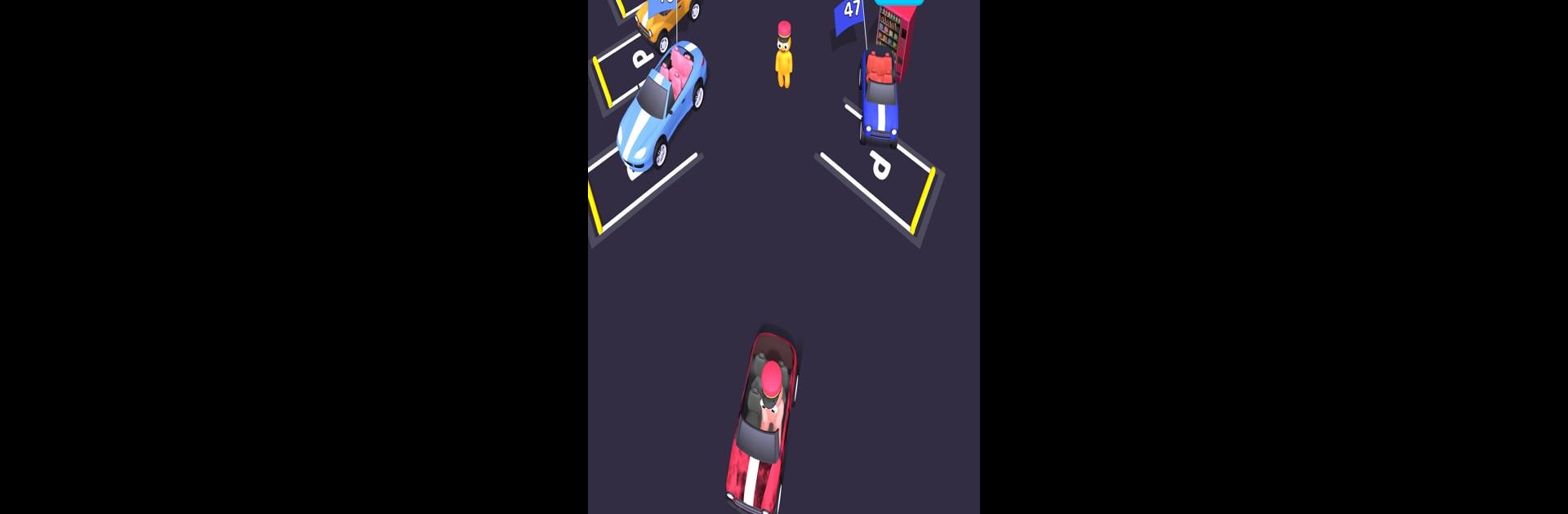Step into the World of Valet Master, a thrilling Arcade game from the house of Short Cut Games. Play this Android game on BlueStacks App Player and experience immersive gaming on PC or Mac.
About the Game
Ever wondered what it’s like handling fancy cars and keeping VIPs happy? Valet Master drops you right into the hustle where your quick thinking and sharp moves are what stand between total chaos and a perfectly organized parking lot. It’s all about juggling requests, hiring the right crew, and turning a tiny operation into the top spot for high-end car parking.
Game Features
-
VIP Car Parking
Get ready for a steady stream of VIP guests, each rolling up in their prized wheels and expecting nothing but the best. Not just any parking job—these are the cars that can’t have a scratch. -
Grow Your Staff
You’re not flying solo for long. Use your earned cash to bring new valets on board, so you can handle busier shifts and keep those customers smiling. -
Expand Your Lot
As business booms, you’ll snag extra space to accommodate bigger crowds. Watch your simple parking area evolve into a massive operation with all the bells and whistles. -
Management Made Fun
It’s not just about speed—being the boss means making smart calls on upgrades and hiring. Set up your dream team and get your parking empire working like clockwork. -
Arcade-Style Action
The fast-paced, tap-and-go gameplay keeps you on your toes. Whether you’re relaxing on your phone or testing your reflexes with BlueStacks, the action’s always just right. -
Visual Flair
Bright graphics and a playful vibe make every session feel fresh. Spot those luxury cars and enjoy a dash of lighthearted humor as you play.
Ready to top the leaderboard? We bet you do. Let precise controls and sharp visuals optimized on BlueStacks lead you to victory.