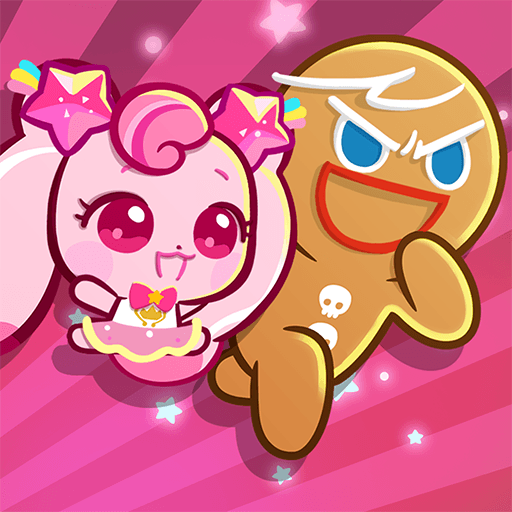Step into the World of Time Surfer, a thrilling Arcade game from the house of Kumobius. Play this Android game on BlueStacks App Player and experience immersive gaming on PC or Mac.
About the Game
Time Surfer from Kumobius is a fast-paced Arcade adventure that’ll have you hurtling through wild, neon-hued galaxies—all while cheating certain doom by bending time itself. Picture this: the universe is collapsing behind you, there’s chaos everywhere, and your only shot at survival is to surf ahead and, if things go sideways, just rewind and try again. If you’re a fan of flashy pixel art, upbeat chiptunes, and quick, reflex-driven play, you’re in for a wild cosmic sprint. Time Surfer is especially slick when played on BlueStacks, letting all that vibrant chaos pop on your screen.
Game Features
-
Intuitive Two-Touch Controls
Just two thumbs control all the action: hold one side to dive, the other to zip back in time. It’s simple to pick up, and you’ll be zipping and rewinding in no time. -
Relentless, Never-Ending Challenge
You’ll face a relentless barrage: spikes, pits, weird hazards, and the ceaseless end of everything rushing from behind. Miss a bonus? Mess up a jump? With a quick rewind, you get second chances—if your timing’s quick enough. -
Pet Companions & Missions
Knock out fun little quests and snag quirky pets like Robo-Duck or a scholarly squid. Feed them Space Cakes, and they’ll tag along with special abilities to mix things up each run. -
Eye-Catching Visuals
Surf through star-splattered backdrops and trippy, vividly colored zones—each one with its own look, feel, and obstacles. Everything is bright, pixel-chunky, and packed with retro flavor. -
’80s Throwback Easter Eggs
Gamer nostalgia? Check! You’ll spot plenty of wink-wink references to iconic time travelers, classic cars, and pop culture oddities straight from the eighties. -
Cranked-Up Modes for Daredevils
Fancy a real test? Dive into “Hell Zone,” a mode stuffed with spikes and mayhem, or shoot through the Kepler Run with black holes everywhere—a nightmare for the brave and reckless. -
Atmospheric Soundtrack
The chiptune soundtrack isn’t just catchy—it’s practically interstellar. Expect tunes that match the cosmic vibe and keep your adrenaline up while you run from doom.
Time Surfer is a quirky, tough, and rewarding ride—a perfect fit for anyone after a zany Arcade escape, and it shines on BlueStacks for those wanting big-screen chaos and color.
Start your journey now. Download the game on BlueStacks, invite your friends, and march on a new adventure.