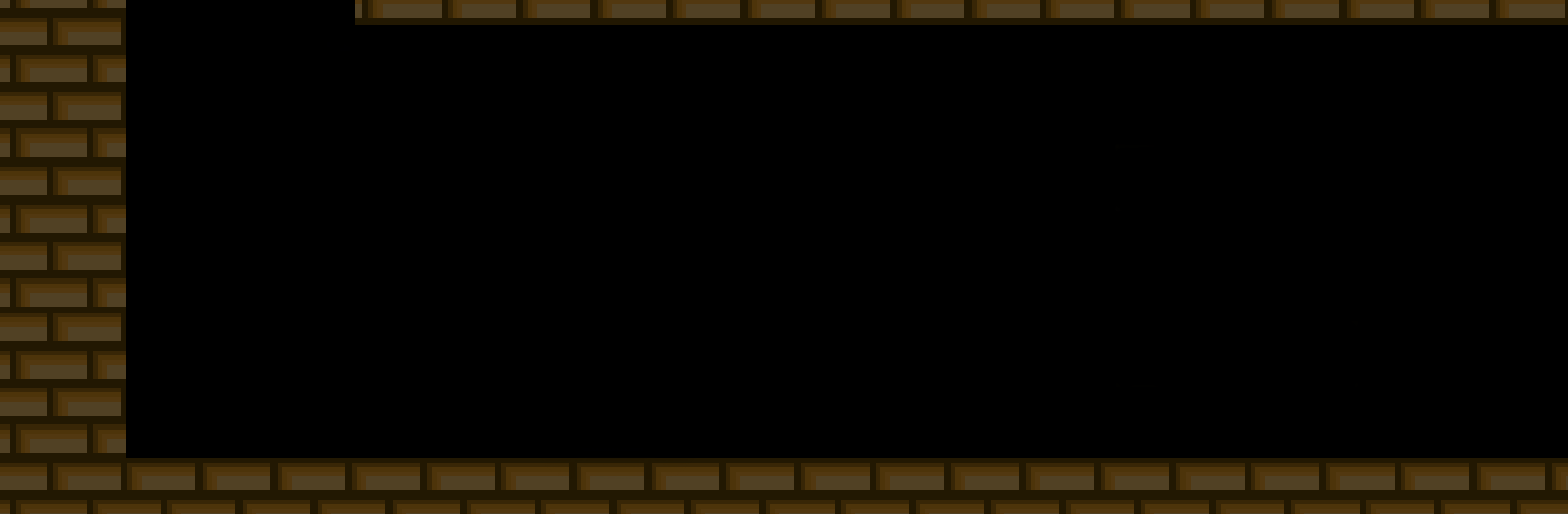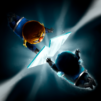Step into the World of Trap Dungeons 2, a thrilling Arcade game from the house of Clancy Studios. Play this Android game on BlueStacks App Player and experience immersive gaming on PC or Mac.
About the Game
Trap Dungeons 2, from Clancy Studios, is not for the faint of heart—and it’s proud of it. If the words “rage quit” make you laugh, you’re exactly the type of player this notorious Arcade game is built for. You’ll jump, dodge, and lose your mind through a maze of retro-style levels packed with outrageously tricky traps and surprises that’ll catch even the most seasoned platformer fans off guard. Want to test your patience (and maybe your sanity)? Here’s your chance. And yeah, playing on BlueStacks is a great way to keep your keyboard out of throwing range.
Game Features
-
Classic 8-Bit Vibes
The whole game is a wink and a nod to old-school platformers—blocky graphics, catchy tunes, and a pure Arcade feel. -
Unexpected Traps at Every Turn
Just when you think you’re safe, some sneaky spike or troll obstacle pops up out of nowhere. Predictable? Nope. Fair? Also nope. -
Tons of Insanely Difficult Levels
Each stage ramps up the challenge, tossing in new hazards, timing tricks, and nasty surprises. If you love impossible games, this is your playground. -
Infamous Rage Levels
Some levels aren’t just tough—they’re intentionally cruel. They’ll taunt you, trip you up, and keep you coming back for “just one more try.” -
Simple Controls, Ridiculous Challenge
You can learn the basics in seconds, but actually finishing a level? Good luck! It’s all about perfect timing and lightning reflexes. -
Fresh Content All the Time
New stages and wild surprises get added regularly, so there’s always a reason to come back and risk your sanity again. -
Play Anytime, Anywhere
No WiFi? No problem. You can rage wherever you want—offline play has your back. -
Global Speedrun Rights
Think you’re the fastest or boldest? Take on challenges, compete for speedrun records, and see how you stack up against the world. -
Totally Free
No pay-to-win nonsense. Everyone gets trolled equally. -
Community Mayhem
Share your wildest fails and show-off runs with a global community that truly understands gamer frustration.
Get ready for a buttery smooth, high-performance gaming action only on BlueStacks.