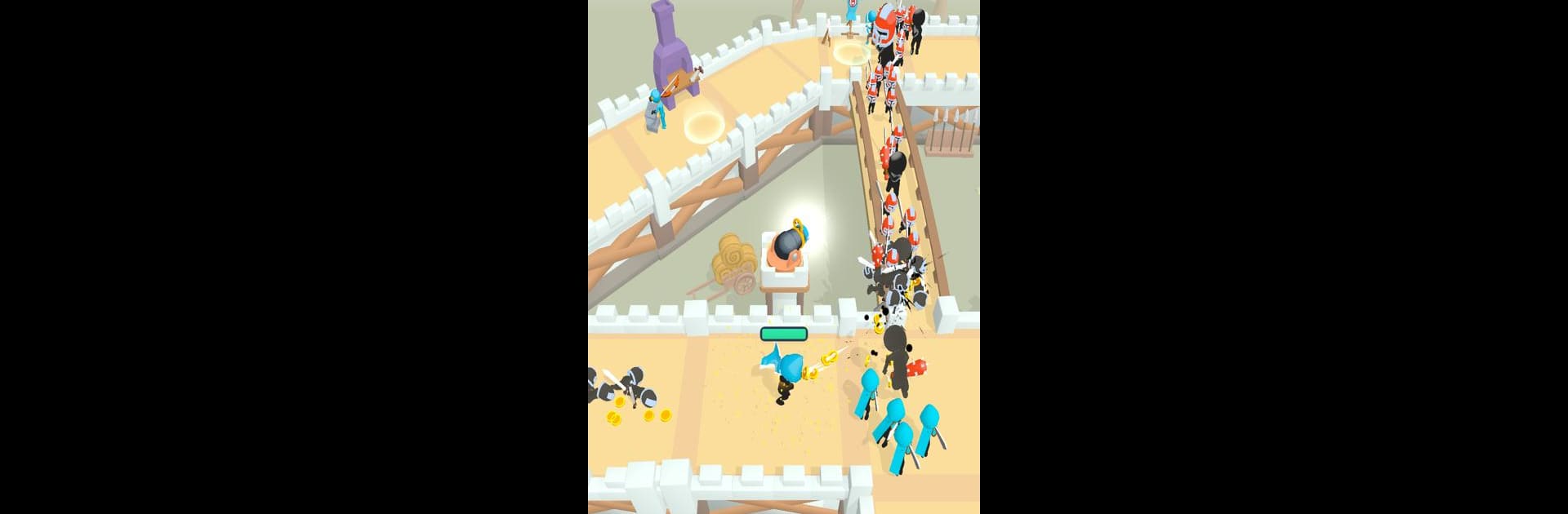Explore a whole new adventure with Wild Archer: Castle Defense, a Arcade game created by Yso Corp. Experience great gameplay with BlueStacks, the most popular gaming platform to play Android games on your PC or Mac.
About the Game
In Wild Archer: Castle Defense, you’re the last hope standing between your crumbling castle and relentless waves of invaders. It’s just you, your trusty bow, and a bunch of baddies determined to wreck everything. This arcade adventure from Yso Corp mixes action, strategy, and a sprinkle of humor as you rebuild your kingdom, outsmart sneaky monsters, and maybe even rescue someone special along the way. Whether you’re new to castle defense or totally obsessed with archery, there’s always some new chaos waiting just around the corner.
Game Features
-
Epic Castle-Building
Start off on a tiny patch of stone, then get to work expanding your stronghold. Each victory brings in cash to rebuild, upgrade, and deck out your fortress with all kinds of quirky defenses. -
Action-Packed Defense
Enemies don’t attack politely—they’ll come in wild groups and from all angles. Use skills, traps, and some quick trigger fingers to keep your walls standing. -
Upgrade Everything
Earn gold and crystals to make your archer stronger, unlock new bows, and beef up your weapons with cool abilities like ricochet shots and freezing arrows. Outfitting your hero’s the secret sauce to surviving those nasty monster waves. -
Recruit Allies
You don’t have to go solo—add sword-wielding defenders or more archers to back you up. Even a legendary dragon might join your squad if you look in the right spot. -
Chase Down Rewards
Crack open chests, pop floating bubbles, and hunt down extra loot hidden throughout your castle. Every upgrade counts when the big boss monsters show up. -
Unique Locations & Enemies
The action takes you from battered battlements to castle depths, facing off against all kinds of crazy critters—between themed stages, no two waves look alike. -
Lots of Customization
Try on different hero skins and bows. Each one isn’t just for show—they add their own twists and bonuses for your defense style.
Oh, and if you want to see all the chaos unfold on a bigger screen, you can play Wild Archer: Castle Defense on BlueStacks—it’ll definitely keep your clicks speedy when things get wild.
Make your gaming sessions memorable with precise controls that give you an edge in close combats and visuals that pop up, bringing every character to life.