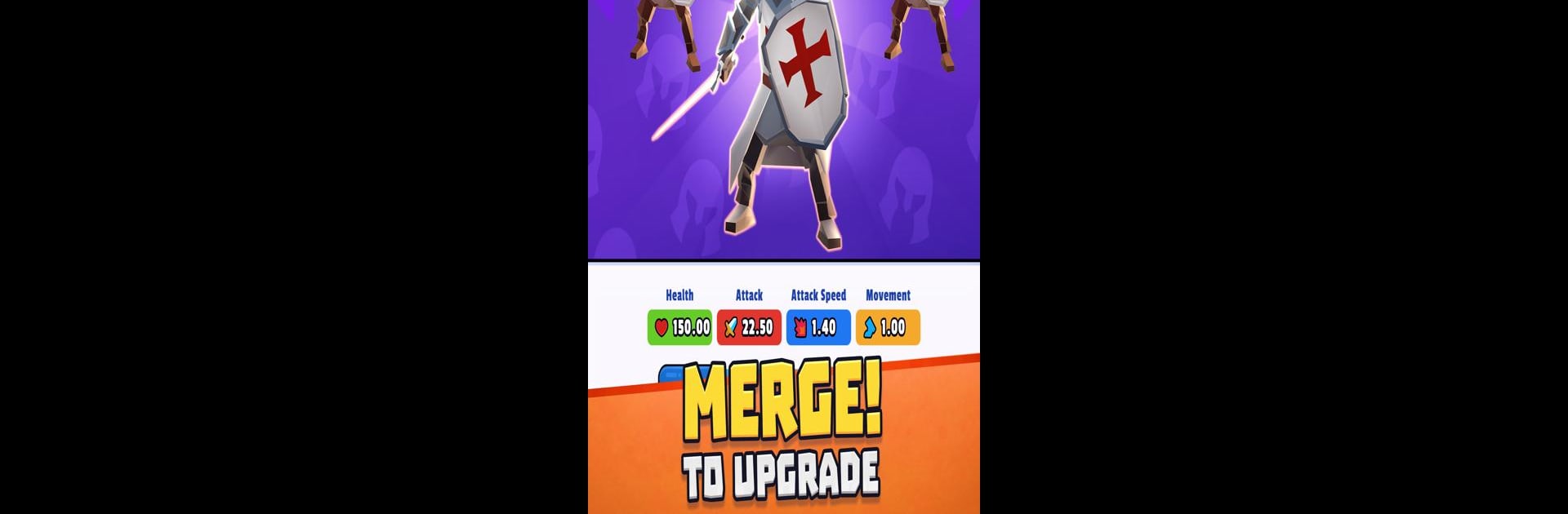Explore a whole new adventure with Battle Simulator: Warfare, a Strategy game created by PlaySide Studios. Experience great gameplay with BlueStacks, the most popular gaming platform to play Android games on your PC or Mac.
About the Game
Get ready to command the wildest army you’ve ever seen in Battle Simulator: Warfare. Imagine leading squads of ancient cavemen, pirates, samurais, even helicopters and gangsters—all teaming up for one purpose: to crush your opponents. Whether you love to experiment, strategize on the fly, or watch mayhem unfold, you’ll find something unexpected every match. Every fight has its own quirks, and victory always feels earned. Fire it up on your phone or crank up the chaos on a bigger screen with BlueStacks.
Game Features
-
Epic Time-Traveling Roster
Recruit and build an army from all walks of history—pirates, cowboys, spartans, helicopters, and more. Mixing and matching gives you the freedom to craft the weirdest, wildest squads around. -
Unique Fighters & Abilities
No two units are quite the same. Each one’s got its own fighting style and perks, so swapping out your lineup can totally shake up a battle’s outcome. Want to try a pirate-cowboy combo? Go for it. -
Campaign Packed With Challenges
There are thousands of levels to conquer, each tossing new twists at your carefully-built army. It’s never boring, and there’s always another challenge around the corner. -
Minimalist Visuals, Full-on Action
Sleek, clean art keeps battles easy to follow, but every character still bursts with personality thanks to fun animations and little visual details. -
Daily Challenge Mode
Pop in for special fights every day. You can earn some nice rewards by testing your strategy skills against trickier opponents. -
Deep Upgrade System
There’s always a reason to come back—you can upgrade, customize, and experiment with new team setups to see what works best as you push further. -
VIP Membership Options
If you’re into extras, there’s a VIP membership with perks like daily gold and gems, faster crate unlocks, and unlocking all fighter perks, no matter what level they are. -
Made for Quick Play or Extended Sessions
Whether you’ve got five minutes or an hour, there’s always something fun to mess around with. Perfect for strategy fans who like mixing things up. -
BlueStacks Compatibility
Everything’s even better when you control the battlefield using BlueStacks, giving you more options to manage your growing army.
In Battle Simulator: Warfare, nothing’s ever set in stone—so try that crazy lineup you’ve been thinking of and see what chaos unfolds.
Start your journey now. Download the game on BlueStacks, invite your friends, and march on a new adventure.