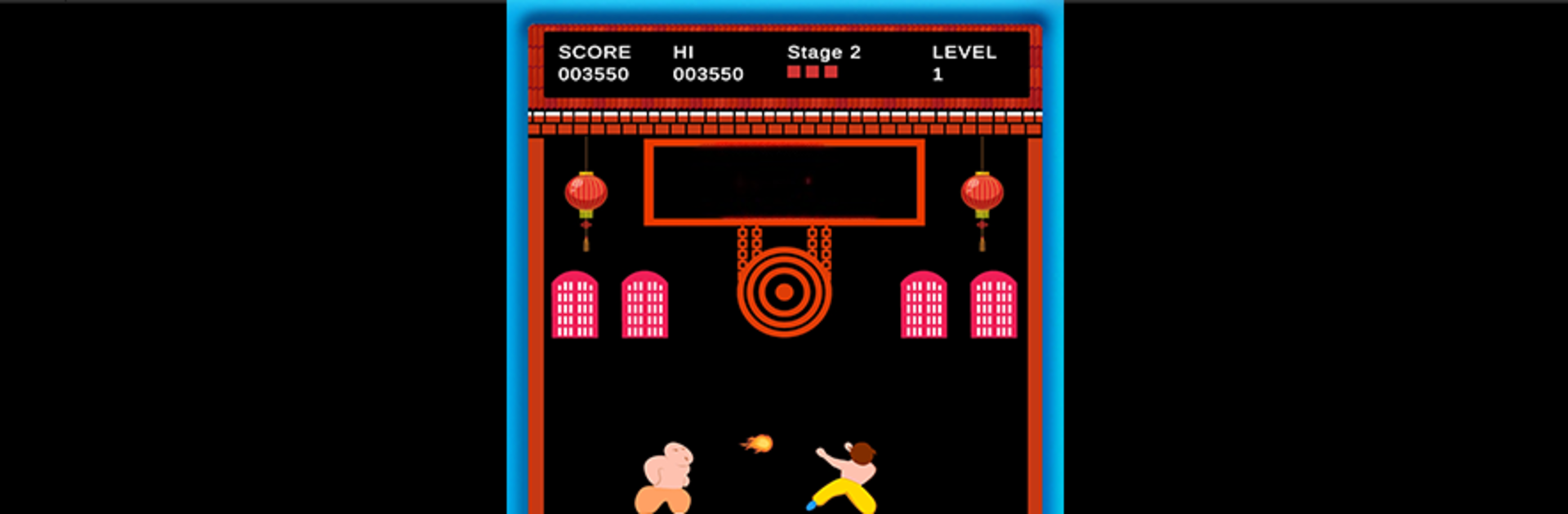Step into the World of Yie Ar Master KungFu, a thrilling Arcade game from the house of CVT Games. Play this Android game on BlueStacks App Player and experience immersive gaming on PC or Mac.
About the Game
Yie Ar Master KungFu from CVT Games throws you right into the shoes of Lee, a swift fighter aiming for the coveted ‘Grand Master’ title. If you’re after some heart-pounding, old-school Arcade action with a kung fu twist, this is your ticket. Battles are fast, enemies keep you guessing, and you’ll be testing your reflexes on every level—especially if you’re playing on BlueStacks, where things just feel extra smooth.
Game Features
-
Dynamic Martial Arts Combat
Take control of Lee and unleash a wild variety of punches and kicks—seriously, you can chain together moves from all sorts of positions, whether you’re standing, ducking, or leaping through the air. -
Unique Opponents
Each baddie you run into isn’t just a palette swap. They all bring their own look and flavor to the fight, plus different attack patterns that’ll keep you thinking on your feet. -
Flexible Controls
With 16 possible moves mixing joystick and buttons, you can attack high, middle, or low—or switch things up if you’re feeling flashy. -
Extra Life Rewards
Makes it through a stage? You’re in luck—you get an extra life to help you on your path to Grand Master. -
Jumping Advantage
Lee’s got hops. He can leap higher than anyone else, giving you lots of room to dodge attacks or get creative in your fighting style. -
Classic Arcade Vibes
It’s pure Arcade fun: straightforward gameplay, tough opponents, and that satisfying ‘just one more try’ feeling. -
Enhanced with BlueStacks
If you want things to look sharper and play even smoother, BlueStacks is the way to go for this Arcade gem.
Make your gaming sessions memorable with precise controls that give you an edge in close combats and visuals that pop up, bringing every character to life.