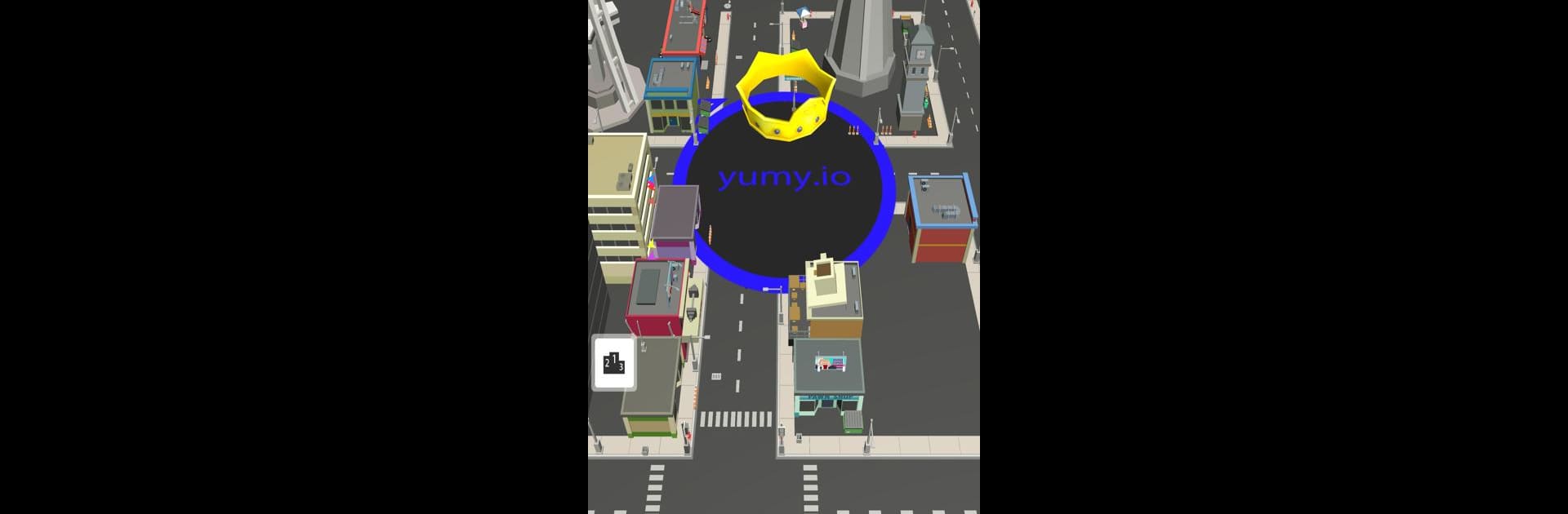Join millions to experience yumy.io – Black Hole Games, an exciting Arcade game from yumy.io. With BlueStacks App Player, you are always a step ahead of your opponent, ready to outplay them with faster gameplay and better control with the mouse and keyboard on your PC or Mac.
About the Game
Ever wanted to eat a whole city? In yumy.io – Black Hole Games, you’re literally just a hole—one that swallows up everything in sight. Smooth, quick rounds and pure chaos await as you race against time (and sometimes other players) to gobble up buildings, roads, cars, and just about anything else in your path. As your black hole grows, so does your appetite, and before you know it, you’re turning neighborhoods into dust. If you’re after arcade action that’s easy to pick up and totally addictive, this one’s got your name on it. Oh, and you don’t even need WiFi, which is always a win.
Game Features
-
Simple Controls
Move your black hole around the city by just dragging your finger. It’s quick to learn, but mastering those turns and last-second grabs? That’s the real fun. -
Unique Maps
Want to chow down at the airport or in a samurai village? There are eight distinct maps to unlock—each with its own crazy layout and stuff to munch. -
Multiple Game Modes
Whether you want to compete against others or chill solo, there’s a mode for you. Choose from classic io brawls, deathmatches (where survival is the only goal), speed-eating challenges, team play, or just take your time in relaxed survival mode. -
Offline Play
No WiFi? No problem. Famished for some gameplay on the bus or during a break? You’re covered. -
Fast-Paced Multiplayer
Face down up to eight other wannabe hole masters in arena battles, snagging everything you can to outgrow the competition. Top the leaderboard if you’ve got what it takes. -
Constant Updates
New maps and fresh features roll out regularly, so there’s always some new city or challenge waiting to disappear into your hole. -
Casual to Competitive
Jump in for a few quick rounds, or go all-in and climb the ranks. However you play, yumy.io – Black Hole Games makes destruction weirdly relaxing.
And yes, if you wanna play yumy.io – Black Hole Games with a bigger view, BlueStacks has your back.
Slay your opponents with your epic moves. Play it your way on BlueStacks and dominate the battlefield.