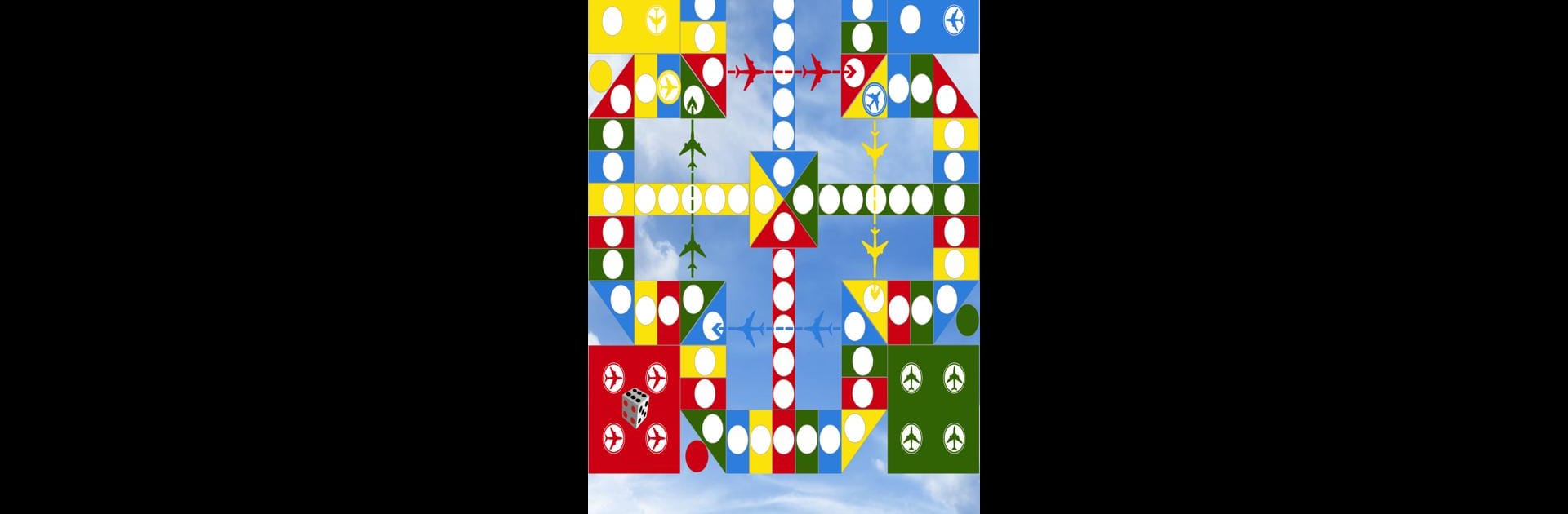Aeroplane Chess brings the Board genre to life, and throws up exciting challenges for gamers. Developed by YI ZHENG, this Android game is best experienced on BlueStacks, the World’s #1 app player for PC and Mac users.
About the Game
Looking for a classic board game that’s just as much fun now as it was back in the day? Aeroplane Chess by YI ZHENG might be just what you need. This digital version brings friends and family together around a colorful board, where you’ll race your tiny planes from the hangar to the finish line in the center. It’s all about luck, bold moves, and just a hint of mayhem—expect plenty of laughs and plenty of rivalries!
Game Features
-
Classic Board Game Fun
Up to four players can join in, each trying to guide their fleet of planes from the corners into the home base. Don’t relax too much—you’ll need a mix of luck and strategy to be the first to land all your planes. -
Dice-Rolling Drama
Every turn hinges on a roll of the dice. Land an even number, and you’ll get a piece onto the board. Roll a six? That means another roll—roll three sixes in a row, though, and you’ll pay the price! -
Strategic Moves and Jumps
Glide around the board, but watch out: landing on an opponent’s plane sends them straight back to their hangar. Land on your own color, and you’ll get to leap ahead—sometimes, a quick jump leads to a sneaky shortcut. -
Shortcuts and Surprises
Find those special colored shortcut squares, and you’ll have a shot at blazing a faster trail to the center. But keep an eye out—any planes blocking your path might be sent packing. -
Stacking for Strength
Got more than one of your planes on the same spot? Stack them up for a powerful combo, moving together until someone sends them home. But once an opponent lands on your stack, it’s back to the hangar for all. -
Finish With Precision
Reaching home isn’t just about speed. You’ll need the perfect dice roll to land your planes right in the center, and only then will your piece be safely done for the game. -
Play Smoothly on BlueStacks
Take your Aeroplane Chess experience to the next level by playing on BlueStacks, where everything runs buttery-smooth and looks crisp.
Ready to top the leaderboard? We bet you do. Let precise controls and sharp visuals optimized on BlueStacks lead you to victory.