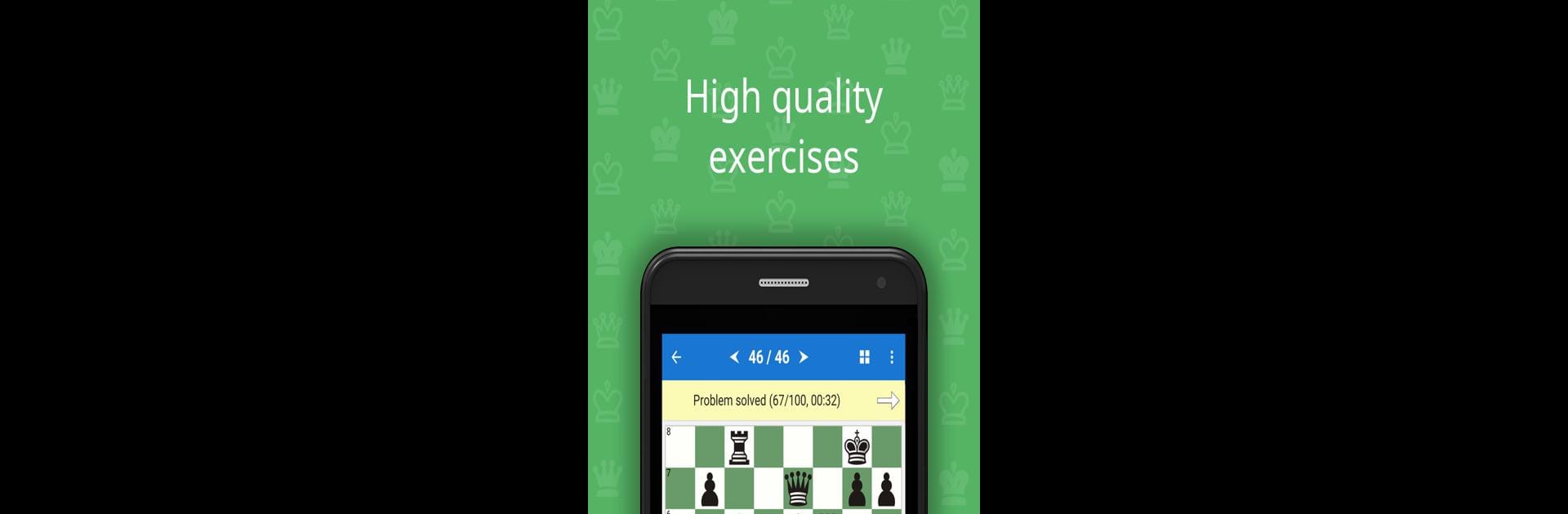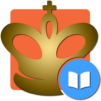Step into the World of Bobby Fischer – Chess Champion, a thrilling Board game from the house of Chess King. Play this Android game on BlueStacks App Player and experience immersive gaming on PC or Mac.
About the Game
Step into the mind of a chess legend with Bobby Fischer – Chess Champion, a board game experience designed for curious strategists and long-time fans alike. Whether you’re learning the ropes or hoping to sharpen your tactics, this game lets you study and play your way through all 940 games from Fischer’s amazing career, with detailed commentary available on a good chunk of them. Ever wondered what you’d do in Fischer’s place—or wished you could try to outplay him? Here’s your chance.
Game Features
-
A Front-Row Seat to History
Scroll through Fischer’s entire tournament journey, game by game. 217 matches come with commentary, breaking down each move and strategy so you can get inside Bobby’s head (or at least try). -
Interactive Training Exercises
Give your brain a workout with 180 exercises—some put you in Fischer’s shoes to find winning moves, while others challenge you to take him on. -
Practical Hints and Explanations
Ever get stuck or make the wrong move? The in-game coach jumps in with suggestions, explanations, and even highlights the logic behind mistakes, so you don’t spin your wheels in confusion. -
Theory Meets Practice
Legendary moments aren’t just for reading about—you can step into the board itself, explore theory, try out alternate moves, and see how plans unfold. -
Tailored Difficulty Levels
Whether you’re new to board games or a long-time competitor, you’ll find content tailored to your skill level, plus a flexible test mode for those who love a challenge. -
Track Your Progress
Watch your rating change as you solve problems and play through content, all while bookmarking exercises you love. -
Offline Play & Device Flexibility
No internet? No problem. Play anywhere, any time. And if you want to hop between your phone, tablet, or even give BlueStacks a whirl on your PC, your progress is ready to follow. -
Game Against the Computer
Try out different strategies in real board scenarios and experiment by playing against the engine—just like analyzing with a chess buddy, but without needing to text anyone. -
Structured and User-Friendly
Dive into a clean interface with a sortable table of contents and interactive lessons so you’re never lost or overwhelmed. -
Free Sample Content
Not sure yet? Jump into a fully working set of lessons at no cost, giving you a solid sense of what the full game is all about.
Slay your opponents with your epic moves. Play it your way on BlueStacks and dominate the battlefield.