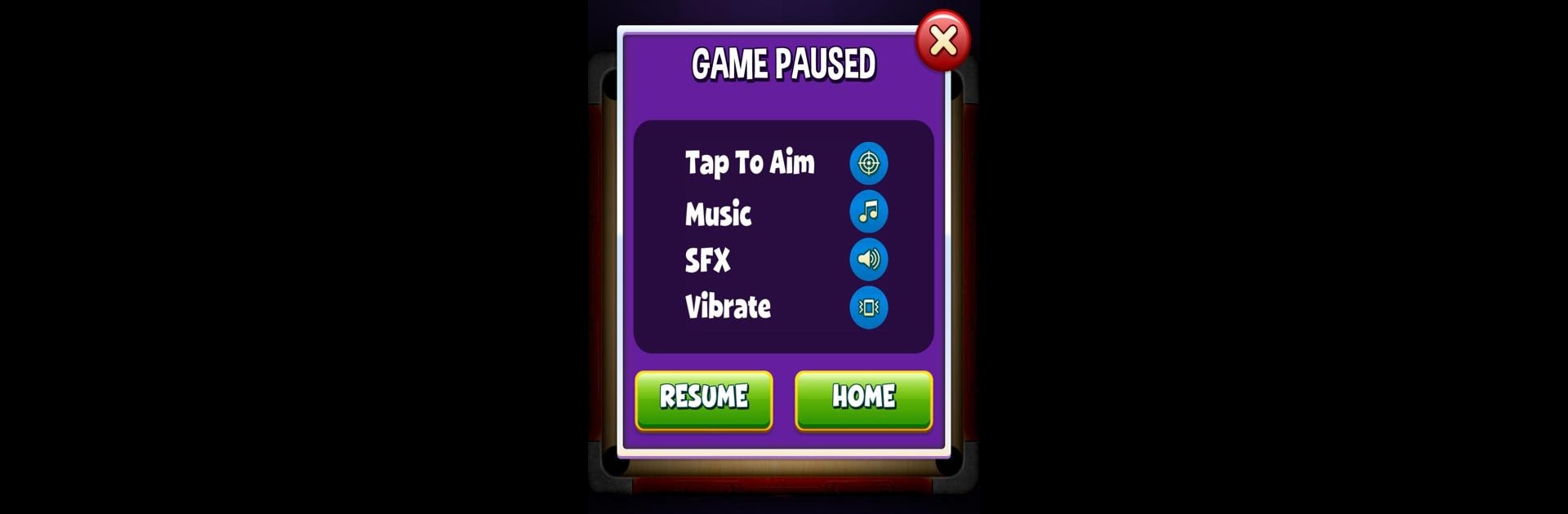Join millions to experience Carrom Super : Play Carrom Board Disc Pool Game, an exciting Board game from ButterSoft Games. With BlueStacks App Player, you are always a step ahead of your opponent, ready to outplay them with faster gameplay and better control with the mouse and keyboard on your PC or Mac.
About the Game
Carrom Super : Play Carrom Board Disc Pool Game is all about smooth shots, quick thinking, and good old-fashioned board game fun. With a classic carrom experience—easy to pick up but seriously tough to master—you’ll find yourself hooked after just a few rounds. Whether you’re knocking pucks off the board with friends, or squaring off against global players, this game is as lively as your favorite family game night.
Game Features
-
Multiplayer Showdowns
Jump into head-to-head action! Face off against friends or test your skills against real opponents from all over the world. There’s nothing quite like beating someone in a game that relies on both skill and strategy. -
Classic Modes & More
Choose from classic Carrom and the fast-paced Disc Pool options. Prefer a relaxed game or want something that’ll keep you on your toes? There’s something here for everyone. -
Customizable Pieces
Unlock a bunch of cool strikers and pucks to really show off your style. Got a favorite color or a lucky striker? Find it, unlock it, and play it your way. -
Realistic Physics & Controls
Shots feel just like they should. The controls are smooth and the pieces move with spot-on physics, so you really get that satisfying “thunk” when you pocket a coin. -
Offline Mode
No connection? No problem. Practice your trick shots or play against the computer anytime—even if you’re stuck without WiFi. -
Local Matches
Challenge your siblings or buddies at home. Local mode brings that good-natured rivalry right to your device. -
Risk and Reward with Coins
Feeling lucky? Bet your in-game coins against opponents—the bigger the risk, the bigger the win. -
Freestyle and Precision Modes
Try out different play styles. Freestyle lets you pocket any coin for points, while Black or White Mode ups the challenge by restricting you to only one color. -
Own the Queen
Can you grab the queen and cover her for those extra points? It’s a tricky move, but it could mean the difference between victory and defeat. -
Leaderboard and Leagues (Coming Soon)
Keep an eye out—soon you’ll be able to brag about your skills on the ranking boards.
If you’re after authentic carrom vibes on your computer, playing Carrom Super : Play Carrom Board Disc Pool Game with BlueStacks is one way to go. Swap stories, hone your aim, and chase that next win—this one’s all about sharp aim and sharper wits.
Make your gaming sessions memorable with precise controls that give you an edge in close combats and visuals that pop up, bringing every character to life.