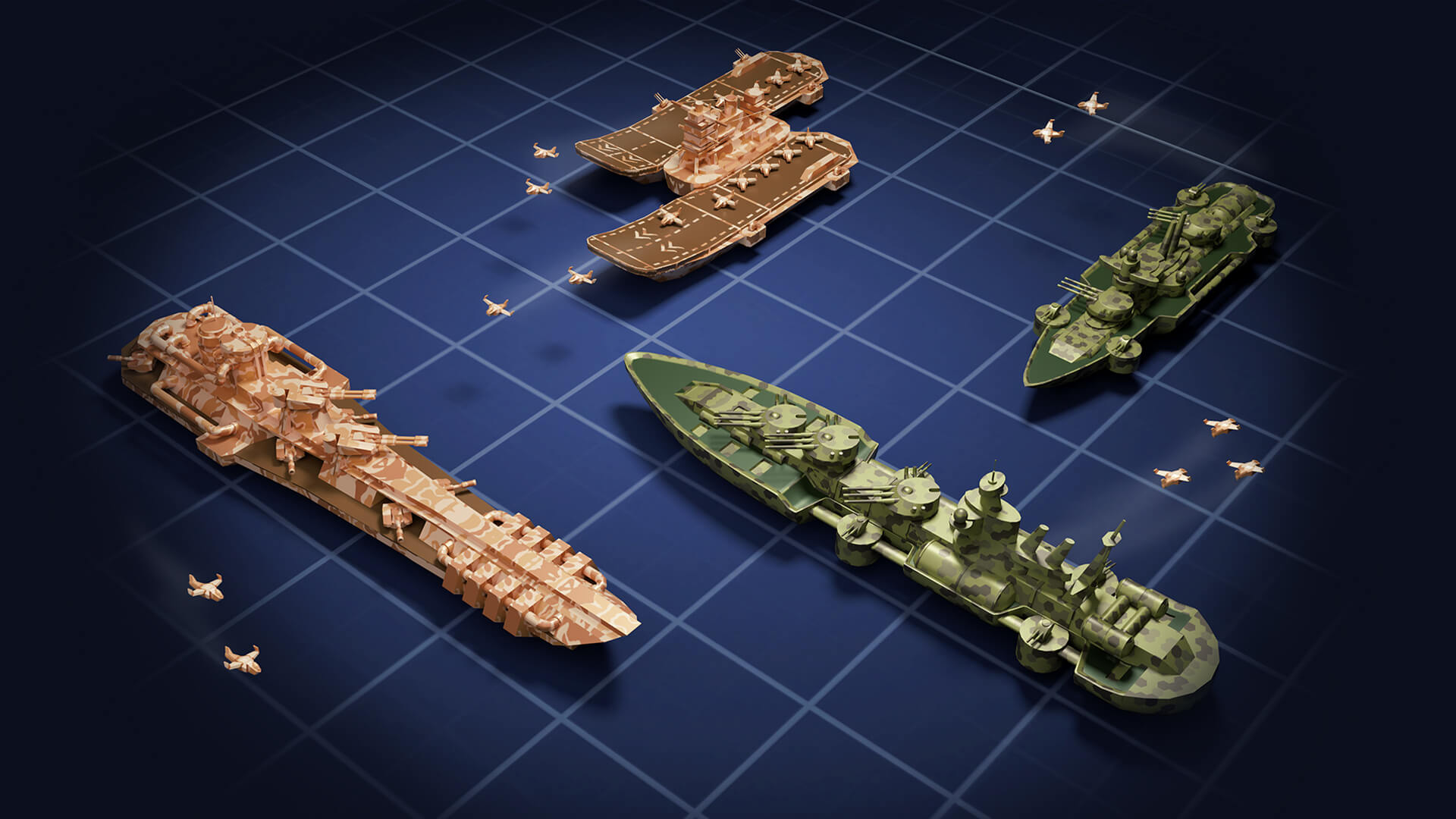Fleet Battle – Sea Battle is a Board game developed by smuttlewerk interactive. BlueStacks app player is the best platform to play this Android game on your PC or Mac for an immersive gaming experience.
Do you love playing the board game Battleship? If so, then you’ll love Fleet Battle. This is the Android version of the classic board game that lets you play head-to-head against online opponents.
You start the game by arranging your battle fleet in a 10 × 10 grid while your opponent does the same. The objective is to sink your opponent’s entire fleet before they get the chance to do the same to yours.
What makes Fleet Battle so enjoyable is the countless achievements you can unlock by playing the game. Each achievement earns you XP points that put you at a higher spot on the leaderboard. With enough achievements and victories, you can earn a rank among the Hall of Champions.
Fleet Battle offers a handful of competitive gameplay modes, such as Russian mode. There are also different weapons that you can utilize to fire multiple shots at your opponent’s fleet, taking down their behemoth battleships in fewer turns.
Fleet Battle also lets you customize your fleet of battleships with 90 different skins. Make your fleet stand out by upgrading the ships’ looks!
Download Fleet Battle – Sea Battle on PC with BlueStacks and sink your enemy’s battleship one turn at a time.