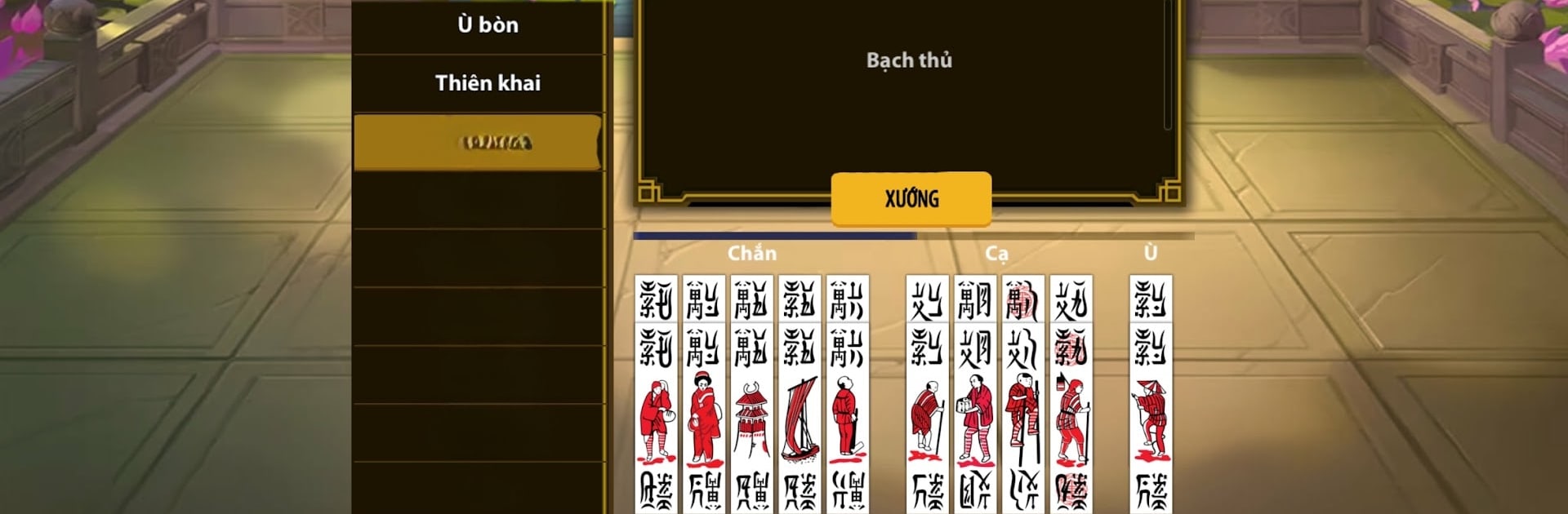Explore a whole new adventure with Chơi game đánh Chắn Online Vip – Chắn Bát Sách, a Board game created by nguyenmaivan. Experience great gameplay with BlueStacks, the most popular gaming platform to play Android games on your PC or Mac.
About the Game
Chơi game đánh Chắn Online Vip – Chắn Bát Sách brings the classic vibe of Vietnamese Chắn straight to your screen. Whether you’re a seasoned Chắn fan or just curious about this traditional board game, you’ll find plenty to explore. Get ready to test your skills, challenge others, and enjoy smooth gameplay—anytime you’d like.
Game Features
-
Cross-Platform Access
Take your pick—play on your Android phone, iOS device, or even a tablet. It’s pretty flexible, and if you want a bigger view, BlueStacks can help you bring the game to your PC without any hassle. -
Daily Login Rewards
Who doesn’t like a little bonus? Just log in each day and pocket some free xu to keep your streak going (and maybe show off a little). -
Skill-Tiered Rooms
Whether you’re just learning or you’re a proud pro, there’s a room for you. Games can be set with two to four players, each following their own set of rules, which keeps things interesting no matter your level. -
Sleek Design & Lifelike Sound
With its crisp interface and realistic sound, the atmosphere really does feel like you’re gathered with friends at a neighborhood table. The game looks sharp and the audio makes every move pop. -
Always-On Customer Support
Got a question at three in the morning? No worries—the customer support team’s ready to help around the clock. -
Classic Chắn, Modern Touch
This board game nods to the traditional Chắn (also known as Tổ Tôm). It’s a game that’s rich in history, once played mostly by older generations during family gatherings or festivals. Now, you can learn the ropes and enjoy the art (and strategy!) of Chắn on your own schedule. -
Vibrant Community
No matter where you live or how much you know, you’ll find other Chắn enthusiasts online to play with—or to learn from.
Start your journey now. Download the game on BlueStacks, invite your friends, and march on a new adventure.