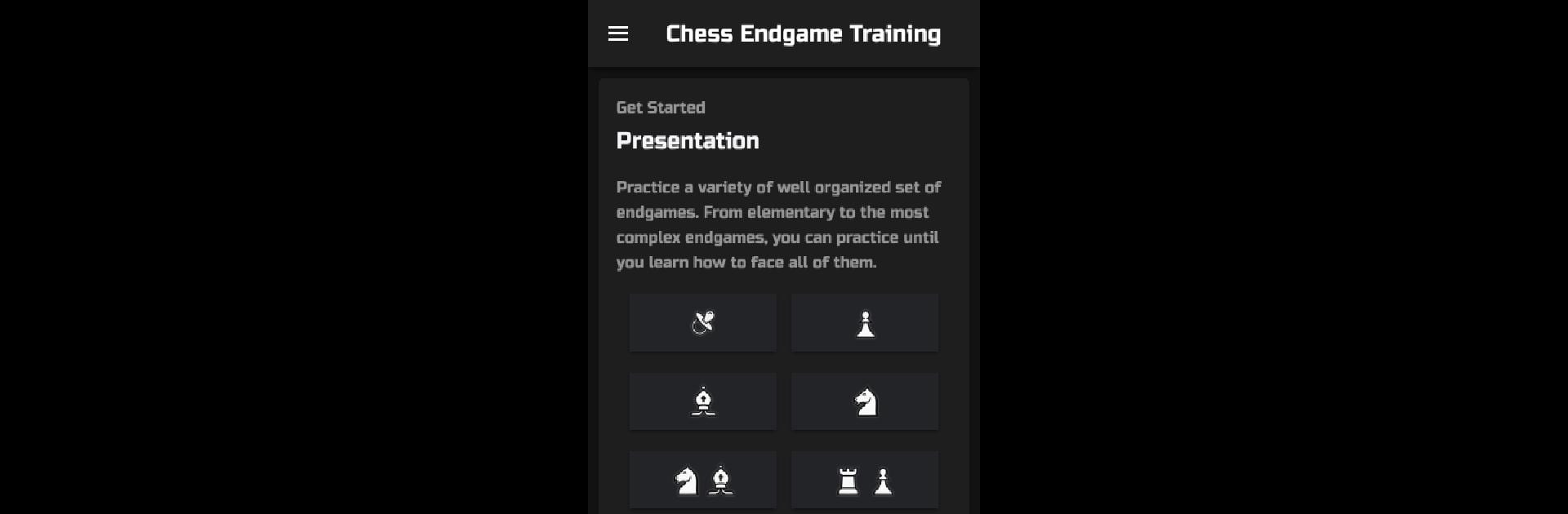Bring your A-game to Chess Endgame Training, the Board game sensation from jlomo. Give your gameplay the much-needed boost with precise game controls, high FPS graphics, and top-tier features on your PC or Mac with BlueStacks.
About the Game
If you’ve ever found yourself outwitted in a chess endgame and wished you’d practiced those tricky positions just a bit more, Chess Endgame Training from jlomo is your new go-to. This board game app is all about sharpening your endgame instincts, whether you’re a newcomer trying to wrap your head around pawn structure or already hunting down that perfect queen and rook finish. You’ll get plenty of chances to puzzle your way through thousands of real chess endgames—at your own speed and difficulty.
Game Features
-
Wide Range of Endgames
There’s a massive collection here—over 3,000 positions neatly sorted into eight categories, covering everything from basic checkmates to two-bishop conundrums and those endlessly complicated pawn endings. -
Smart Organization
You can filter and pick exactly which type of endgame feels most challenging. Stuck on rook and pawn setups, or want to drill those knight and bishop combos? It’s easy to zoom in on what you want. -
Multiple Play Modes
Practice against the powerful Stockfish engine (updated to the latest version) or Syzygy tablebases for positions with fewer pieces. Got a “what if?” scenario in your head? Manual mode lets you move any piece around to explore alternative lines. -
Track Your Progress
Every time you attempt a position, the app records your best result, so you can keep tabs on which puzzles you’ve mastered and which ones still trip you up. You can also save your settings and progress straight to Google Drive. -
Interactive Tools
Draw circles or arrows right on the board to plan your moves, capture board images, and copy FEN or PGN directly to your clipboard if you want to analyze your games elsewhere. -
Instant Analysis
There’s even a button to open position analysis on Lichess when you want a deeper dive. -
Convenient Time Savers
When you hit a simple, “trivial” ending, the app gives you the option to auto-solve those last easy moves—no need to drag it out move by move. -
Customizable Engine Parameters
Fine-tune Stockfish by depth or time controls, depending on how challenging you want your practice.
Playing on BlueStacks? Navigating these features with a mouse and keyboard just makes that board feel even more like the real deal.
Slay your opponents with your epic moves. Play it your way on BlueStacks and dominate the battlefield.