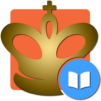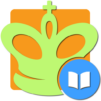Step into the World of Chess Tactics Art (1600-1800 ELO), a thrilling Board game from the house of Chess King. Play this Android game on BlueStacks App Player and experience immersive gaming on PC or Mac.
About the Game
If you’re looking to sharpen your chess tactics and push your rating into that coveted 1600-1800 ELO range, Chess Tactics Art (1600-1800 ELO) from Chess King is right in your wheelhouse. Think of it as your own interactive chess coach—it throws you tactical challenges, guides you through tricky combinations, and helps patch up those places where your game could use a little boost. You’ll explore a whole mix of tactical moves, get hands-on practice, and actually understand the “why” behind each solution. The lessons are genuinely engaging, so you’ll find yourself coming back for just “one more puzzle.” And if you’re using BlueStacks on your PC, the chessboard feels even more spacious and easy to navigate.
Game Features
-
Tactical Training Galore
Hundreds of practice exercises and examples are packed in, all organized by tactical themes—decoys, distractions, forced moves, discoveries, and more. Every puzzle brings a new twist to keep you thinking. -
Interactive Lessons
Lessons aren’t just dry text; you get to move pieces around, experiment with different lines, and see outcomes play out. It’s hands-on learning, not just passive reading. -
Step-by-Step Coaching
Stuck on a move? Hints are just a tap away and if you blunder, the app doesn’t just say “wrong”—it shows refutations, so you actually learn from your mistakes. -
Personal Progress Tracking
Your ELO updates as you advance. The app keeps track of what you’ve solved, your favorites, and lets you jump right back to where you left off. -
Variety of Goals and Challenges
Some exercises want you to find a mate, others focus on winning material, opening up lines, or escaping tough situations. No two tasks feel exactly the same. -
Flexible Learning Modes
Switch between test modes, bookmark the exercises you love, and try out positions against the built-in computer opponent for extra practice. -
Play Anytime, Anywhere
No internet required once you’ve downloaded the app—but if you’ve got multiple devices, your progress syncs across them. -
Crystal-Clear, Board-Friendly Design
The layout looks great on tablets and big screens, and if you’re using BlueStacks, it feels even more immersive. -
Free Sample Lessons
Curious? You can dive into several lessons for free to see if the approach clicks with you before unlocking the full set. -
Comprehensive Theory Section
Not sure why certain tactics work? There’s a theory section packed with actual game examples, broken down in a way that’s easy to follow.
Get ready for a buttery smooth, high-performance gaming action only on BlueStacks.