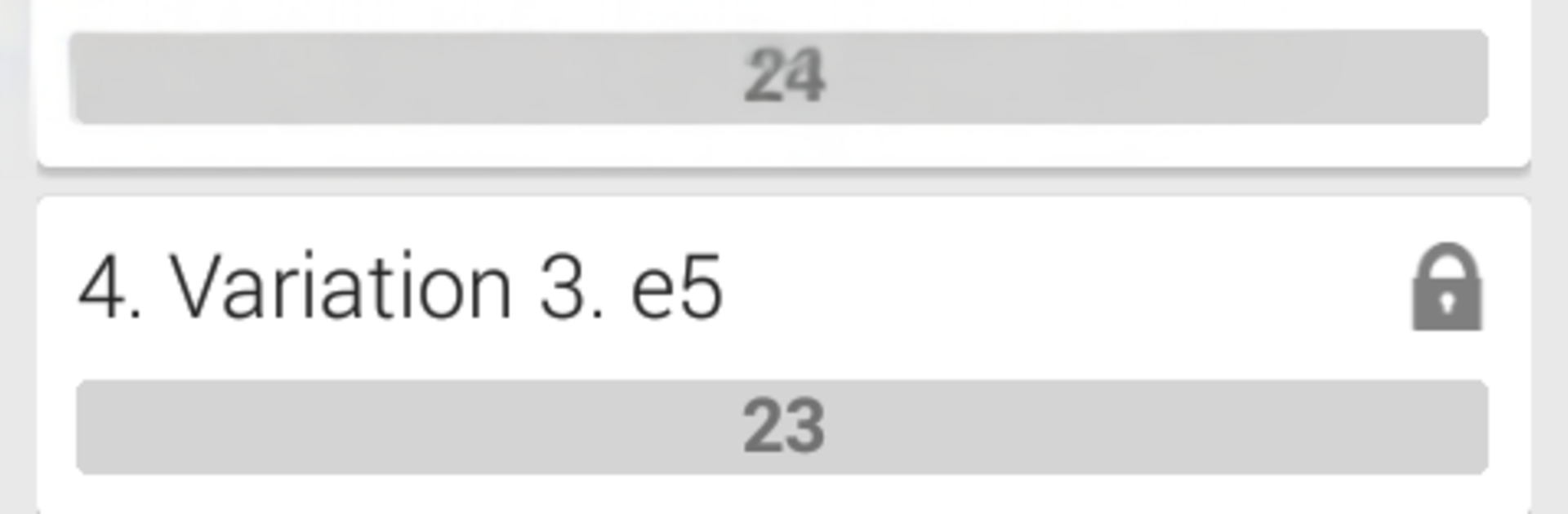Step into the World of Chess Tactics in French Defense, a thrilling Board game from the house of Chess King. Play this Android game on BlueStacks App Player and experience immersive gaming on PC or Mac.
About the Game
Chess Tactics in French Defense is a focused trainer for players who want to actually understand the French—not just memorize moves. Built by Chess King, it blends hands-on puzzles with clear, interactive lessons so you can feel the ideas behind 1.e4 e6 from both sides. It’s a Board game-style study tool that feels practical, fast, and surprisingly fun.
Game Features
- Focused French Defense training: Work through the core systems after 1.e4 e6, including the Classical, Tarrasch, Winawer, and the Advance (3.e5), plus instructive model games.
- Learn by doing: Tackle roughly 130 annotated examples and about 330 exercises where you enter the critical moves yourself—no passive reading.
- Helpful coaching tools: Stuck? Get gentle hints. Try a wrong move? See a concrete refutation so you understand exactly why it fails.
- Varied task goals: Problems come with different objectives—win material, neutralize an attack, find the only resource—so your pattern recognition grows in real positions.
- Play out positions vs. computer: Take any exercise and test your ideas against the built-in engine to check lines and confirm plans.
- Interactive theory: Lessons are clickable and movable—literally. Explore positions on the board, try side lines, and clear up tricky details on the spot.
- Progress you can feel: Track an ELO-style rating, use a flexible test mode, bookmark favorite tasks, and navigate a clean, structured table of contents.
- Ready anywhere: Works offline, looks great on tablets, and syncs across devices when linked to a free Chess King account. Also plays nicely on BlueStacks if you prefer a bigger screen.
- Free starter content: Try fully functional lessons first, then continue with the full French Defense material when you’re ready.
Get ready for a buttery smooth, high-performance gaming action only on BlueStacks.