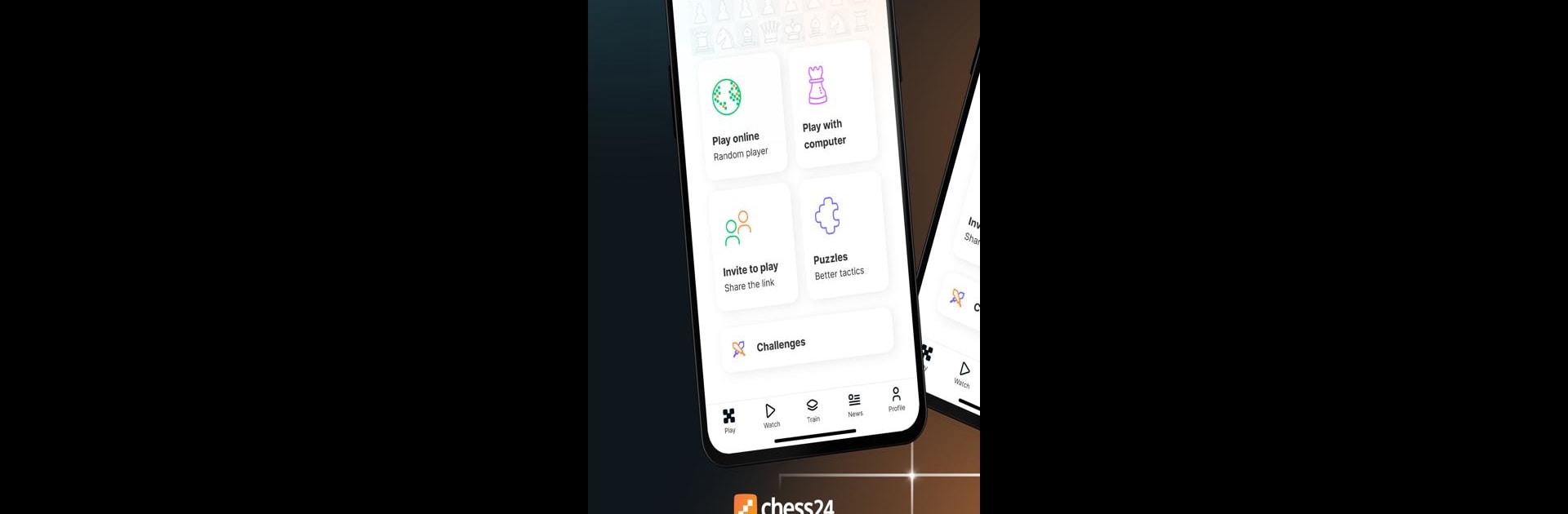Step into the World of chess24 > Play, Train and Watch, a thrilling Board game from the house of chess24. Play this Android game on BlueStacks App Player and experience immersive gaming on PC or Mac.
About the Game
If you’ve got chess on your mind—whether you’re looking to play for fun, train your skills, or just watch the pros crack some serious riddles—chess24 > Play, Train and Watch puts all of that in one spot. Created by chess24, this board game app makes it easy to find your next opponent, brush up on new tactics, or just follow the latest drama from big tournaments. Whether you’re in the mood for a casual blitz session or want to challenge yourself with some tricky puzzles, there’s something here for every chess fan.
Game Features
-
Multiple Ways to Play
Jump into quick matches—take your pick from Bullet, Blitz, Rapid, Classic, or even Unlimited. Prefer to set things up your way? Create custom games with your favorite time controls and ratings, or challenge your friends directly. -
Play Online or Offline
No Wi-Fi? No sweat. Test your wits against a computer opponent anytime you want—even offline. There are several unique avatars to choose from, so you never play the same bot twice in a row. -
Smart Board Features
The board isn’t just a static display. It highlights your last move, shows all the places you can go next, and makes premoves clear, all to help you stay focused on your game. -
Tactics & Training
Ready to sharpen your edge? Sink your teeth into more than 80,000 puzzles designed to boost pattern recognition and tactical vision. If you’re a Premium Member, a whole library of video series—featuring chess legends like Magnus Carlsen and Vishy Anand—waits for you. -
Track Your Progress
Glance over your profile to see ratings, past games, and every move you’ve played—perfect for a bit of self-critique or bragging rights. -
Stay Updated
Check out the dedicated news section packed with the latest tournament updates, exclusive interviews, and more. -
Customization Options
Light Mode or Dark Mode? Flip between them to suit your vibe—your eyes will thank you during late-night sessions.
And if you’re looking to play chess24 > Play, Train and Watch on a bigger screen, BlueStacks offers a smooth way to bring your matches to PC.
Make your gaming sessions memorable with precise controls that give you an edge in close combats and visuals that pop up, bringing every character to life.