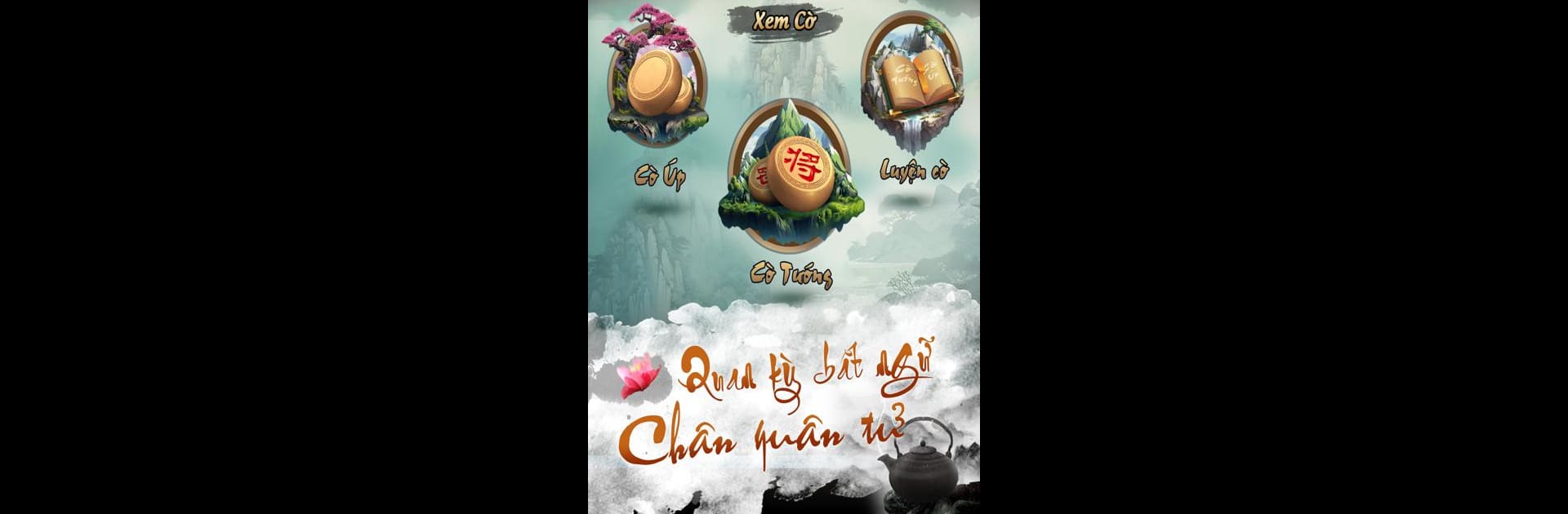Bring your A-game to Cờ Tướng – Chơi Cờ Online, the Board game sensation from Hes. Give your gameplay the much-needed boost with precise game controls, high FPS graphics, and top-tier features on your PC or Mac with BlueStacks.
About the Game
Ever wanted to challenge your mind and match wits with players across the globe? Cờ Tướng – Chơi Cờ Online by Hes brings the timeless strategy of Xiangqi (Chinese Chess) right to your screen, minus the need for a club meetup or a physical board. Whether you’re a total rookie or think you’ve got what it takes to top the leaderboards, this board game is all about real competition and sharp moves.
Game Features
-
Smart ELO Ranking System
Your skills aren’t just for show—the ELO ranking sorts everyone based on how they actually play. It’s matchmaking that aims to pit you against players at your level, so you’ll always be in for a fair challenge. -
Easy, Smooth Interface
No headaches trying to figure out buttons or clunky menus. The interface is straightforward, with crisp, lively animations and clear sound effects that give every match some extra flair. -
Live Chat with Opponents
Got something to say, or just want to break the ice? Chat with your opponent right in the middle of a game—trash talk (or encouragement) welcome. -
Spectate Live Matches
Curious how the best play, or maybe your friend’s locked in a heated match? Jump in and watch any game happening in real time, pick up tips, or just enjoy the action from the sidelines. -
Auto-Updating Leaderboards
Wondering how you stack up? The rankings update on their own, so you’ll always see who’s ruling the charts in modes like Cờ Tướng and the fast-paced Cờ Úp. -
Multiple Game Modes
Of course, there’s classic Cờ Tướng, but also give Cờ Úp a shot. This twisty variant keeps chess fanatics on their toes; with pieces turned face down and shuffled, every match feels fresh—no two games play out the same. -
Play Anywhere, Anytime
Whether you’re on the go or lounging at home, you can jump into matches from your phone. On PC? Things get even smoother with BlueStacks, making those longer playing sessions a breeze.
Get ready for a buttery smooth, high-performance gaming action only on BlueStacks.