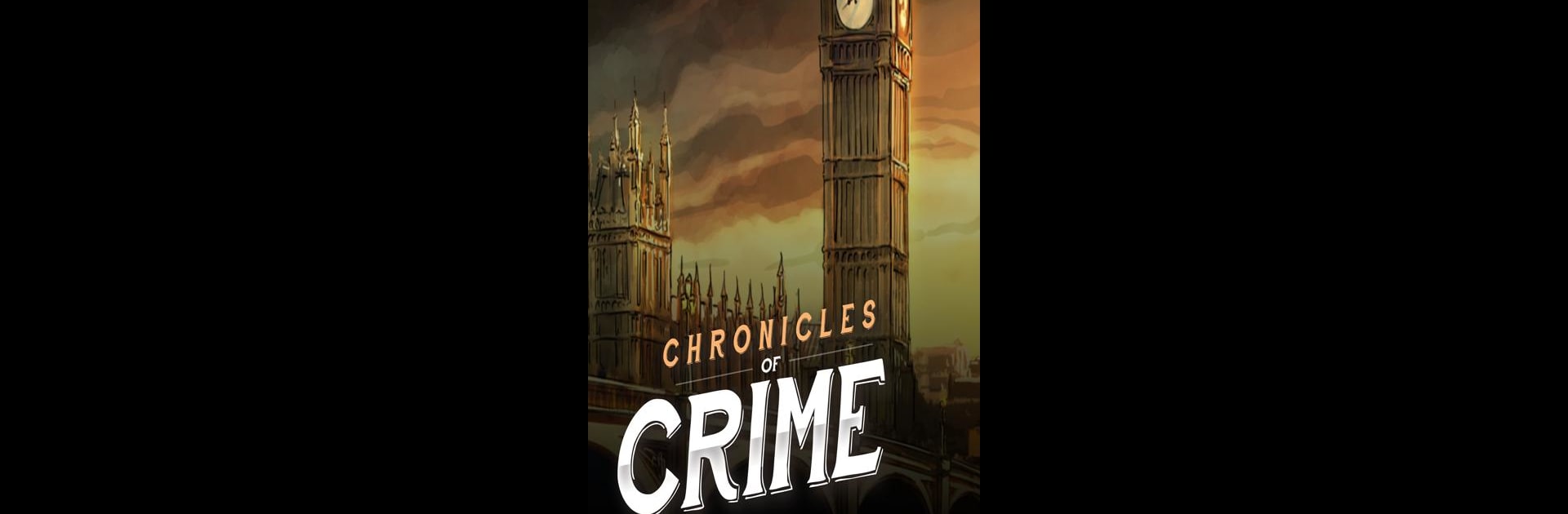Step into the World of Chronicles of Crime, a thrilling Board game from the house of Lucky Duck Games. Play this Android game on BlueStacks App Player and experience immersive gaming on PC or Mac.
About the Game
Get ready to flex your detective muscles with Chronicles of Crime, where solving mysteries takes a hands-on twist. Hanging out with friends or playing solo, you’ll jump right into crime scenes, chasing leads and piecing together what really happened. Every choice you make changes the story—so, yeah, you’re in the driver’s seat!
Game Features
-
Physical Meets Digital
Grab the board and cards, then use your phone with the app to scan QR codes on each clue, character, or location. It’s this cool blend where real-world components trigger events inside the app, making each investigation unpredictable. -
Multiple Scenarios
Choose from different cases, each with its own plot and suspects. You’ll get fresh stories regularly, thanks to app updates—no need to buy more cards or boards to keep the mysteries going. -
Immersive VR Mode
Want to step into the crime scene? Pop your phone into the VR glasses included and check things out from a first-person view. It’s surprisingly fun (and maybe a little eerie) spotting clues in 360 degrees. -
Scan&Play Technology
Every QR code on a card could open new dialogue or an unexpected plot twist—just depends on what you scan and when. Attention to detail really pays off here. -
Interconnected Mysteries
Some cases are more than they seem. Clues from one investigation might tie into another, unlocking big-picture secrets as you go. -
Perfect for Group Play
Designed for groups, but you can play solo too if you’re feeling like a lone wolf. Every session is about an hour or so, depending on how fast you think (and how easily you’re sidetracked!).
Chronicles of Crime from Lucky Duck Games brings the Board genre alive with its clever use of Scan&Play tech. And if you’re curious to see it on a bigger screen, experiencing it with BlueStacks is an option worth checking out.
Get ready for a buttery smooth, high-performance gaming action only on BlueStacks.