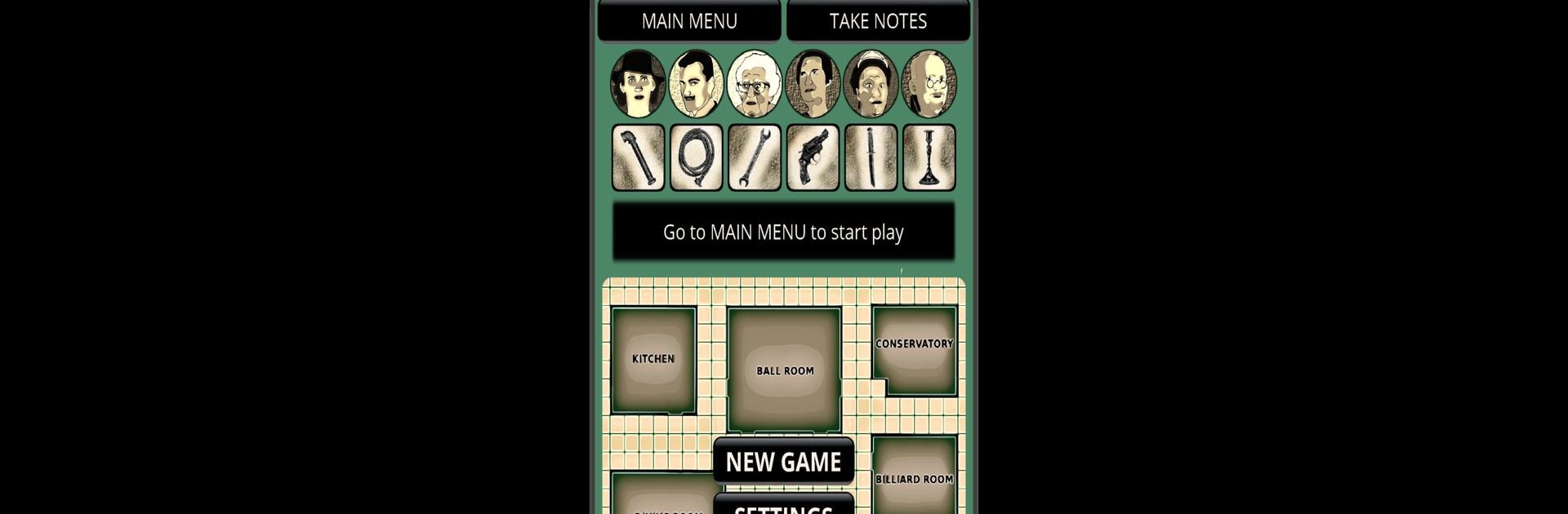Bring your A-game to Classic Murder Mystery, the Board game sensation from Cadenza Code. Give your gameplay the much-needed boost with precise game controls, high FPS graphics, and top-tier features on your PC or Mac with BlueStacks.
About the Game
Classic Murder Mystery from Cadenza Code drops you right into the heart of a classic whodunit board game—just in handy digital form. If you love piecing together clues, scribbling wild guesses in your detective notepad, and calling out who you think did it (but really hope you’re right), you’ll feel at home here. Play solo against clever AI competitors, making every round a battle of wits and deduction. Fire up BlueStacks if you want that old-school board game feeling on a bigger screen.
Game Features
-
Single-Player Detective Fun
Go head-to-head with AI opponents and test your deduction skills. Can you spot the killer before they do? Each game is a fresh challenge—you’re in it for yourself, just like in those tense real-life board game nights. -
Handy Built-In Notepad
No more scrawling on scraps of paper or losing track of theories. The in-game notepad comes with nifty numbering and symbols, helping you organize every suspicion and eureka moment without breaking your sleuthing flow. -
Detailed Mystery Scenario
A murder has been committed in a mansion, but who did it, with what, and where? Move from room to room, make suggestions, and collect clues to slowly narrow down the possibilities. -
Clever AI Opponents
Your virtual rivals don’t just sit there—they hold clues, make their own moves, and, maybe worst of all, learn from your every suggestion. Outsmarting them is part of the thrill. -
Classic Feel, Modern Touch
Expect a retro vibe: original artwork inspired by real folks, household-object weapons, and a unique guitar-driven soundtrack recorded live in-studio. It’s nostalgia with a twist. -
Secret Passages & Board Navigation
Shimmy through secret passages, enter new rooms, and summon others for crafty suggestions. Keep your movements and choices unpredictable if you want an edge. -
Uncluttered UI
The interface lets you focus on sleuthing, with quick note-taking tools and clear board visuals—especially nice when you’re playing on BlueStacks and want to see all the action at once.
Ready to top the leaderboard? We bet you do. Let precise controls and sharp visuals optimized on BlueStacks lead you to victory.