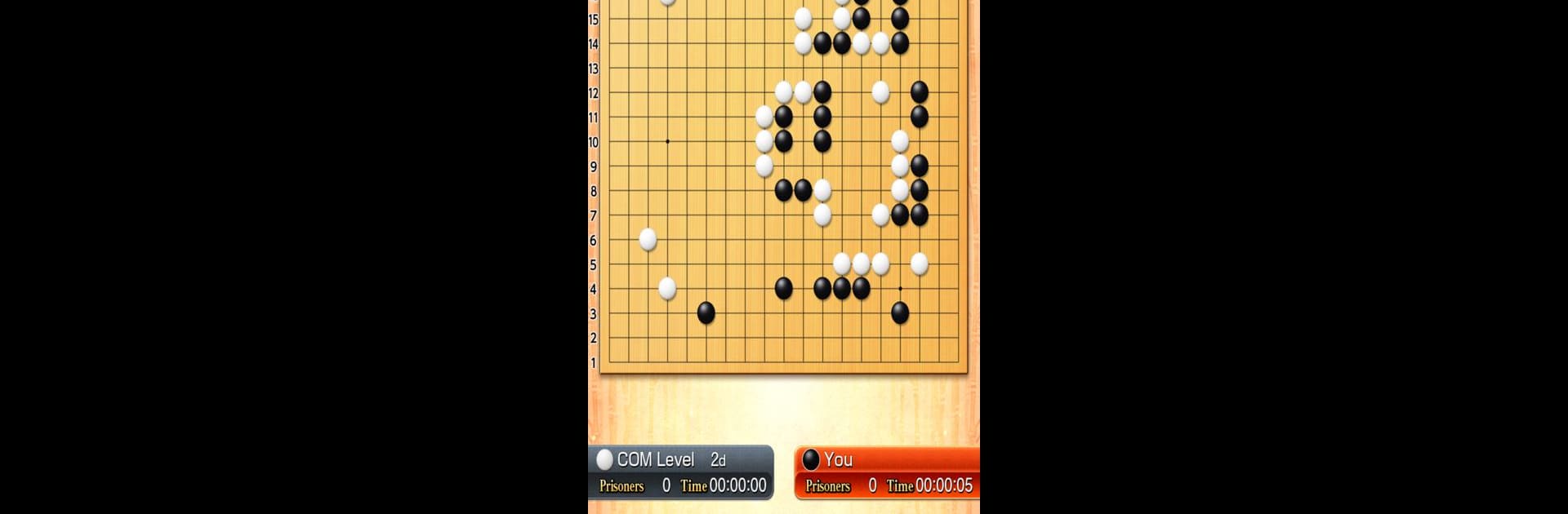From the innovators and creators at UNBALANCE Corporation, CrazyStone DeepLearning is another fun addition to the World of Board games. Go beyond your mobile screen and play it bigger and better on your PC or Mac. An immersive experience awaits you.
About the Game
Think you’ve got what it takes to play Go against some serious competition? Meet CrazyStone DeepLearning, a board game experience where smart AI meets classic strategy. Whether you’re just starting out, climbing the ranks, or already a seasoned player, you’ll find the right kind of challenge here—and maybe pick up a trick or two from an AI that really knows its stuff.
Game Features
- Smart AI Opponent
-
Play against an AI that’s not just smart—it’s trained using deep learning and Monte Carlo tree search. The lower levels are forgiving for beginners, but crank it up and you’ll hit a seriously tough match.
-
Play Your Way
-
Choose from multiple board sizes: 9×9, 13×13, or go all out with the classic 19×19. Each size offers 17 distinct levels of play, from casual 15k right up to 2d for free users (and 5d if you go Premium).
-
Online Matches
-
Hop online for matches with Go players from around the globe. Test your skills, see where you stand, and maybe even pick up some new friends.
-
IAGA Rating Certification Tests
-
Take on official rating tests provided by the International AI Go Association. Pass a Dan or Kyu test? You’ll get a digital certificate to show off your achievement—registration is free and simple.
-
Flexible Game Modes
-
Mix things up: play against the AI, challenge a friend on the same device, or just let the AI battle itself. There’s also a focus on accessibility, with three input methods (zoom, cursor, touch) to fit your style.
-
Detailed Game Recording
-
Export and import games in sgf format or copy data to your clipboard for later review. Handy tools like hints, instant undo (even while the AI’s thinking), and last-move highlights keep things stress-free.
-
Full Rules and Customization
-
Tweak settings like handicap, komi, play speed, and pick between Japanese or Chinese rules. There’s even a “byoyomi” timing option to heat things up.
-
Premium Membership Extras
-
Go ad-free, get access to the strongest AI level (up to 5 dan), unlock full rating mode on all board sizes, and tackle higher-rated IAGA tests with a simple monthly subscription.
-
Seamless on PC with BlueStacks
- Try CrazyStone DeepLearning with BlueStacks for a bigger, smoother experience that lets you fully take advantage of the game’s features.
Make your gaming sessions memorable with precise controls that give you an edge in close combats and visuals that pop up, bringing every character to life.