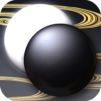Step into the World of 囲碁であそぼ!, a thrilling Board game from the house of UNBALANCE Corporation. Play this Android game on BlueStacks App Player and experience immersive gaming on PC or Mac.
About the Game
囲碁であそぼ! from UNBALANCE Corporation isn’t your average board game—think of it as a playful Go adventure packed into your device. Whether you’re just starting out or already know your way around a Go board, this game invites you on a quest across Japan’s Go Sengoku era, mixing classic gameplay with fun twists and a splash of RPG flavor. Curious about mastering Go or looking for a quirky story mode to keep you hooked? You’ll find both here.
Game Features
-
Story Mode With a Twist
Set off on an RPG-like journey across Japan’s 47 regions. As you travel, you’ll meet legendary clan leaders and try to unite their family crests—all while improving your Go skills. -
Variety of Game Modes
Try out stone-shooting mini-games, challenge yourself with tailored training sessions, or test your strategies in the Dojo. These modes keep things fresh and let you practice in bite-sized chunks or real matches. -
Learn As You Play
No need to wade through endless tutorials. The game sneaks in helpful Go tips and lessons as you go, making it an easy pick for beginners and a smooth refresher for old hands. -
Collectibles and Missions
There’s plenty to discover: take on up to 50 different missions, collect unique items, and unlock surprises that keep you coming back for another round. -
Guidance From Experienced Mentors
Top Go instructors like Tetsuro Ohashi, Yukairi Yohara, and Takashi Kazama lend a hand with clear advice, clever commentary, and even appearances as in-game teachers. It’s like having a coach right by your side. -
A Friendly, Lighthearted Style
Starring cute characters and a bright map of Japan, 囲碁であそぼ! gives Go a whole new look that’s inviting for all ages—no need to stress about making the perfect move.
If you’d like to experience this adventure on a bigger screen, 囲碁であそぼ! plays well with BlueStacks too.
Start your journey now. Download the game on BlueStacks, invite your friends, and march on a new adventure.