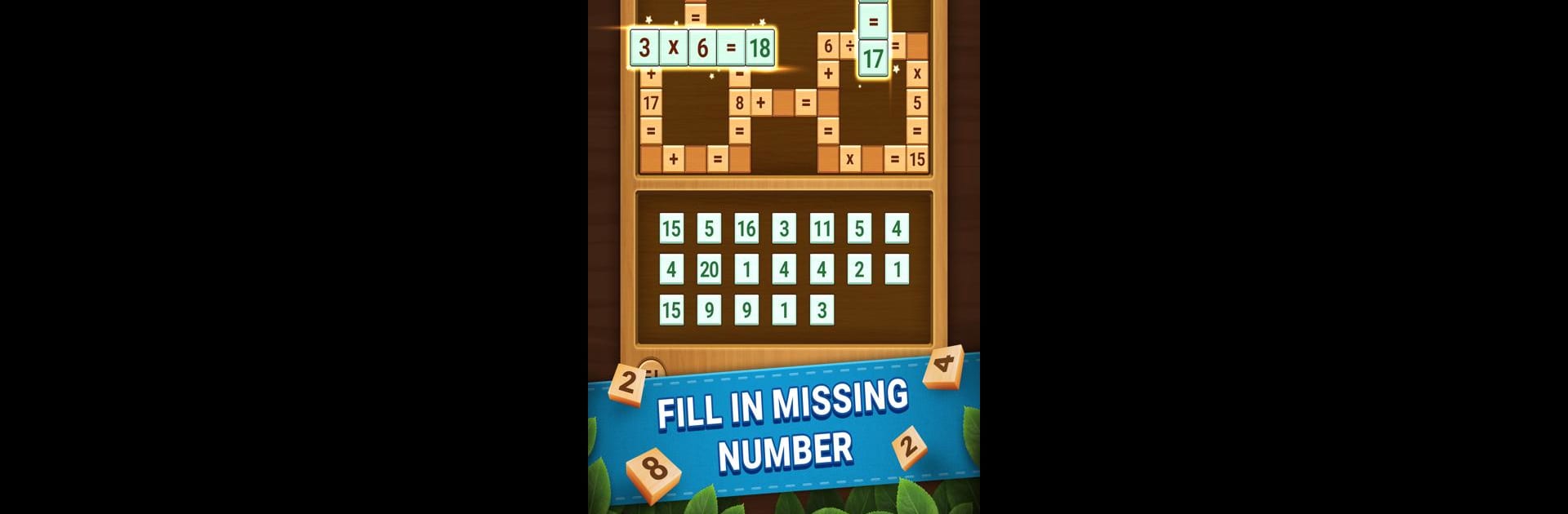Step into the World of Cross Number: Math Game Puzzle, a thrilling Board game from the house of BRAINWORKS PUBLISHING PTE. LTD.. Play this Android game on BlueStacks App Player and experience immersive gaming on PC or Mac.
About the Game
If you’re the sort of person who loves getting lost in Sudoku or can’t resist a crossword grid—but numbers are your thing—then Cross Number: Math Game Puzzle is right up your alley. Created by BRAINWORKS PUBLISHING PTE. LTD., this board game puts your math and logic skills in the spotlight. Expect clever number challenges that start off friendly but quickly test just how sharp your brain really is. Plus, that satisfying click when it all fits together? You’ll be chasing it every single time.
Game Features
-
Multiple Difficulty Levels
Whether you’re looking to warm up with a breezy puzzle or go straight for expert-level brainteasers, there’s a mode that fits your mood. Change up the difficulty any time—you’re in the driver’s seat. -
Classic Cross Math Grids
Each grid blends simple addition, subtraction, multiplication, and division into delightful challenges. Some numbers are already in place; the rest is on you. Can you crack the layout without a hitch? -
Daily Puzzle Challenge
There’s a fresh puzzle every day to kick your mind into gear. Perfect for a quick brain workout before your coffee, or when you just need a quick win. -
Endless Mode
If you enjoy upping the stakes, Endless Mode is your playground. You’ll get just three mistakes—how many puzzles can you finish before the run ends? No halfway checks, so double-check those answers! -
Wooden-Style Visuals
The game’s look brings a calming, rustic vibe—think of classic board games meets modern mobile. Numbers have never looked this cozy. -
Intuitive for All Ages
Natural controls and clear math clues make it easy for everyone, from grade schoolers to math hobbyists. Whether you’re solo or sharing a device around the table, you’ll figure it out fast. -
On-the-Go Friendly
You don’t need to stay connected—play wherever, whenever. And if you’re using BlueStacks, the experience feels even smoother on your computer screen.
Cross Number: Math Game Puzzle takes the old charm of pen-and-paper puzzles and gives it an engaging, brainy twist that fits right in your pocket.
Get ready for a buttery smooth, high-performance gaming action only on BlueStacks.