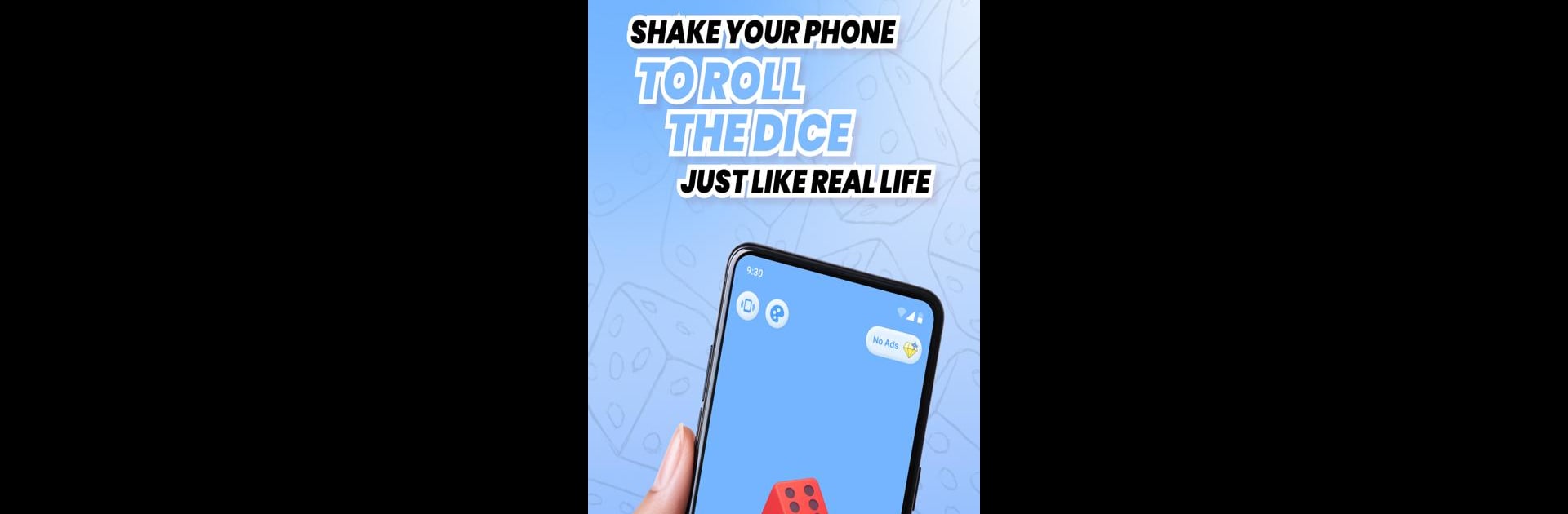Bring your A-game to Dice Roller – RPG & Board Dice, the Board game sensation from Chili Labs. Give your gameplay the much-needed boost with precise game controls, high FPS graphics, and top-tier features on your PC or Mac with BlueStacks.
About the Game
Ever found yourself looking for a missing die right when the action heats up in your tabletop game or board night? With Dice Roller – RPG & Board Dice from Chili Labs, you’ve got every die you could ever need right in your pocket. Whether you’re gearing up for a long RPG campaign, want a fair way to settle a quick challenge, or just need to keep your dice rolls organized and stylish, this app has your back. Flexible, speedy, and surprisingly fun for such a simple tool—rolls feel real, even when you’re not holding physical dice.
Game Features
-
All the Dice, All at Once:
From d4 all the way up to d20, roll any combination you can think of—stack up to seven dice at once for those truly epic moments. Handy for Dungeons & Dragons, other RPGs, or anything else that needs a little random chance. -
Gesture or Tap to Roll:
Hit a big, easy button for a roll, or shake your device and watch the dice bounce with realistic physics. Sound effects kick in, making each roll land with a satisfying clatter. Feels closer to the real thing than you’d expect. -
Customize Your Look:
Bored with basic dice? Switch up dice colors to easily tell whose roll is whose, or color-code for attack rolls, spells, or other categories. There’s a nice selection of board backgrounds too—go from medieval wood to neon sci-fi in a tap. -
Built for Real Use:
The interface is clean and stripped down for quick, focused play—no junk, just what you need. Minimal controls keep it accessible, whether you’re a veteran game master or introducing dice to a classroom. -
Works Anywhere:
Dice Roller – RPG & Board Dice runs offline, so taking it to conventions or on the road is no hassle. It’s lightweight, works on most phones and tablets, and doesn’t bother with weird permissions or pop-ups. -
Great for Nearly Anything:
Designed for board gamers and RPG fans, it’s also perfect for quizzes, random challenges, or just picking who pays for pizza. Teachers, parents, and trivia-lovers all find something to like. -
Seamless on PC or Mac:
If you ever want your games on a bigger screen, Dice Roller plays nicely with BlueStacks, giving you that same quick rolling action while the party gathers ’round.
Get ready for a buttery smooth, high-performance gaming action only on BlueStacks.