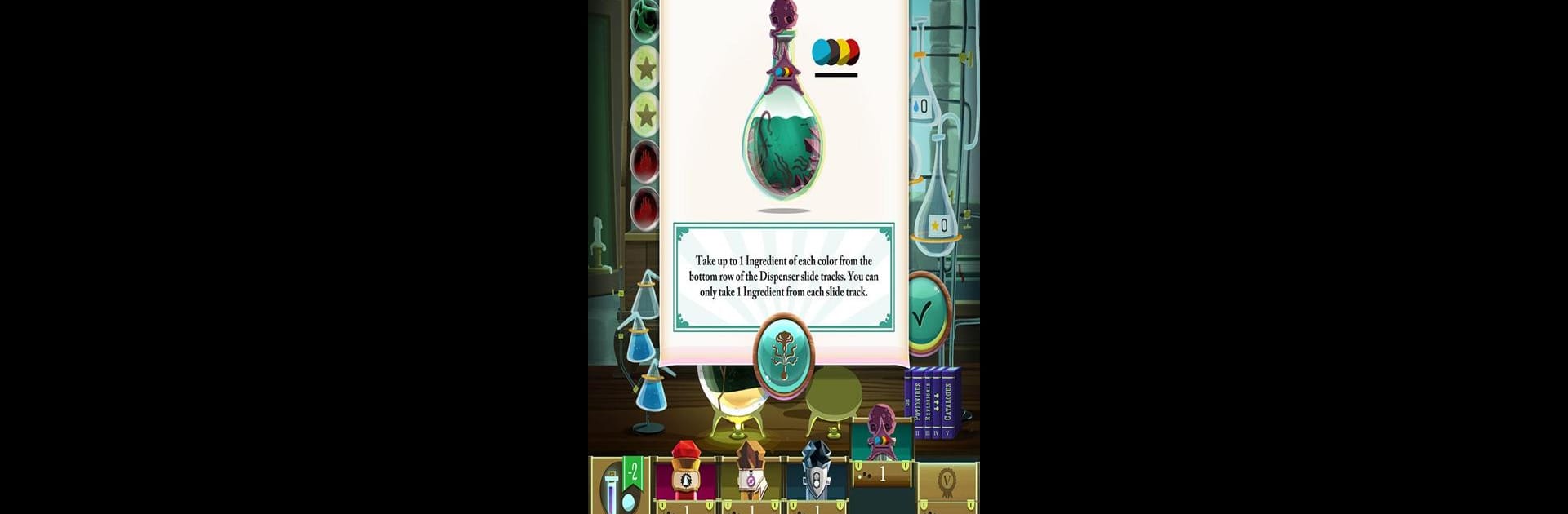Potion Explosion brings the Board genre to life, and throws up exciting challenges for gamers. Developed by Asmodee Digital, this Android game is best experienced on BlueStacks, the World’s #1 app player for PC and Mac users.
About the Game
Potion Explosion brings a whimsical twist to puzzle board gaming, blending alchemy with playful strategy. Here, you step into a bustling wizarding classroom, racing to craft the most powerful potions using all sorts of magical oddities—think unicorn tears and fairy dandruff. Whether you’re squaring off against friends, strangers online, or just taking on some crafty AI wizards, get ready for a clever mix of explosive chain reactions and tactical choices.
Game Features
-
Dynamic Ingredient Explosions
Every turn, you’ll pick ingredients from a dispenser. Pull out the right marble, and you might trigger a whole chain of explosions—snagging combos of colorful pieces to stash in your jar and cook up some seriously potent brews. -
Potion Crafting Mayhem
With each concoction you finish, you earn points and unlock powers that can really mix up the game. Use your newly brewed potions to pull off sneaky moves or toss a wrench in an opponent’s plans. -
Multiple Game Modes
Prefer flying solo? Go for the single-player mode with adjustable AI opponents. Feeling competitive? Jump into online multiplayer and see how your alchemy stacks up against wizards around the globe. Or just set up a pass & play session for some local rivalry. -
“The Fifth Ingredient” Expansion
Expand your magical toolkit with new ingredients, like the spooky Ghost Ectoplasm, and conquer funny new challenges introduced by the Professors. Plus, fresh potions mean new strategies to discover—available right from the in-game shop. -
Match Your Playstyle
The tactical gameplay lets you experiment: will you play it safe, or take risks chasing the biggest explosions? With changing potions, ever-mischievous ingredients, and plenty of ways to score, it’s a fresh challenge every time. -
Digital Enhancements
Potion Explosion faithfully adapts the beloved board game with colorful animations and easy controls, especially handy if you’re playing on a bigger screen with BlueStacks. -
Leaderboards & Bragging Rights
Climb the global leaderboard, compare your score combos, and let the world know there’s a new potion master in town—if you can out-brew the competition, that is.
Ready to top the leaderboard? We bet you do. Let precise controls and sharp visuals optimized on BlueStacks lead you to victory.