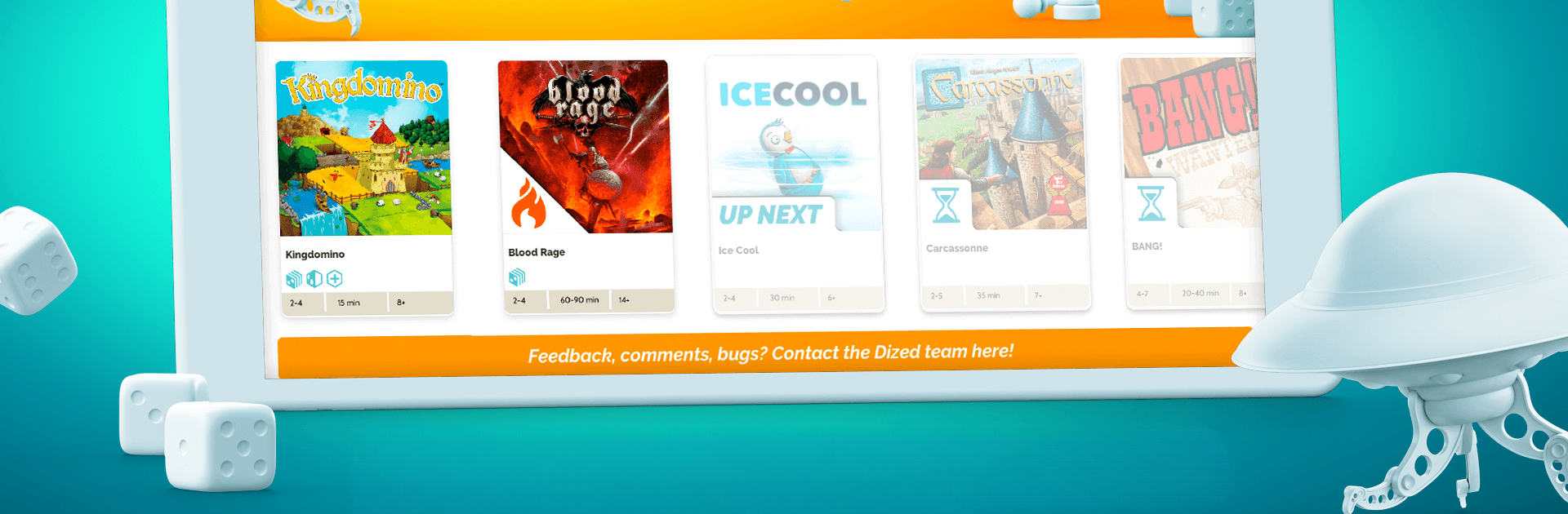Join millions to experience Dized – Board Game Companion, an exciting Board game from Playmore Games. With BlueStacks App Player, you are always a step ahead of your opponent, ready to outplay them with faster gameplay and better control with the mouse and keyboard on your PC or Mac.
About the Game
Dized – Board Game Companion is your handy sidekick at the game table, whether you’re a board game newbie or a seasoned player looking to try something new. Ever sat down excited for game night, pawed through a confusing rulebook, and groaned? This app takes that headache away, showing you how to play as you go. Just jump in, and Dized keeps things clear and fun while you play favorites like Carcassonne, 7 Wonders, and plenty more.
Game Features
-
Guided Tutorials:
Not sure how to get started? Dized has interactive walk-throughs that actually teach you while you play. No need to study rules for ages or watch long videos—just follow along, and you’ll pick things up in real time. -
Instant Rule Lookup:
Got a rule dispute or forget a detail in the heat of the moment? There’s a built-in search you can use mid-game to get publisher-approved answers. You’ll never have to dig through a PDF or scramble for clarity. -
Supports Tons of Games:
Love classic board games, card games, or maybe the newer strategy titles? Dized keeps expanding its library, so you’ll find tutorials and rule references for popular titles like ICECOOL, Blood Rage, Fluxx, and Bang!, to name a few. -
Publisher-Approved Content:
Everything’s cross-checked with the official rules straight from the publishers, so you know you’re using the most accurate info out there. -
Smooth Session Flow:
With Dized ready on your Android, or up and running easily on BlueStacks, you can focus on the good stuff—playing and having fun, not looking up what “resolve effects” means for the tenth time.
Ready to top the leaderboard? We bet you do. Let precise controls and sharp visuals optimized on BlueStacks lead you to victory.