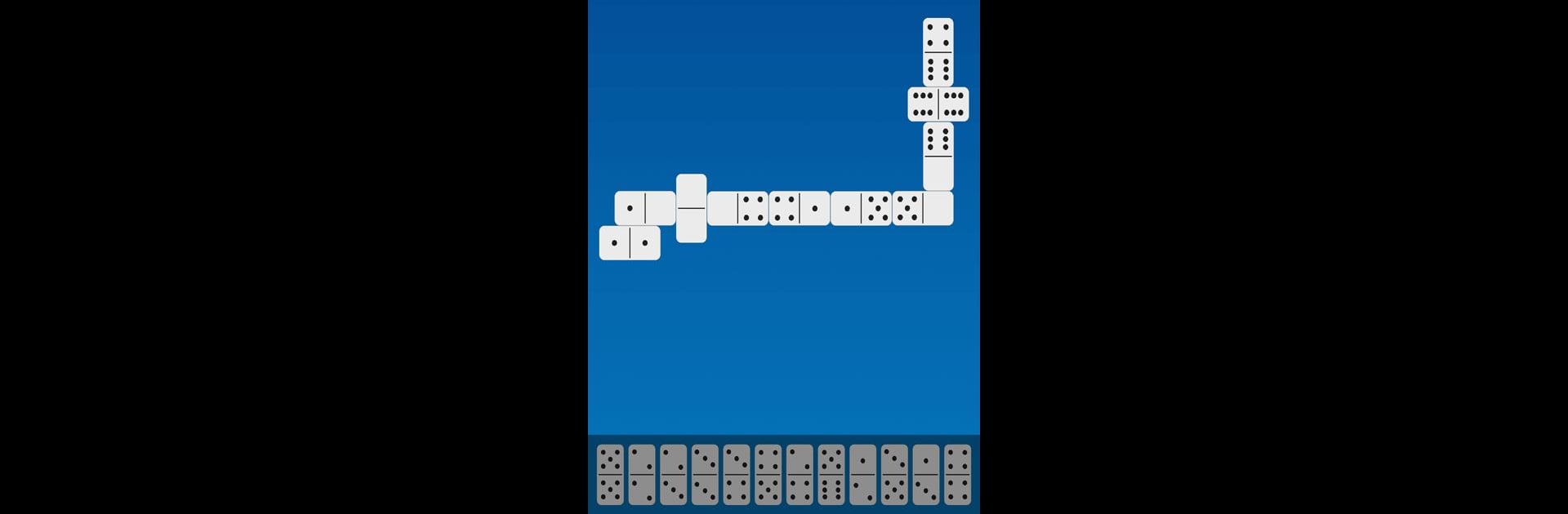Step into the World of Dominoes Game Online, a thrilling Board game from the house of AlignIt Games. Play this Android game on BlueStacks App Player and experience immersive gaming on PC or Mac.
About the Game
Looking for a relaxed way to challenge your mind and connect with friends? Dominoes Game Online by AlignIt Games brings classic dominoes action right to your screen. Whether you’re in the mood for a solo match or want to compete against buddies, this board game favorite offers a little something for everyone. Pick your preferred play style, set your score target, and see if you can out-think your competition—no need to clear the kitchen table.
Game Features
-
Classic Dominoes, Modern Touch
Play with the familiar 28 tiles, matching sides and pursuing victory, all with a smooth, user-friendly interface. The app takes care of placements, so you can just focus on your next move. -
Three Popular Game Modes
Try your luck and skill in Block, Draw, and All Fives domino games. Each mode brings its own twist, whether it’s passing turns, drawing extra tiles, or hunting for those elusive multiples of five on the board. -
Score Your Way
Choose your victory condition. Race to 100, 150, or 200 points depending on how long you want to battle it out. Changing the score target keeps every match fresh. -
Adjustable Difficulty
Not just for pros—switch between Easy, Medium, or Hard opponents in solo play. Tweak modes and score settings to find your perfect challenge. -
Multiplayer Fun
Host private games and share your room code, or jump into a worldwide quick match to see how you stack up against dominoes fans across the globe. -
Leaderboards and Bragging Rights
Check out where you stand with weekly, monthly, and lifetime leaderboards. Win matches to rise through the ranks and show off your strategy. -
Smooth Experience on Your Terms
Play with friends or the computer, online or offline. Even better, the game feels right at home on BlueStacks, letting you use your keyboard and mouse for easier play.
No matter if you’re a lifelong dominoes pro or just picking up the basics, Dominoes Game Online keeps things friendly, fast, and full of different ways to play.
Ready to top the leaderboard? We bet you do. Let precise controls and sharp visuals optimized on BlueStacks lead you to victory.