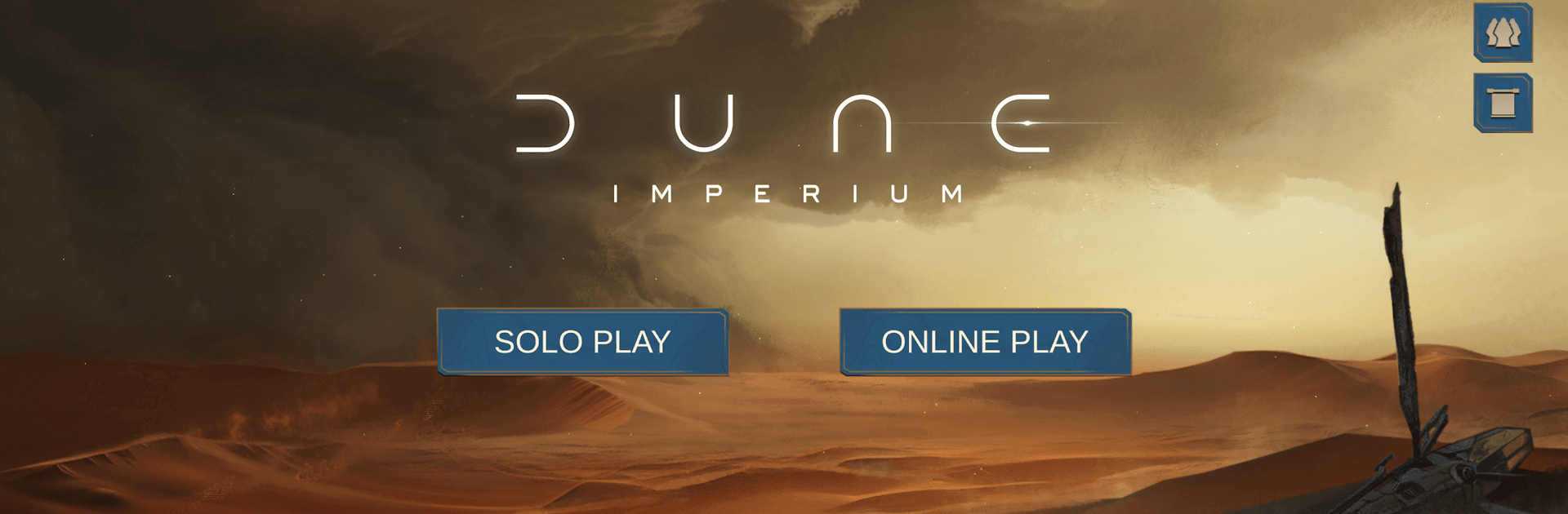Explore a whole new adventure with Dune: Imperium Digital, a Board game created by Dire Wolf Digital. Experience great gameplay with BlueStacks, the most popular gaming platform to play Android games on your PC or Mac.
About the Game
Dune: Imperium Digital throws you straight into the heart of Arrakis, where every move could tilt the fate of the universe. Whether you’re a strategic mastermind or just love outmaneuvering your friends, this board game adaptation by Dire Wolf Digital is packed with the excitement and tension found right at the gaming table. Expect deep decision-making, betrayals, quick skirmishes, and that constant feeling that someone’s got an ace up their sleeve—and it might even be you.
Game Features
-
Tactical Choices Everywhere
With a fusion of deck-building and worker placement, every turn demands that you weigh loyalty against ambition. Will you strike deals and make friends, or use every trick in the book to come out on top? -
Online, Offline, or Solo Play
Jump into battles online against real opponents, sharpen your skills against AI, or face the notorious House Hagal when you’re flying solo. -
Achievements & Challenges
There are over a dozen challenges waiting, each crafted to push your strategic skills. Unlock achievements to show off your leadership chops. -
Rotating Skirmish Mode
Think you’ve seen it all? Skirmish Mode mixes things up with new twists, unique rule sets, and fresh ways to compete for badges—no two games play out alike. -
Iconic Factions & Intrigue
Align yourself with classic Dune factions—Bene Gesserit, Spacing Guild, Fremen, and more. Every alliance or betrayal makes a real difference as you climb toward dominance. -
Play Smarter on BlueStacks
Prefer playing on a bigger screen? Dune: Imperium Digital runs seamlessly on your PC through BlueStacks for a smooth, sharp experience. -
Show Off Your Skill
Win, outthink, or outlast—each victory leaves a mark in the form of unique badges and leaderboard spots. Prove you’re the desert’s true master.
Start your journey now. Download the game on BlueStacks, invite your friends, and march on a new adventure.