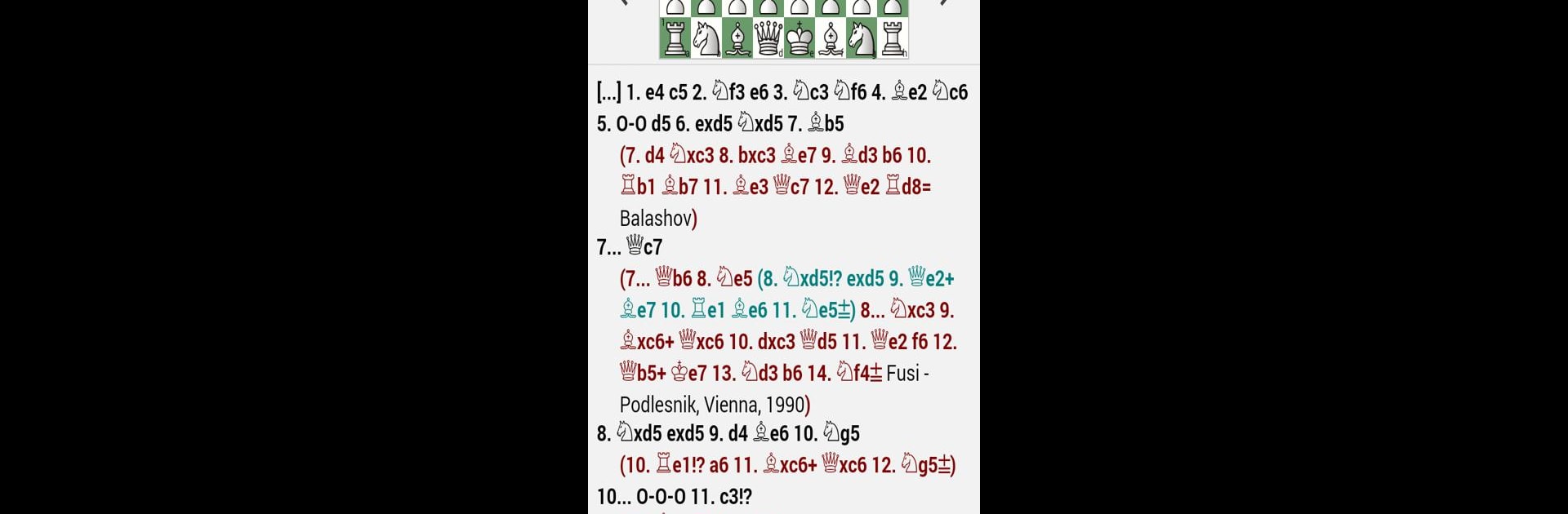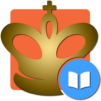Step into the World of Emanuel Lasker – Chess Champion, a thrilling Board game from the house of Chess King. Play this Android game on BlueStacks App Player and experience immersive gaming on PC or Mac.
About the Game
If you’ve ever wanted to get inside the mind of a chess legend, Emanuel Lasker – Chess Champion by Chess King gives you a front row seat. This board game isn’t just for die-hard fans—it’s an interactive, hands-on journey through over 600 games, letting you learn, solve, and play in Lasker’s footsteps. Whether you’re just starting out or you’ve been playing chess for years, you’ll find something to challenge, teach, and maybe even stump you.
Game Features
-
Huge Library of Lasker’s Games
Browse and play through 630 annotated matches covering the full span of Lasker’s storied career—all in one spot. -
Interactive Quizzes – “Play as Lasker”
Try your hand at 200+ real positions from Lasker’s games. Can you find his brilliant moves or invent something even better? -
Personal Chess Coach
Stuck? The app has your back with gentle hints, clear explanations, and even shows exactly where things went wrong if you slip up. -
Hands-On Theory and Practice
Not just dry text: you can read, move pieces on the board, and work through every idea interactively so you actually get it. -
Wide Range of Topics
Lessons cover everything from openings to tricky endgames, how to attack or defend, and strategic play that’ll lift your game. -
Flexible Difficulty
Whether you’re testing the waters or you want a real brain workout, there are exercises for every level. -
Progress Tracking
Watch your ELO rating shift as you learn, and bookmark exercises you want to revisit. -
Play Against the Computer
Got a favorite position? Challenge the computer and see if you can outsmart both Lasker and AI. -
Structured & Searchable Content
Jump between lessons, sections, or games with an easy-to-navigate table of contents. -
Test Mode
Tweak the settings and test yourself under different conditions for a real tournament feel. -
Works Offline and Across Devices
No WiFi? No problem. Plus, if you link a Chess King account, your progress stays synced on multiple devices. -
Tablet-Ready Layout
Looks great (and works smoothly) on bigger screens—perfect for digging into complex positions. -
Works Smoothly with BlueStacks
If you want, you can even run this chess course on PC with BlueStacks when you’re in the mood for a big-screen chess session.
Get ready for a buttery smooth, high-performance gaming action only on BlueStacks.