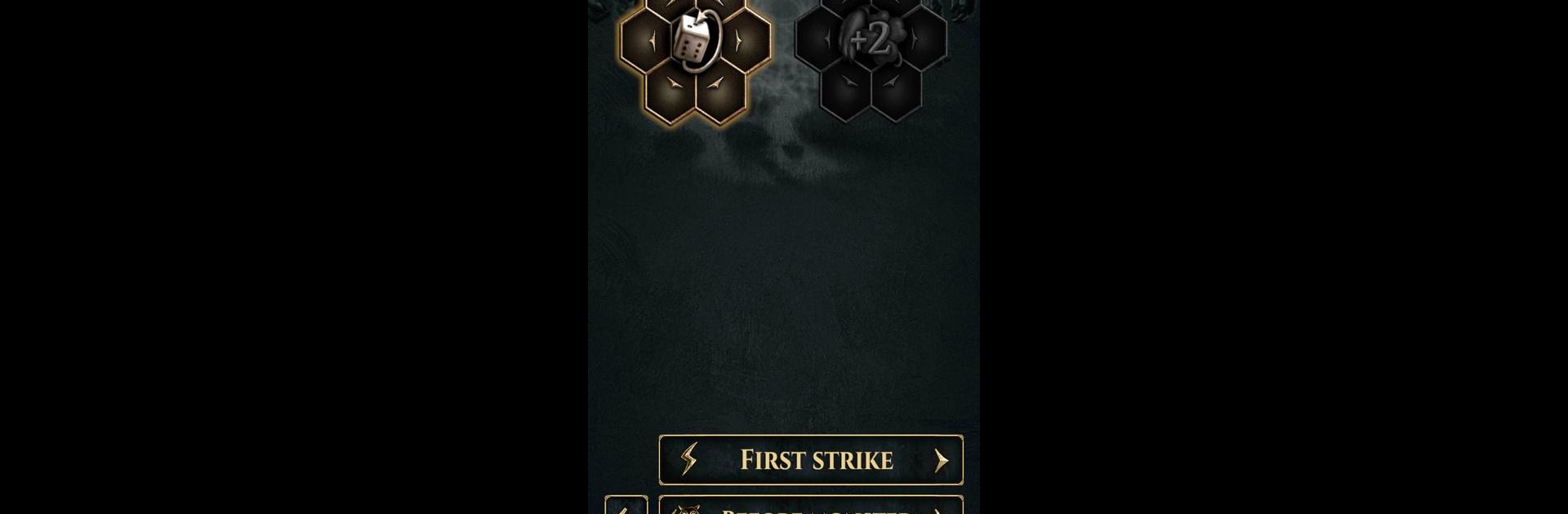Join millions to experience Euthia Torment of Resurrection, an exciting Board game from Čeněk Štrichel. With BlueStacks App Player, you are always a step ahead of your opponent, ready to outplay them with faster gameplay and better control with the mouse and keyboard on your PC or Mac.
About the Game
Euthia Torment of Resurrection is the kind of board game experience that lets you lose yourself in a sprawling fantasy world—alone or alongside friends. Powered by strategic choices and plenty of room to explore, it’s perfect for game nights when you want something a bit grander than rolling a few dice. This companion app, developed by Čeněk Štrichel, takes a helpful role right at your fingertips, making sure your epic quests keep flowing smoothly instead of getting stuck on rule-checks.
Game Features
-
Combat Management Made Simple
Ever found yourself fumbling with rulebooks or pausing the story mid-battle? This app clears up the action, giving you combat assistance, so fights are fast, fair, and way less confusing. -
Supports Solo and Co-op Modes
Whether you’re braving the world of Euthia Torment of Resurrection on your own or teaming up with a crew, the app adjusts perfectly to the way you play. -
Accessible on Board Nights
Tired of counting tokens and double-checking stats? Let the app handle tracking and calculations, so your focus stays on the fun (and strategy). -
Smooth Integration
Works seamlessly alongside the physical board game, meaning you don’t have to swap screens or juggle multiple tools. It’s especially easy to use if you’re running your game session on BlueStacks. -
Stays True to the Tabletop Feel
The app doesn’t overshadow the classic board game vibe—it just smooths out the rough edges, keeping everything immerse and organized while letting you stay in the moment.
Get ready for a buttery smooth, high-performance gaming action only on BlueStacks.