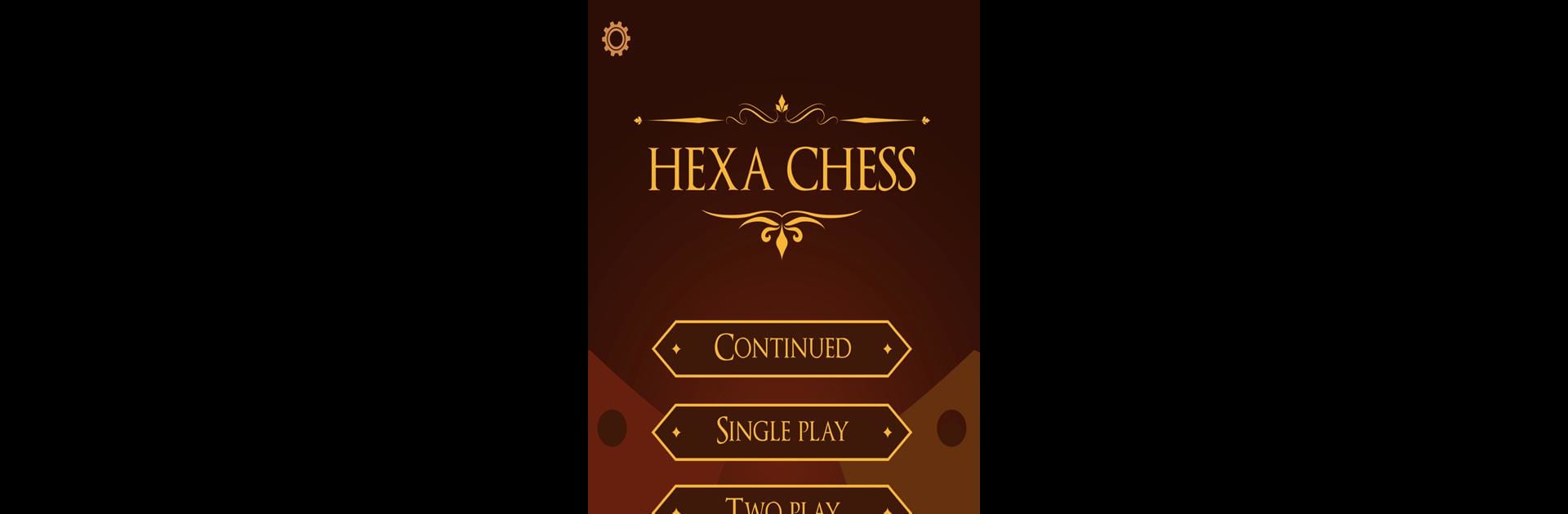Explore a whole new adventure with Hexagonal – Chess Variants, a Board game created by Kotic-Games. Experience great gameplay with BlueStacks, the most popular gaming platform to play Android games on your PC or Mac.
About the Game
Hexagonal – Chess Variants shakes up everything you know about chess, putting a new twist on the classic game with hexagon-shaped spaces instead of squares. It’s still chess, but the board opens up way more possibilities, movement, and challenges — perfect if you’re looking for something that feels both fresh and familiar. No matter if you’re just learning or you’re already a pro at board games, Kotic-Games has put together a thoughtful experience that fits all skill levels, and it runs great on BlueStacks if you feel like trying it bigger on your PC.
Game Features
-
Unique Hexagonal Board
The game moves away from the standard chessboard and throws you onto a board made up of hexagons, so pieces get extra pathways to move—think rooks zooming off in six directions instead of the usual four. -
Multiple Chess Variants
Play both Gliński’s and McCooey’s versions of hex chess, each with its own quirks and strategic surprises to discover. -
Challenge Levels
With four difficulty settings, you can match the game’s AI to your skill level or crank it up for a real brain workout. -
Smart Game Assistant
Stuck on a move? The built-in assistant is there to nudge you in the right direction without totally spoiling the challenge. -
Hints and Undo
Not sure where you went wrong? Ask for hints or roll back your last move (although if you complete a level without an undo, you’ll rack up stars for your efforts). -
Puzzles and Endgame Studies
Go beyond standard gameplay with tricky puzzles and deep endgame scenarios drawn from actual hex chess rules, so you can really sharpen your skills. -
Locally Save and Resume
Hop in and out of games as you please—your progress sticks, so you can pick up right where you left off. -
2D and 3D Board Views
Switch between a sleek top-down view and a horizontal 3D presentation to see the game from your favorite angle. -
Two-Player and Alternate Modes
Take on a friend locally or switch things up with an alternate mode for even more replay options. -
Customizable Themes and Sounds
Mix it up with seven different visual themes and realistic sound effects, breathing some extra personality into each match. -
Small and Efficient
The app stays lightweight on your device, so you can enjoy rounds of Hexagonal – Chess Variants without any slowdowns.
Whether you’re a chess aficionado or just curious about new board games from Kotic-Games, this one brings plenty of depth and twisty strategy to the table.
Get ready for a buttery smooth, high-performance gaming action only on BlueStacks.