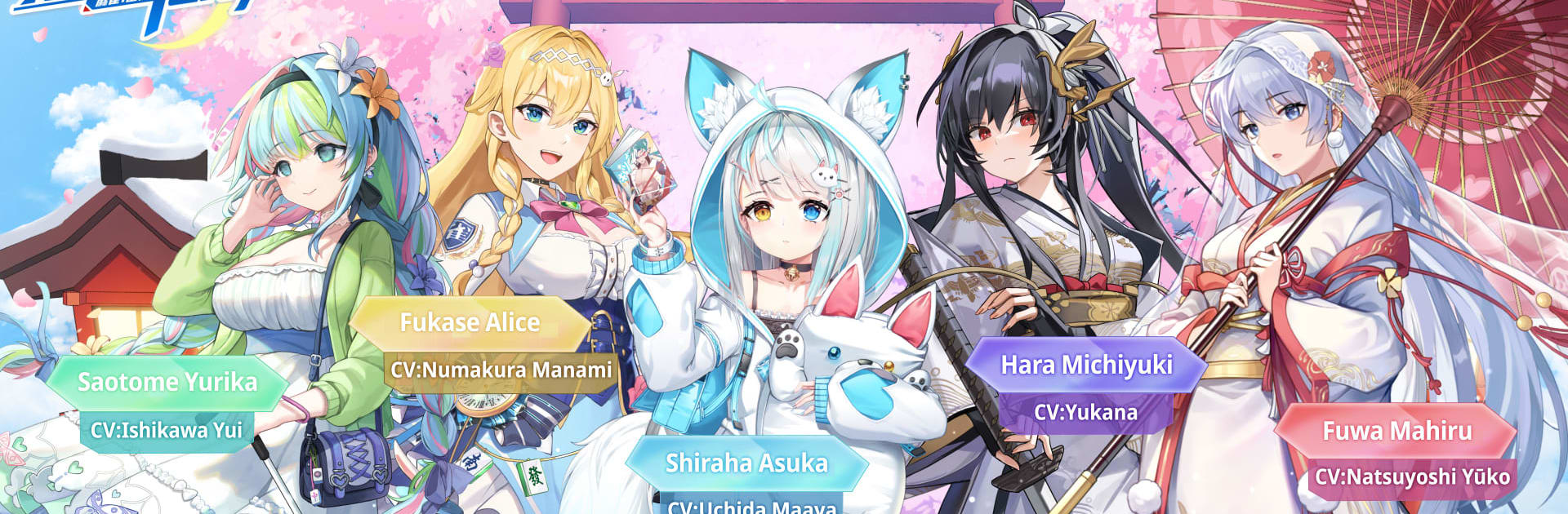Explore a whole new adventure with Riichi City – Japanese Mahjong, a Board game created by Formirai Co., Ltd.. Experience great gameplay with BlueStacks, the most popular gaming platform to play Android games on your PC or Mac.
About the Game
If you’ve ever wanted to jump into Japanese mahjong with a little anime flair, Riichi City – Japanese Mahjong might just be your new obsession. Created by Formirai Co., Ltd., this board game brings all the fun and strategy of authentic Riichi mahjong, but with a colorful twist—adorable characters, vibrant city vibes, and an easygoing online community. Whether you’re totally new to mahjong or have been stacking tiles for years, you’ll find Riichi City both approachable and surprisingly deep. And for those who want to enjoy the action on a bigger screen, BlueStacks is always an option.
Game Features
-
Genuine Mahjong Matches
Playing here isn’t just for show—you’ll get the real Riichi mahjong rules, complete with all those dramatic Chii, Pon, and Kan moves. Every match offers a fresh challenge, whether you’re facing off with friends or squaring up against random players from around the world. -
Charming Anime-Style Characters
The game fills Riichi City with lively ACG girls, each one rocking her own unique look and mahjong personality. Some get crafty with their hands, while others play it safe. As you progress, you’ll actually start to notice their different play styles. -
Fully Voiced Cast
Recognizable Japanese voice actors bring the whole experience up a notch. These characters aren’t just pretty faces—they’ve got real personality, and full Japanese voice-overs from talents like Ogura Yui and Namikawa Daisuke make matches even more fun to watch (or, well, listen to). -
Beginner-Friendly Features
No need to be a mahjong pro. There are lots of practical tools to help you learn: quick tutorials, handy hints, tips for both drawing and discarding, point calculation tools, and more. Even if you’ve never played before, it’s easy to get the hang of things. -
Dynamic City Setting
The city setting is one of the coolest touches. You’ll play in places like cafés, mahjong houses, and even convenience stores, soaking in that modern Tokyo feel as you go tile-for-tile with your opponents. -
Play for Free, Play Fair
No hidden paywalls or weird advantages—everyone plays on a level field. All the in-game currency and character stuff is just for fun, so you can focus on perfecting your mahjong technique. -
Spectator and Replay Modes
Want to see how top players tackle tough hands or revisit your best (or worst) moments? The built-in spectator mode and game log have got you covered.
Slay your opponents with your epic moves. Play it your way on BlueStacks and dominate the battlefield.