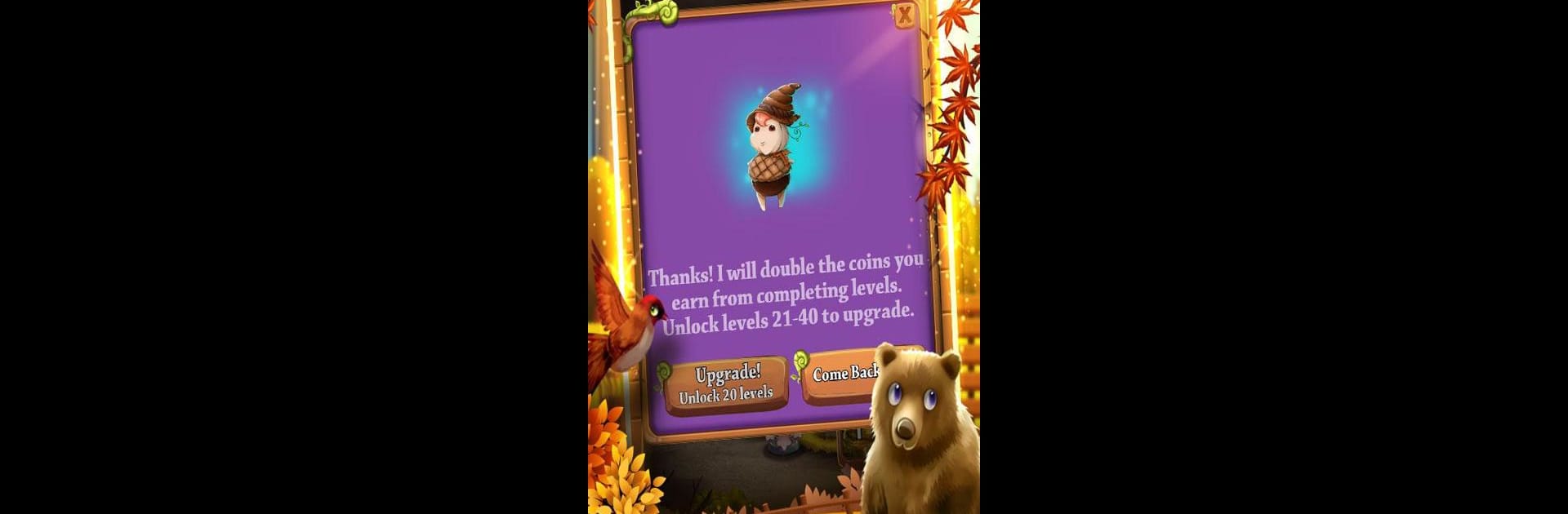Mahjong Solitaire: Grand Autumn Harvest brings the Board genre to life, and throws up exciting challenges for gamers. Developed by Beautiful Free Mahjong Games by Difference Games, this Android game is best experienced on BlueStacks, the World’s #1 app player for PC and Mac users.
About the Game
Grab your favorite blanket and settle in—Mahjong Solitaire: Grand Autumn Harvest is the perfect board game for quiet afternoons or a laid-back break from your day. Whether you’re new to mahjong solitaire or you’ve been matching tiles for years, this game brings an autumn-inspired twist to a classic puzzle. Expect hundreds of colorful challenges, lots of small surprises, and a pace that’s more cozy than frantic.
Game Features
-
Classic Autumn Ambiance
Experience traditional mahjong solitaire with a seasonal spin. The autumn harvest vibes are everywhere, from the tile designs to the backgrounds—think golden leaves, pumpkins, you get the idea. -
Accessible for Everyone
Whether you breeze through puzzles or like to take your time, the easy-to-follow gameplay means anyone can play. Stuck? Just tap for a hint. -
Loads of Levels
There’s no shortage of puzzles here—over 100 unique boards to work your way through, with new ones popping up regularly. -
Evolving Pet Companion
Not just tiles and treasures: unlock, rescue, and evolve your in-game pet as you clear levels. A whimsical touch that gives your journey a bit more personality. -
Treasure Crafting and Collecting
Gather rare artifacts as you play. Complete sets to craft treasures, then decide if you want to keep them or trade them for coins. -
Daily Rewards
Log in each day for free coins and bonuses—sometimes a little extra encouragement goes a long way. -
Art Gallery Goodies
Unlock beautiful autumn-themed HD artwork as you progress. Use them as your background, or just admire your growing collection. -
Challenging Modes and Bonus Levels
Feeling confident? Tackle expert and dark dungeon challenges for bigger rewards. There’s always a new way to play if you want to ramp up the difficulty. -
Offline Play
No need to be connected—Mahjong Solitaire: Grand Autumn Harvest is fully functional even when you’re off the grid. -
Replay Anytime
Like a particular puzzle? Go back and play any level again to chase a higher score or just for fun. -
Subtle Extras on PC
Enjoy the whole relaxing experience on your computer with BlueStacks. It’s a smooth way to play without missing any of the cozy details.
All from Beautiful Free Mahjong Games by Difference Games, this board adventure offers an easygoing but addictive twist for fans old and new.
Slay your opponents with your epic moves. Play it your way on BlueStacks and dominate the battlefield.