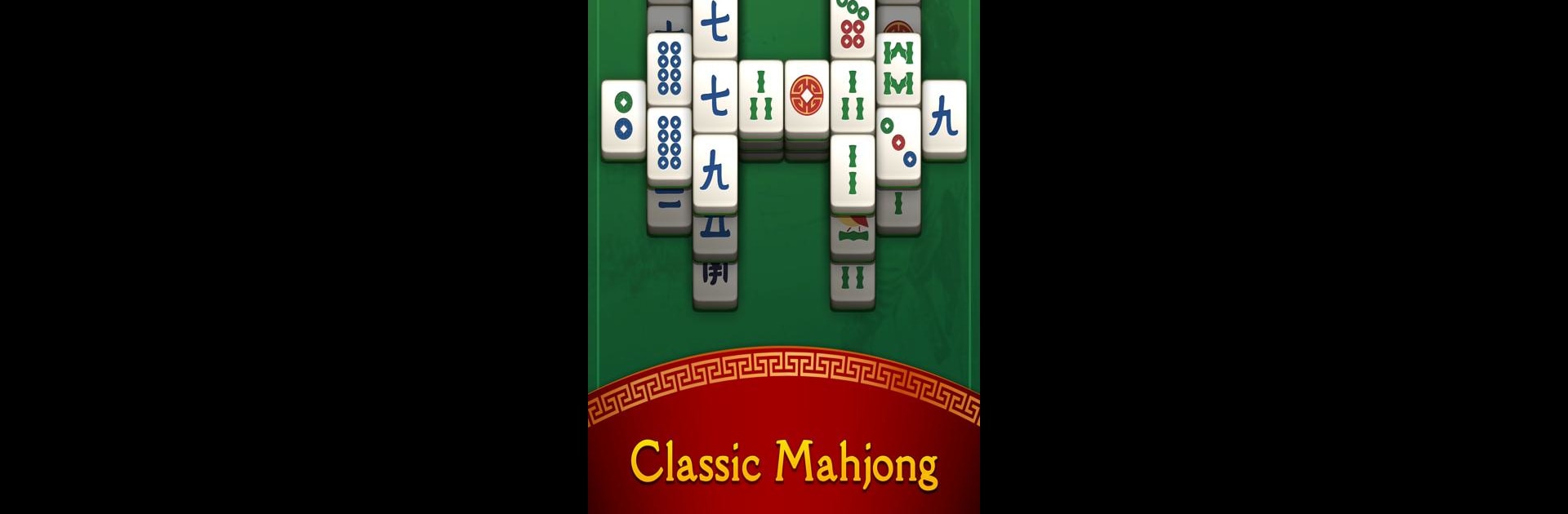Mahjong Voyage: Tile Matching brings the Board genre to life, and throws up exciting challenges for gamers. Developed by Playvalve, this Android game is best experienced on BlueStacks, the World’s #1 app player for PC and Mac users.
About the Game
Mahjong Voyage: Tile Matching from Playvalve brings a peaceful twist to the classic board game you know and love. It’s all about matching beautiful tiles, unwinding with relaxing scenes, and slowly shaping your very own zen island paradise as you play. If you’re looking for a game that lets you take things easy, tap into your creativity, and watch picturesque landscapes take shape, this one’s got you covered.
Game Features
-
Classic Mahjong, Refreshed
Enjoy traditional tile matching with all the modern comforts—tidy boards, sleek visuals, and an easy-to-grasp layout. Whether you’re an old Mahjong fan or just starting out, you’ll settle in fast. -
Build Your Zen Island
Every time you clear tiles, you earn pieces to upgrade your island. Discover pagodas, tranquil gardens, and other calming builds as you complete each stage—your little digital sanctuary will keep coming to life. -
Hundreds of Handcrafted Levels
There’s no shortage of puzzles here. Each level showcases its own arrangement and scenery, so every win not only unlocks a new challenge but also brings a fresh look to your world. -
No Pressure, Just Chill
Forget timers or high-stakes stress; you can play at whatever pace suits you. It’s perfect for winding down after a long day or squeezing in a thoughtful break. -
Eye-Friendly Design
Wide, clear tiles and clean backgrounds make it comfortable on your eyes—so you can keep matching without any squinting or headaches. -
Smart Help When You Need It
If you ever get stuck, there are hints, shuffles, and unlimited undos to get you back on track. The game helps you keep things moving, so getting stuck isn’t a thing. -
Rewards and Daily Surprises
Pop in each day to pick up special building pieces and fresh puzzles. There’s always something new waiting, which gives you more reasons to keep returning. -
Track Your Achievements
See your progress, earn fun trophies, and unlock even more elaborate island features as you go. It’s a little extra motivation along your puzzle journey. -
Play Anytime, Anywhere
No internet? No problem. The whole adventure is playable offline. You can even try Mahjong Voyage: Tile Matching on BlueStacks for an extra-smooth ride on your PC.
Ready to top the leaderboard? We bet you do. Let precise controls and sharp visuals optimized on BlueStacks lead you to victory.