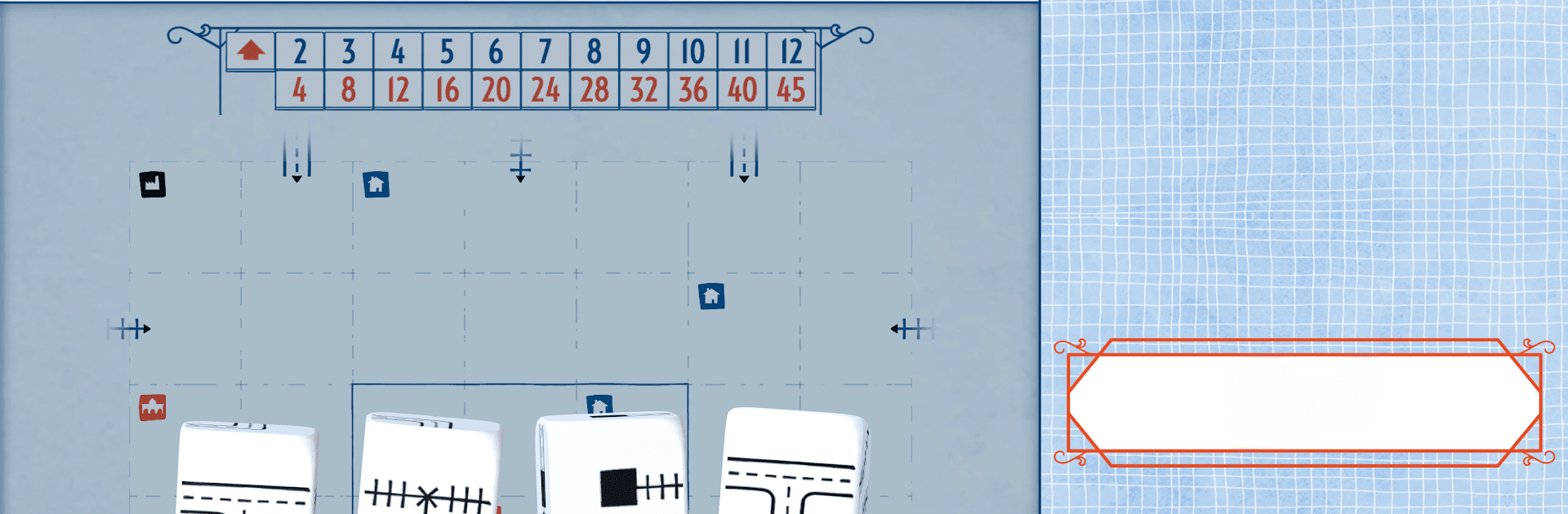Railroad Ink Challenge brings the Board genre to life, and throws up exciting challenges for gamers. Developed by Horrible Guild, this Android game is best experienced on BlueStacks, the World’s #1 app player for PC and Mac users.
About the Game
Railroad Ink Challenge, from Horrible Guild, turns you into a mastermind city planner with nothing but dice, a board, and a ticking clock. It’s all about sketching out the ultimate network of tracks and roads, squeezing every point you can before the seven rounds run out. Whether you’re mapping solo on your commute or battling friends (and strangers) online, each game is a new puzzle, and there’s always another clever way to connect those exits.
Game Features
-
Dice-Powered Strategy: Every round, fresh dice give you new options—will you extend your railway, branch a highway, or scramble to fix a chaotic intersection? It’s fast-paced but demands real planning.
-
Build Your Network: Piece together highways, railways, and stations on your board. Connect exits for points, but leave loose ends and you’re in for some score-sapping penalties.
-
Chase Bonus Goals: Besides the core connections, you can rack up extra points for things like reaching the center of your map, pulling off a marathon route, or knocking out tricky timed objectives.
-
Special Tiles and Powers: Tie in special buildings to get wild effects—duplicate routes, pop in unique segments, and more ways to shake up your board.
-
Expansions for More Variety: If you’re in the mood for a twist, Forest and Desert expansions add fresh dice and special rules, mixing up the landscape (and cranking up the complexity).
-
Multiple Play Modes: Feel like going solo? Compete in global rankings with randomized goals. Prefer head-to-head? Challenge players worldwide, set up custom games, or play asynchronously—no waiting around if you’re short on time.
-
Online Leaderboards: See how your networks stack up with daily, monthly, and all-time leaderboards. It’s cross-platform too, so everyone’s in the race.
-
Awesome Art & Adaptation: The digital version nails the look and feel of the acclaimed board game, complete with charming illustrations from Marta Tranquilli.
-
Seamless Multiplayer: Play at your own pace, upload your turn, and invite others to beat your score—perfect for sneaking in a game whenever you’ve got a minute.
-
Optimized on BlueStacks: Play Railroad Ink Challenge on PC with BlueStacks and get the most out of those precise placements with mouse and keyboard.
Slay your opponents with your epic moves. Play it your way on BlueStacks and dominate the battlefield.