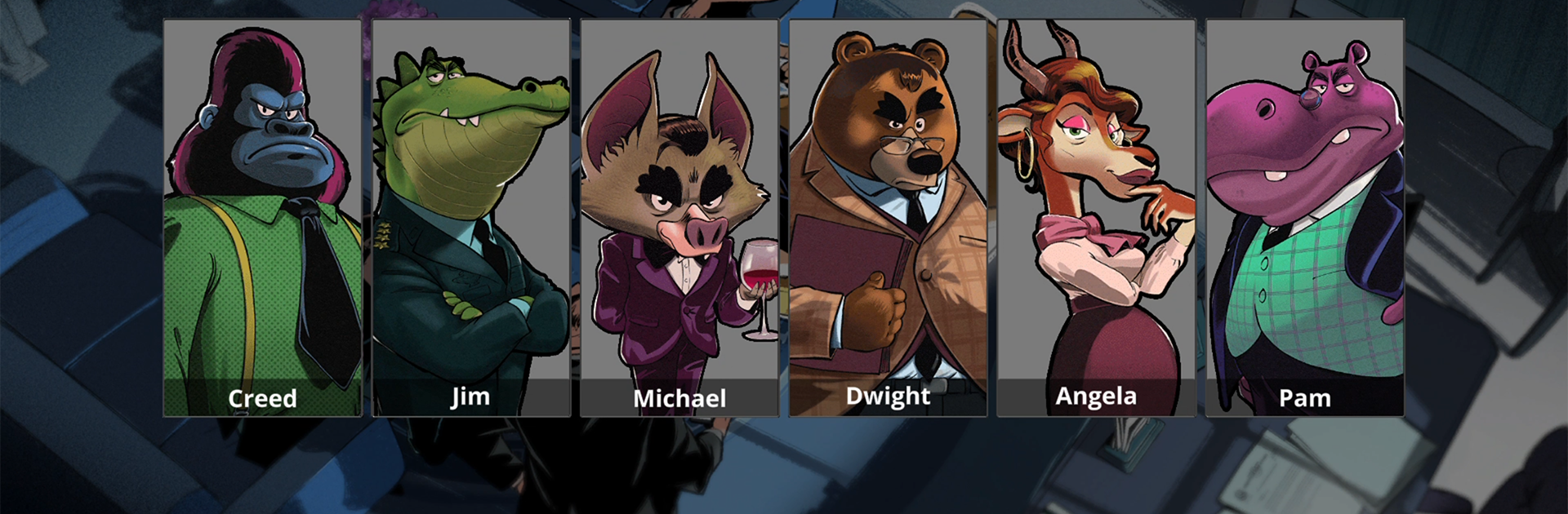Explore a whole new adventure with Republic of Jungle, a Board game created by Gerdoo Games. Experience great gameplay with BlueStacks, the most popular gaming platform to play Android games on your PC or Mac.
About the Game
Republic of Jungle is a clever social deduction board game where you and your friends step into the shoes of President Puma’s inner circle. The goal? Expose hidden Leakers in your group before they do some damage—while never really knowing who you can trust. Whether you’re hanging out in person or playing from across the globe, expect quick games, fun twists, and plenty of second-guessing your pals’ intentions.
Game Features
-
Quick to Start, Easy to Learn: No need to fuss over long tutorials, thick rulebooks, or endless setup. Just round up your crew and let the game guide you through each step, so even beginners can keep up.
-
Dynamic Social Deduction: Each round, you’re picking a team to handle new scandals, but here’s the twist—some players are secretly Leakers working against you. Trust is a big deal… or is it? Finding out is half the fun.
-
Flexible Play Options: Host a party at home, connect with friends online, or keep your stream audience guessing—Republic of Jungle is designed for wherever and however you want to play.
-
Guided Experience: The game takes care of moderation, rules explanations, and tracking what’s happened, so everyone can just focus on bluffing, scheming, and figuring out whom to believe.
-
Accessible for All Skill Levels: Whether you’re a seasoned strategy gamer or new to board games, the straightforward design lets everyone hop in. Most folks pick up the basics after just a couple of rounds.
-
Improved Information Sharing: Republic of Jungle organizes what players need to know in a way that’s simple to follow, cutting out confusion so you make smarter moves.
-
Fresh Mechanics: Unique twists keep even experienced board gamers on their toes and reward players who adapt, persuade, and read the room.
-
Great with BlueStacks: If you want to bring the fun to your PC, BlueStacks makes it simple to gather your group and jump right in, no extra hassle.
Make your gaming sessions memorable with precise controls that give you an edge in close combats and visuals that pop up, bringing every character to life.