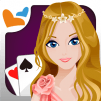From the innovators and creators at Gamesofa Inc., 神來也暗棋2:線上暗棋、象棋麻將 is another fun addition to the World of Board games. Go beyond your mobile screen and play it bigger and better on your PC or Mac. An immersive experience awaits you.
About the Game
Ready for a chess match with a twist? 神來也暗棋2:線上暗棋、象棋麻將 puts the classic strategy of blind chess right in your hands—on your phone, anytime you want. Whether you’re a long-time board game fan or just looking to kill a few minutes, this game drops you into the action in seconds, no signup needed. It’s all about quick, fun battles—just pick up and play.
Game Features
-
Lifelike 3D Boards
Don’t expect the usual flat graphics. Here, you’ll get a 3D chessboard that makes it feel like the real deal—no tiny pieces to lose under the couch cushions. -
Jump Straight In
No complicated forms or sign-ups. Download, launch, and you’re all set to challenge other players. Plus, you get a nice stack of coins to kick things off. -
Plenty of Free Rewards
Missions and matches stack up rewards fast. Just play, snag free coins, and try new challenges—no need to reach for your wallet unless you really want to. -
Battle Your Friends
Got a buddy that thinks they’re unbeatable? Challenge them directly and settle those friendly rivalries, wherever you are. -
Skill Levels and Rankings
Want to test your wits? The ranked system matches you with folks at your own level, so you can climb the board and see how you stack up across Taiwan. -
Bet Variety for More Thrills
Pick your risk level with adjustable bets—you can go easy or really spice things up, depending on your mood (or confidence). -
Express Yourself with Emojis
Forget stiff, silent games. Use super cute emojis to react and chat with opponents while you play—it keeps things lively. -
Big, Active Community
Thousands of players are online every day, so finding someone to match with is never an issue.
And if you wanna see how 神來也暗棋2:線上暗棋、象棋麻將 looks on a bigger screen, give BlueStacks a try—it makes the whole experience that much smoother.
Ready to top the leaderboard? We bet you do. Let precise controls and sharp visuals optimized on BlueStacks lead you to victory.