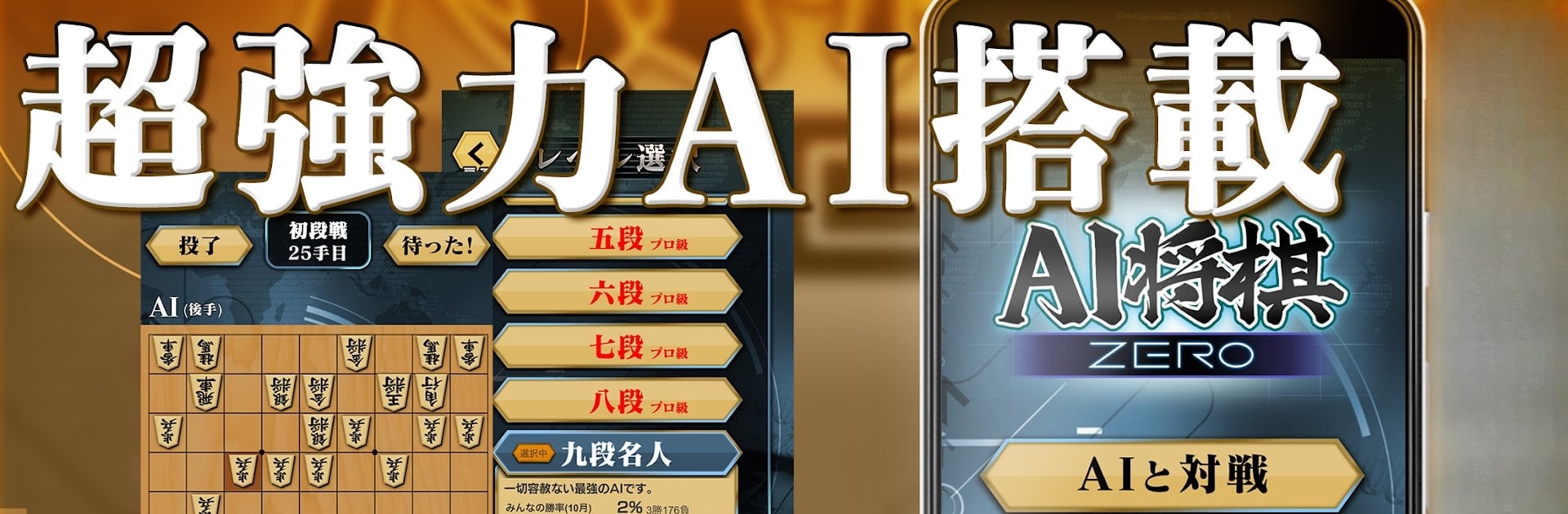Bring your A-game to 将棋ZERO – 初心者から上級者まで遊べるAI将棋アプリ, the Board game sensation from Releasebase, Inc.. Give your gameplay the much-needed boost with precise game controls, high FPS graphics, and top-tier features on your PC or Mac with BlueStacks.
About the Game
If you’ve always been curious about shogi or want a good board game to keep your mind sharp, 将棋ZERO – 初心者から上級者まで遊べるAI将棋アプリ is worth a shot. Whether you’re waiting for a bus or just lounging at home, this handy Board game pulls you into the world of strategy and skill in a way that’s easy to pick up, even if you’re brand new. Fans of classic strategy games like chess or Go will probably feel right at home here, but don’t worry—there’s plenty for experts to sink their teeth into as well. And yes, you can play on a bigger screen using BlueStacks if that’s more your style.
Game Features
-
AI Showdown, Your Way
Test your skills against smart AI with 20 difficulty levels, making the game accessible whether you’re just learning or already pretty advanced. -
Face-to-Face Battles
Want to challenge a friend, sibling, or anyone nearby? Switch over to the two-player mode and see who comes out on top. -
Match History and Progress Tracking
Save your game records and keep tabs on your stats—like how many wins you’ve racked up—so you can see how you’re improving over time or analyze your strategies. -
Easy, No-Fuss Controls
The interface is straightforward, so you can focus on the game and not get bogged down in complicated menus. -
Flexible Play, Anytime
Play against the AI whenever you want, pause when you need to, and pick up right where you left off. Perfect for short breaks or those longer sessions when you’re in the zone. -
Great for All Levels
From total beginners (even kids) up through seasoned shogi veterans, there’s a level that’ll feel just right. -
Classic Design with Modern Touches
Enjoy a clean, calming look that makes it enjoyable to concentrate on your moves, without distractions. -
Ideal for Solo and Group Play
Prefer sharpening your mind solo? Go ahead. Want a match with a friend or family member? The option’s right there. -
Practice, Review, and Grow
Look back at your past games, spot where you could’ve made different moves, and see your win rate against each difficulty—great for anyone wanting to get serious about their game. -
Fits Puzzle & Strategy Fans
If you’re into games like reversi, chess, sudoku, or even just love challenges that make you think, you’ll probably have fun here.
Start your journey now. Download the game on BlueStacks, invite your friends, and march on a new adventure.