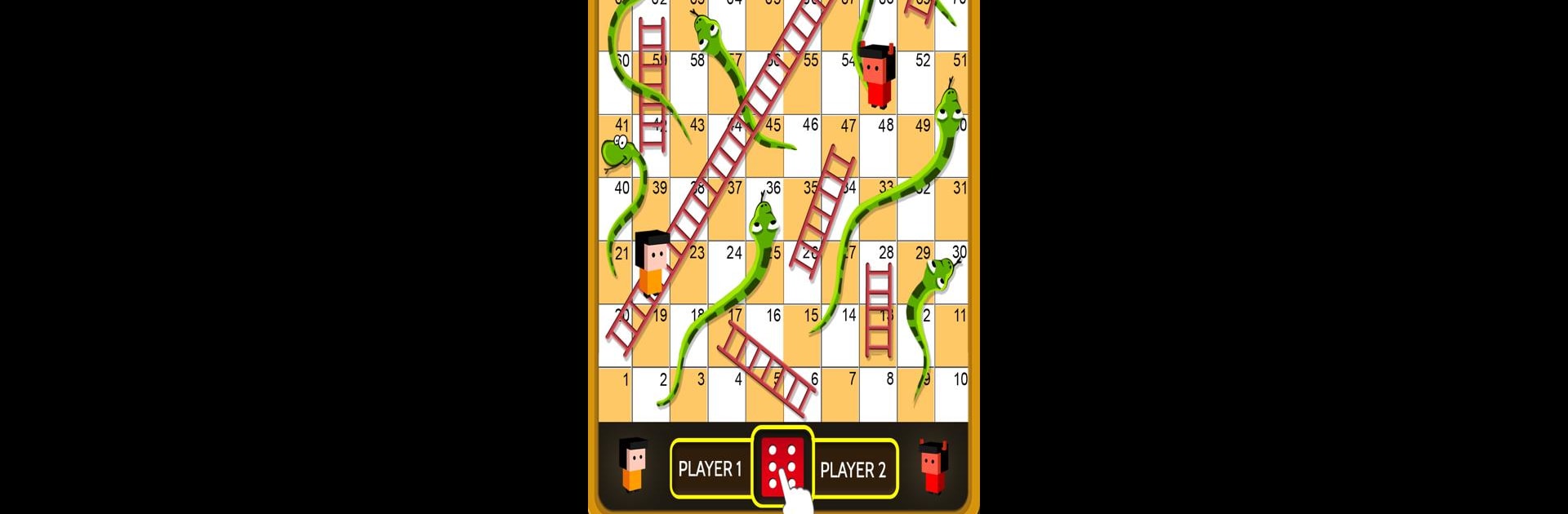Step into the World of Snakes & Ladders: Online Dice!, a thrilling Board game from the house of Playzio. Play this Android game on BlueStacks App Player and experience immersive gaming on PC or Mac.
About the Game
Step onto a game board packed with nostalgia and a little unpredictability—Snakes & Ladders: Online Dice! by Playzio reimagines an age-old classic for today’s board game fans. Whether you’ve got a competitive streak or just want some light-hearted fun with friends, this digital version brings all the suspense (and mischief) of the original, plus a few modern twists. One minute you’re climbing ladders to glory—next thing you know, you’re tumbling down a snake and starting over. It’s quick to learn, totally up to chance, and perfect for anyone who likes their board games with a mix of humor and suspense.
Game Features
-
True-to-Life Dice Toss
The dice-roll animation isn’t just for show—it mimics the real deal, so each toss adds a little extra excitement (and suspense). You never know what’s going to happen, which brings back that classic board game tension. -
Play with Friends or Take on the World
Whether you’re challenging your friends, family, or jumping into a match with a stranger, the online play keeps things lively. Invites are simple, and you can find a game no matter what—making it easy to pass the time together, even if you’re not in the same room. -
Random Luck and Fair Play
Forget about sneaky computer cheats. The game’s engine is designed so the dice results are totally unpredictable, just like they should be. Everyone’s rolling the same odds, so it’s all about who fortune favors. -
Classic Nostalgia with Modern Touches
This isn’t just a digital copy—it keeps the familiar, easy-to-follow rules, but adds smooth controls and updated graphics. For those who love traditions with a hint of freshness, it strikes just the right balance. -
Easy Controls and Accessibility
Simple taps are all you need, but if you’re playing on PC with BlueStacks, you’ll notice snappy gameplay and even smoother moves. Great for anyone who doesn’t want to struggle with clunky controls, no matter their device. -
Light ads, No Annoyance
Ads are tucked out of the way, so you can focus on the game instead of losing your streak to a pop-up at the worst moment. -
Rooted in History
This board game goes way back, and the digital version keeps that old-school vibe alive while making it easy for anyone to jump in and play—whether you’re brand-new or just reliving rainy-day favorites.
Make your gaming sessions memorable with precise controls that give you an edge in close combats and visuals that pop up, bringing every character to life.