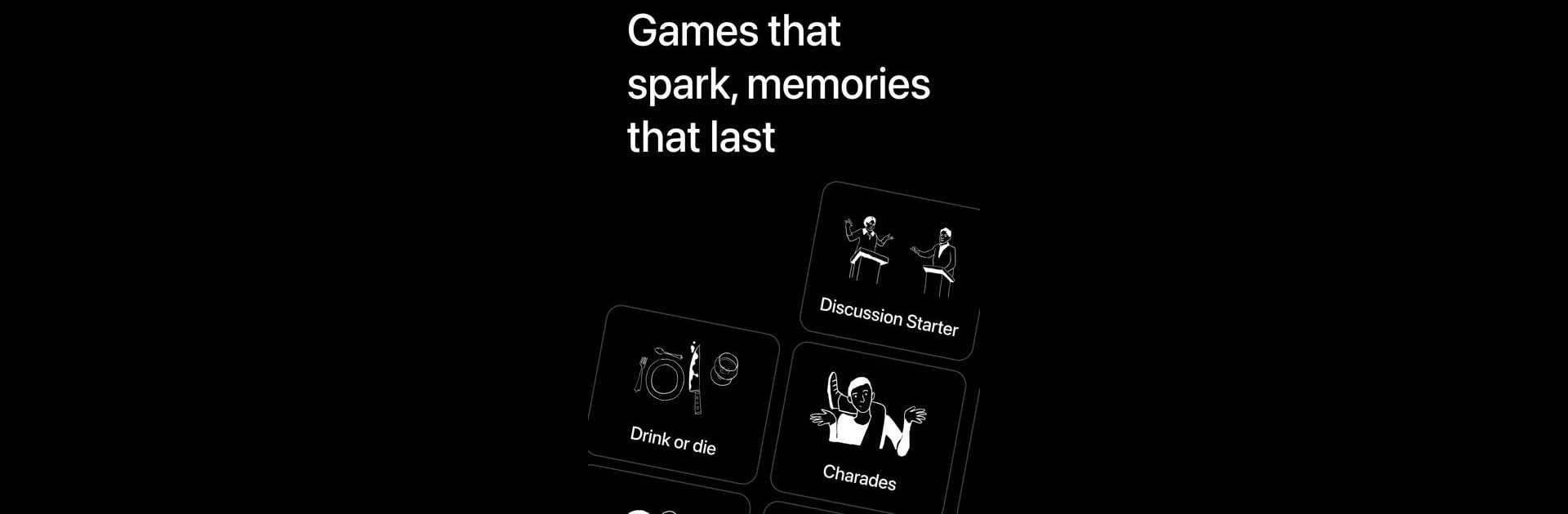Social Gamebox brings the Board genre to life, and throws up exciting challenges for gamers. Developed by SocialGamebox, this Android game is best experienced on BlueStacks, the World’s #1 app player for PC and Mac users.
About the Game
Looking to turn a simple hangout into something everyone will remember? Social Gamebox has your back, whether you’re throwing a party, planning a family night, or just want a fun way to connect. This Board game by SocialGamebox hands you a whole toolbox of conversation starters and party games to get everyone talking, laughing, and learning a little more about each other.
Game Features
-
Quick and Easy to Start
Jump in with 12 free games right from the jump—no complicated setup, just pick a game and get going. -
No Subscriptions, No Hassle
If you want even more options, there’s a one-time purchase for extra games. Never worry about recurring charges or annoying popups. -
Completely Ad-Free
Forget interruptions. Social Gamebox keeps things smooth and focused on your group. -
Clean, Simple Design
The minimalist look makes it easy to navigate, so you spend less time figuring out the app and more time having fun with friends and family. -
Mix of New and Classic Games
Enjoy a perfect blend of original creations and all-time favorites, so you’ll always find something for every mood and group. -
Games for Every Crowd and Setting
Whether it’s a rowdy party, a quiet family night, a work team event, or even date night, there’s a game here that’ll fit. -
Keeps Growing
The library regularly gets new additions, so you can keep coming back to try something different. -
Playable Offline
Most games run just fine without an internet connection, so you’re good to go wherever the group lands. -
Conversation at the Core
Each game is thoughtfully designed to spark conversation, share laughs, and nudge everyone a little closer together. -
Great Value, All in One Place
Skip the stack of physical board games—Social Gamebox wraps tons of fun activities into a single, pocket-friendly package. -
Works Great on BlueStacks
If you ever want the games on a bigger screen, playing with BlueStacks is easy and convenient.
With Social Gamebox, game night—or any night—just got a lot more interesting.
Start your journey now. Download the game on BlueStacks, invite your friends, and march on a new adventure.