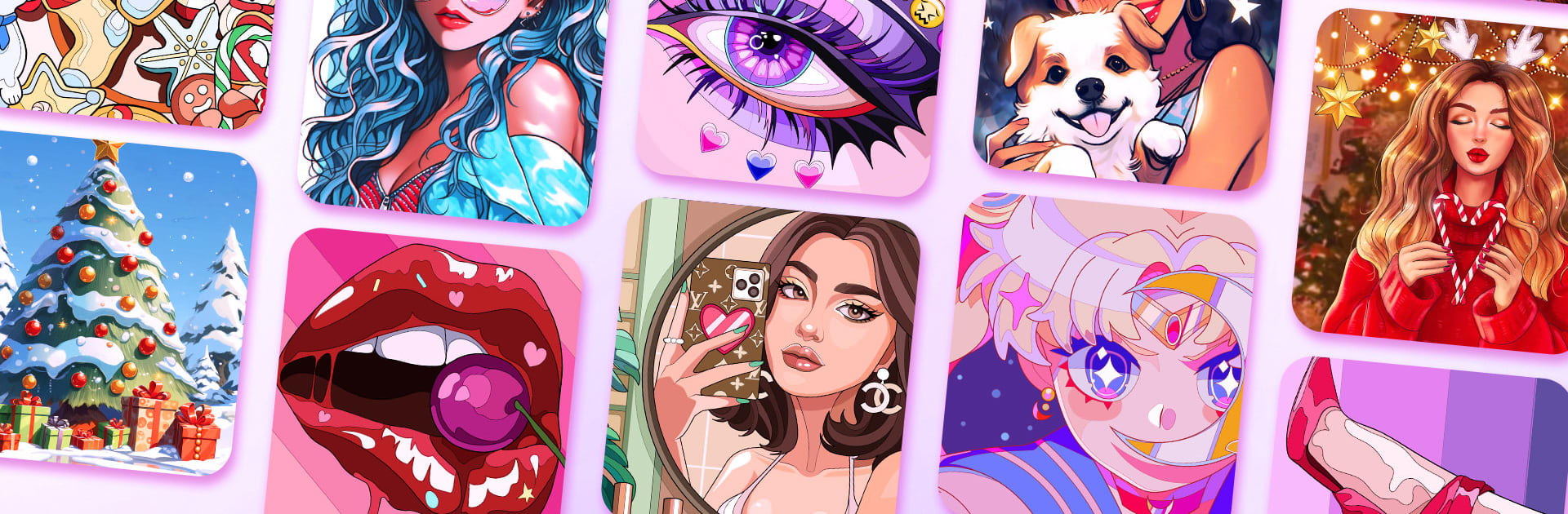From the innovators and creators at Fancy Games Studio, Colorize: Adult Coloring Book is another fun addition to the World of Board games. Go beyond your mobile screen and play it bigger and better on your PC or Mac. An immersive experience awaits you.
About the Game
Looking for a little peace and a splash of color in your day? Colorize: Adult Coloring Book from Fancy Games Studio might be just what you need. This is a board game that’s more about unwinding than competition—think of it as your own cozy corner, packed with gorgeous illustrations just waiting for your creative touch. Whether you want to kick back and zone out or get a little artsy, there’s a canvas here with your name on it.
Game Features
-
A Library That Never Gets Old
Over 1,000 unique pictures—seriously, that’s a lot! Animals, scenery, holiday themes, intricate patterns… you’ll always find something new to color, with fresh artwork added daily. -
Pick Your Colors and Tools
Forget about one-size-fits-all. Get hands-on with a bunch of different brushes and textures. Whether you like the look of watercolor, colored pencils, or bold oil strokes, there’s an art style to match your mood. -
Simple, Calm, and Satisfying
No deadlines, no pressure. Just open the app, pick a picture, and let your creativity take over. People love using Colorize: Adult Coloring Book to shake off stress and get a little lost in the process. -
Customizable Experience
Use your finger, or grab a tablet pen if that’s your style. It feels great no matter what device you’re on, so you can color at home, on the go, or wherever you need a break. -
A Personal Escape
This isn’t just about making pretty pictures—it’s about giving yourself space to chill. That moment you watch the colors fill in the shapes? Surprisingly satisfying. -
Easy Access on Any Device
Works smoothly on mobile, tablet, or through BlueStacks if you’d rather enjoy those vibrant colors on a bigger screen. -
Special Themed Collections
In the mood for Christmas or looking for some floral inspiration? There’s a category—and illustration—waiting for you.
Get ready for a buttery smooth, high-performance gaming action only on BlueStacks.