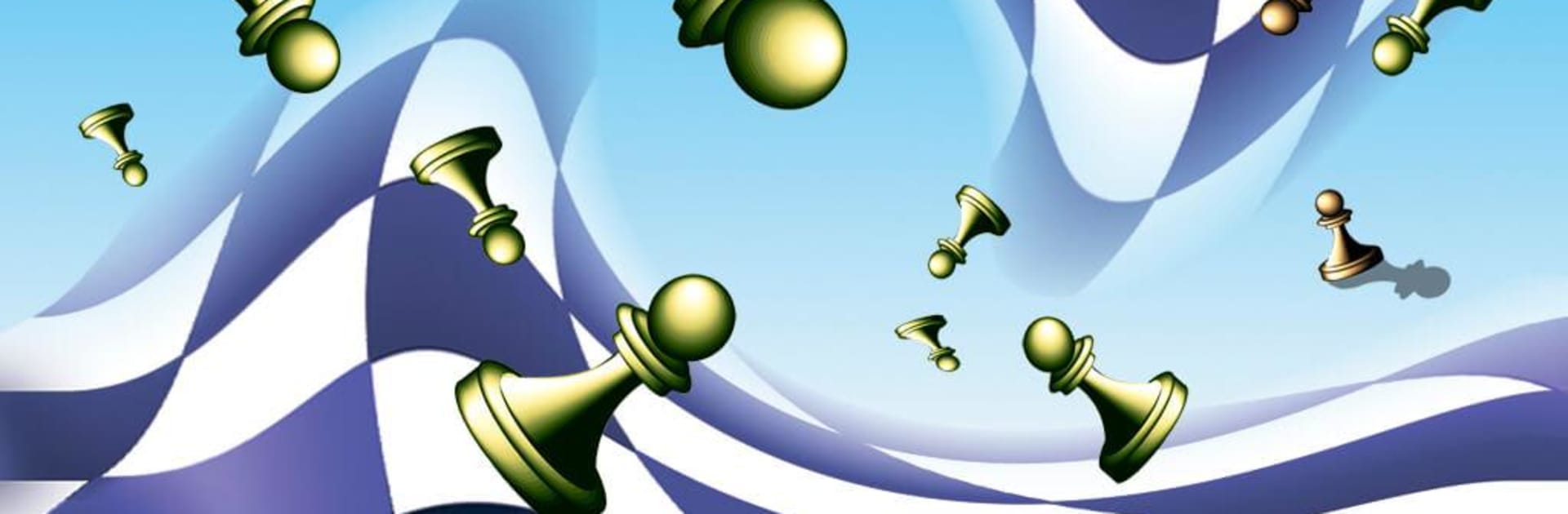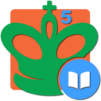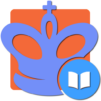Join millions to experience Chess Combinations Vol. 1, an exciting Board game from Chess King. With BlueStacks App Player, you are always a step ahead of your opponent, ready to outplay them with faster gameplay and better control with the mouse and keyboard on your PC or Mac.
About the Game
If you’re hungry to sharpen your chess skills, Chess Combinations Vol. 1 might be just what you’re looking for. Designed by Chess King, this board game experience isn’t about mindless swiping — it’s a real brain workout. With hundreds of interactive exercises on tactics and strategy, you’ll get hands-on practice with situations that actually come up in real matches. Whether you’re aiming to outplay your club rivals or just want to spot tactical tricks faster, there’s something pretty satisfying about sinking into these challenges and seeing your skills click.
Game Features
-
Tactical Exercises Galore
Over 1,300 chess puzzles break down everything from double attacks to sneaky pins, stuck right at your fingertips. Each problem is a mini-challenge that’ll get your gears turning (and maybe a bit obsessed). -
Examples to Explore
Don’t just solve, but study — check out more than 200 detailed examples that show tactical methods in action, so you really get how and why they work. -
Personalized Hints and Explanations
Feeling stuck? No worries. The app steps in with hints, helpful nudges, and explains why certain moves fall flat — including those classic mistakes you thought nobody else made. -
Interactive Lessons
Go beyond reading: make moves directly on the digital board as you learn, experimenting with different lines and seeing the consequences play out in real time. -
Theory Meets Practice
Short theory sections help you understand each tactic’s “what and why,” then let you apply what you’ve learned straight away with targeted exercises. -
Progress You Can See
Track your improvement as the program adjusts your chess rating over time — a cool motivator if you like seeing progress in numbers. -
Flexible Difficulty & Test Mode
Set your own challenge: choose tasks by complexity, focus on specific motifs, or jump into test mode for a no-hints, pressure-cooker experience. -
Accessible on Multiple Devices
You can keep going from your phone, tablet, or even on the web (and yes, running it with BlueStacks makes it super smooth on PC screens, too). -
Offline Friendly
Work out your chess brain anywhere — no need to be constantly connected to the internet. -
Bookmark Favorites
Stumble on a killer puzzle? Save it for later and show off your solution to friends at your next club meeting. -
Free Trial
Dip your toe in with fully functional trial lessons and decide for yourself if this teaching style clicks.
Chess Combinations Vol. 1 by Chess King isn’t just about learning patterns — it’s crafted to help you make real, practical progress on the board.
Get ready for a buttery smooth, high-performance gaming action only on BlueStacks.